Samsung 2443BW Quick Guide (ENGLISH) - Page 10
Using the Stand, Monitor Assembly, HAS Stand, Monitor and Bottom
 |
UPC - 729507804941
View all Samsung 2443BW manuals
Add to My Manuals
Save this manual to your list of manuals |
Page 10 highlights
Connections Note When connecting a device to the cable appropriate to the device. DOWN port of the monitor, connect the device using a (For the purchase of the cable and external devices, ask the service center of the corresponding product.) The company is not liable for problems or damages to an external device caused by using an unauthorized cable for the connection. Some products do not follow the USB standard, and it may cause a malfunction of the device. If the device malfunctions even if it is connected to the computer, contact the service center of the device/computer. Using the Stand Monitor Assembly Monitor and Bottom HAS Stand Simple Stand 16
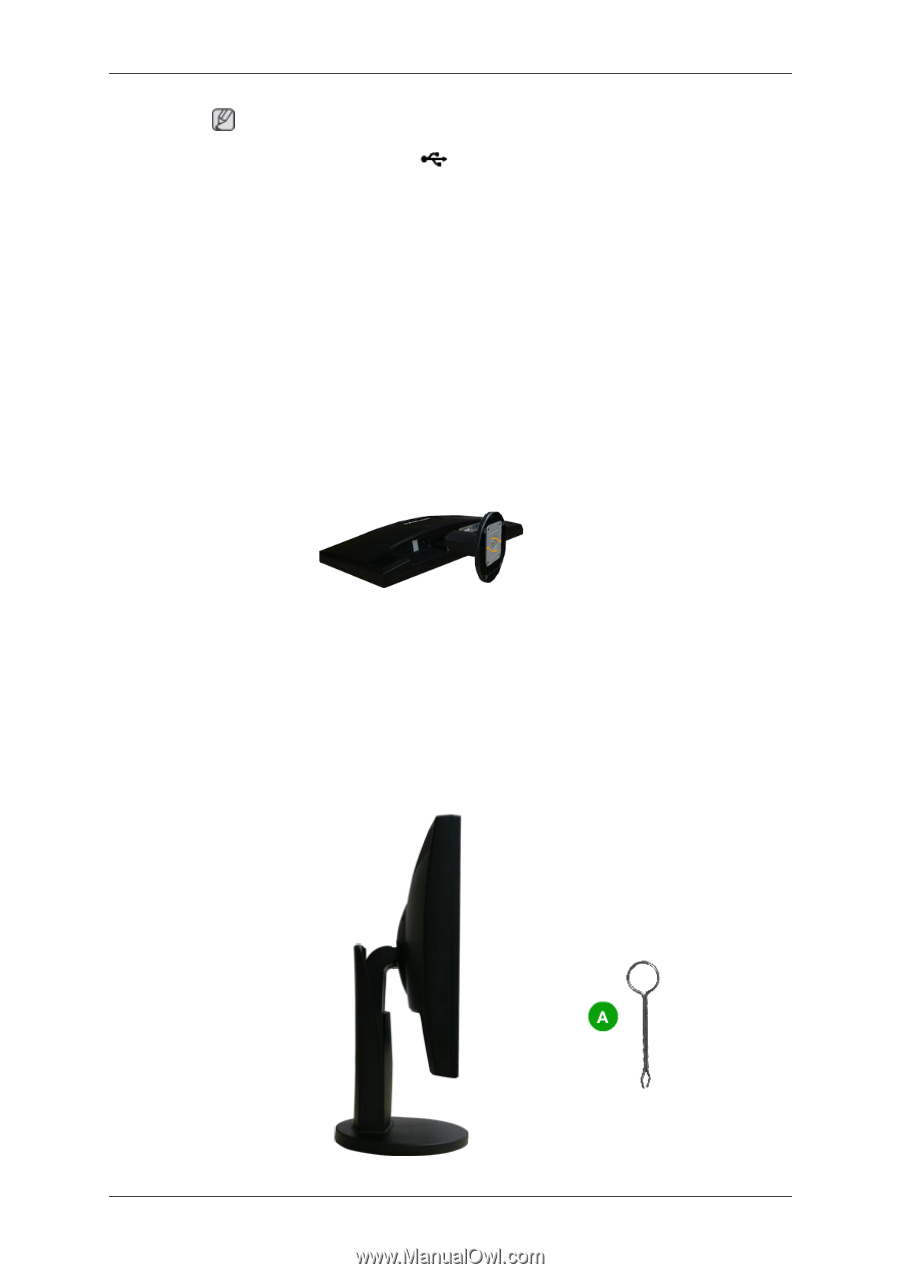
Note
When connecting a device to the
DOWN
port of the monitor, connect the device using a
cable appropriate to the device.
(For the purchase of the cable and external devices, ask the service center of the corresponding
product.)
The company is not liable for problems or damages to an external device caused by using an
unauthorized cable for the connection.
Some products do not follow the USB standard, and it may cause a malfunction of the device.
If the device malfunctions even if it is connected to the computer, contact the service center of
the device/computer.
Using the Stand
Monitor Assembly
Simple Stand
Monitor and Bottom
HAS Stand
Connections
16














