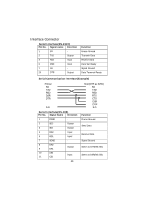Samsung 270A Operation Manual - Page 26
Enable/Disable Automatic status
 |
View all Samsung 270A manuals
Add to My Manuals
Save this manual to your list of manuals |
Page 26 highlights
Control code r n m { n e n I n V m V m n a n r n CITIZEN mode Control code "n" "P" "0" "P" "1" "-" "n" "1" "2" "C" "n" "f" "1" n1 n2 Hexadecimal code 1B 72 n 1B 6D 1B 7B n 1B 65 n 1D 49 n 1D 56 m 1D 56 m n 1D 61 n 1D 72 n Hexadecimal code 0C + n OA 0E 0F 11 12 13 18 1B, 50, 00 1B, 50, 01 1B, 2D, n 1B, 31 1B, 32 1B, 43, n 1B, 66, 01 1A 1C 1B, 07, n1, n2 07 Function Select print color Execute partial cut Turn on/off upside-down printing mode Print and reverse feed n lines Transmit printer ID Select cut mode and cut paper Enable/Disable Automatic status back Transmit status Function "n" -lines paper feed command Paper feed command Enlarged character command Normal character command Initial set command Inverted character command Red color print command Clear command Paper partial cut command Paper partial cut command Underline command 1/9 inch paper feed preset command 2/9 inch paper feed preset command Page length set command Form feed command Second drawer drive command First drawer quick drive command Drive pulse setting command for the first drawer First drawer drive command 26