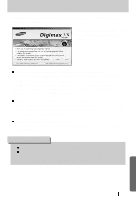Samsung 301 User Manual - Page 78
The [MGI PhotoSuite III SE] installation
 |
UPC - 044701004318
View all Samsung 301 manuals
Add to My Manuals
Save this manual to your list of manuals |
Page 78 highlights
Setting up the application software 7. Installation is completed. The [MGI PhotoSuite III SE] installation window will be displayed as shown alongside. Click the [OK] button. [Click!] INFORMATION If you click [Cancel] in Step 7, the MGI PhotoSuite III SE installation will be canceled and the Restart Computer window will appear. 8. A [Welcome] window will be displayed. Click the [Next >] button. [Click!] 9. The Software License Agreement window will be displayed. If you agree to this, click [Yes], the window will then move to the next step. If you disagree, click [No] and the installation program will be canceled. [Click!] 10. The [Setup Type] window will appear. Click [Next(N) >]. [Full] : the program will be installed with all the options. [Custom] : you can choose what you would like to install. [Click!] 11. If installation is completed correctly, Autoplay is registered automatically into the start menu program as shown alongside. Click the [Next >] button. [Click!] 78