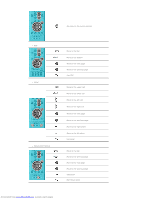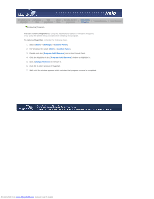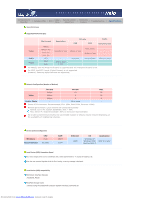Samsung 400P User Manual - Page 130
Exit the Internet
 |
UPC - 729507708461
View all Samsung 400P manuals
Add to My Manuals
Save this manual to your list of manuals |
Page 130 highlights
z Power point Slideshow z Word z HTML z Ineternet Stop slideshow Move to the top Move to the bottom Move to the next page Move to the previous page Exit Power point Move to the top Move to the bottom Move to the next page Move to the previous page Exit Word Move to the top Move to the bottom Move to the next page Move to the previous page Exit HTML Move the mouse cursor up Move the mouse cursor down Move the mouse cursor to the left Move the mouse cursor to the right Click when the cursor is placed over a link (move to the link) Exit the Internet Downloaded from www.Manualslib.com manuals search engine

Power point Slideshow
Stop slideshow
Move to the top
Move to the bottom
Move to the next page
Move to the previous page
Exit Power point
Word
Move to the top
Move to the bottom
Move to the next page
Move to the previous page
Exit Word
HTML
Move to the top
Move to the bottom
Move to the next page
Move to the previous page
Exit HTML
Ineternet
Move the mouse cursor up
Move the mouse cursor down
Move the mouse cursor to the left
Move the mouse cursor to the right
Click when the cursor is placed over a link (move
to the link)
Exit the Internet
Downloaded from
www.Manualslib.com
manuals search engine