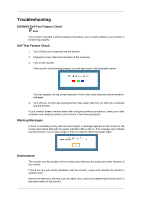Samsung 733NW User Manual (user Manual) (ver.1.0) (English) - Page 48
Sharpness, H-Position
 |
View all Samsung 733NW manuals
Add to My Manuals
Save this manual to your list of manuals |
Page 48 highlights
Adjusting the Monitor Removes noise such as horizontal stripes. If the noise persists even after Fine tuning, repeat it after adjusting the frequency (clock speed). MENU MENU Sharpness Changes the clearance of image. ( Not available in MagicColor mode of Full and Intelligent. ) MENU MENU H-Position Changes the horizontal position of the monitor's entire display. MENU MENU

Removes noise such as horizontal stripes.
If the noise persists even after
Fine
tuning, repeat it after adjusting the frequency (clock
speed).
MENU
→
,
→
→
,
→
→
,
→
MENU
Sharpness
Changes the clearance of image.
( Not available in
MagicColor
mode of
Full
and
Intelligent
. )
MENU
→
,
→
→
,
→
→
,
→
MENU
H-Position
Changes the horizontal position of the monitor's entire display.
MENU
→
,
→
→
,
→
→
,
→
MENU
Adjusting the Monitor