Samsung 940MG Quick Guide (easy Manual) (ver.1.0) (English) - Page 13
Remote Control, PC sound terminal input - hdcp
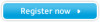 |
View all Samsung 940MG manuals
Add to My Manuals
Save this manual to your list of manuals |
Page 13 highlights
Rear (The configuration at the back of the monitor may vary from product to product.) 1. POWER Power terminal Connect the power cord for your monitor to the POWER on the back of the monitor. This product may be used with 100 ~ 240VAC(+/- 10%). 2. DVI/PC IN 3. EXT(RGB) DVI/PC IN 1. DVI(HDCP) : Connect the DVI cable to the DVI(HDCP) port on the back of your monitor. 2. RGB : Connect the signal cable to the RGB port on the back of your monitor. 3. AUDIO : PC sound terminal (input) External device terminal EXT(RGB) is mainly used in Europe. As for EXT(RGB) port of the monitor, it makes TV or Video signal input and output.

Rear
(The configuration at the back of the monitor may vary from product to product.)
1.
POWER
Power terminal
Connect the power cord for your monitor to the POWER on
the back of the monitor.
This product may be used with 100 ~ 240VAC(+/- 10%).
2.
DVI/PC IN
DVI/PC IN
1.
DVI(HDCP)
: Connect the DVI cable to the DVI(HDCP) port on the
back of your monitor.
2.
RGB
: Connect the signal cable to the RGB port on the back
of your monitor.
3.
AUDIO
: PC sound terminal (input)
3.
EXT(RGB)
External device terminal
EXT(RGB) is mainly used in Europe.
As for EXT(RGB) port of the monitor, it makes TV or Video
signal input and output.














