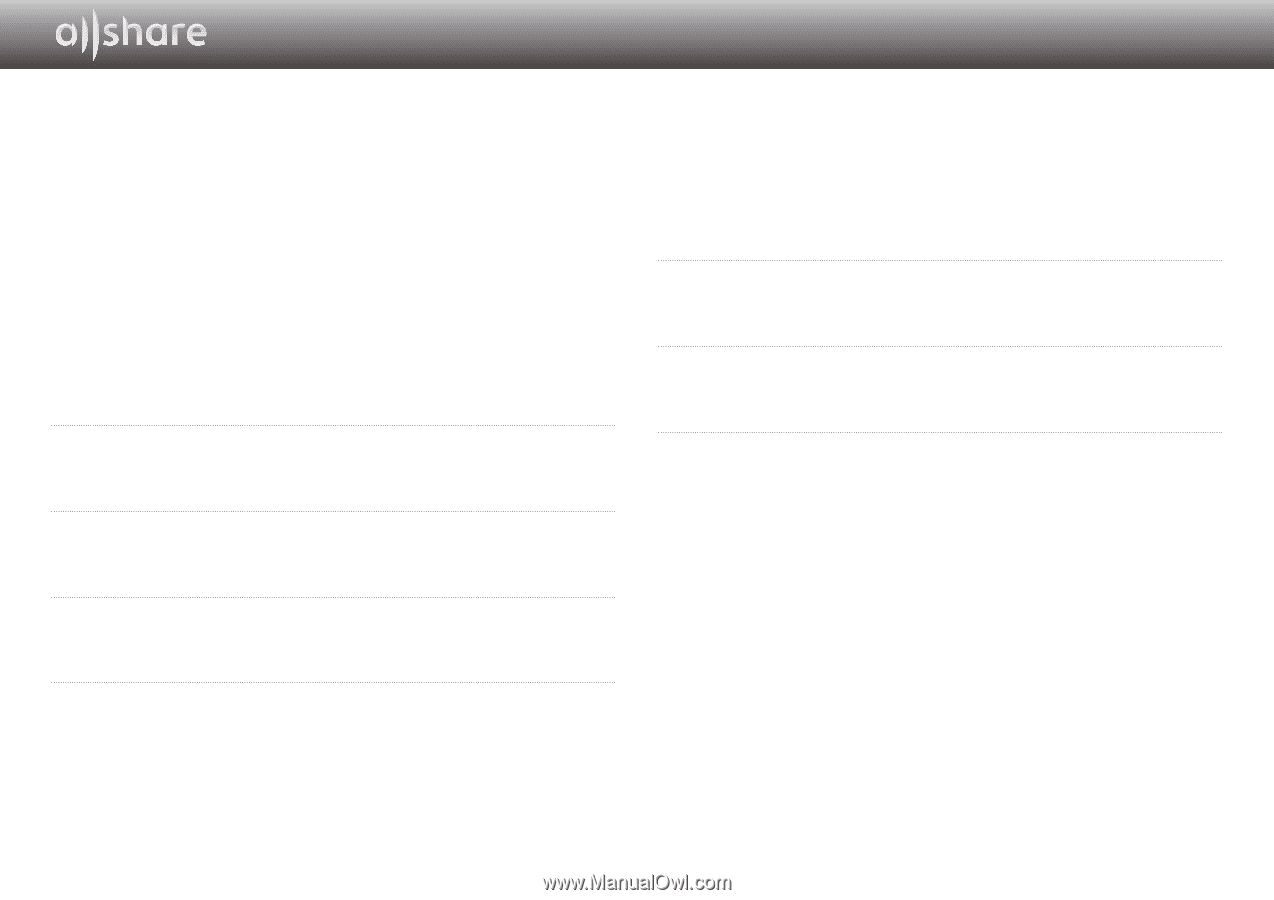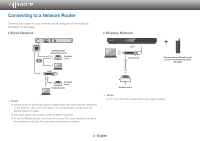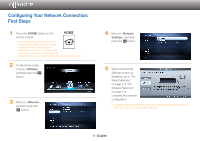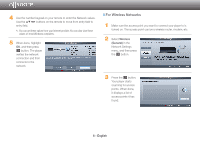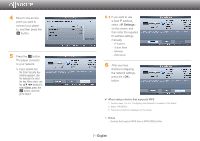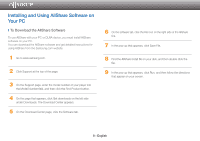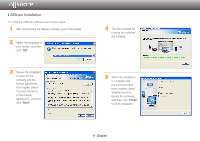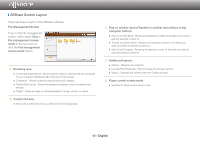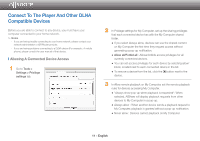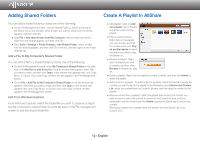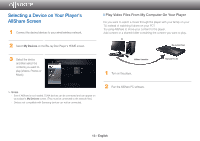Samsung BD-EM57C Allshare Guide User Manual Ver.1.0 (English) - Page 8
Installing and Using AllShare Software on, Your PC
 |
View all Samsung BD-EM57C manuals
Add to My Manuals
Save this manual to your list of manuals |
Page 8 highlights
Installing and Using AllShare Software on Your PC ❙❙To Download the AllShare Software To use AllShare with your PC or DLNA device, you must install AllShare software on your PC. You can download the AllShare software and get detailed instructions for using AllShare from the Samsung.com website. 1 Go to www.samsung.com. 2 Click Support at the top of the page. 3 On the Support page, enter the model number of your player into the Model Number field, and then click the Find Product button. 4 On the page that appears, click Get downloads on the left side under Downloads. The Download Center appears. 5 On the Download Center page, click the Software tab. 6 On the software tab, click the File icon on the right side of the AllShare line. 7 In the pop-up that appears, click Save File. 8 Find the AllShare install file on your disk, and then double click the file. 9 In the pop-up that appears, click Run, and then follow the directions that appear on your screen. 8 - English