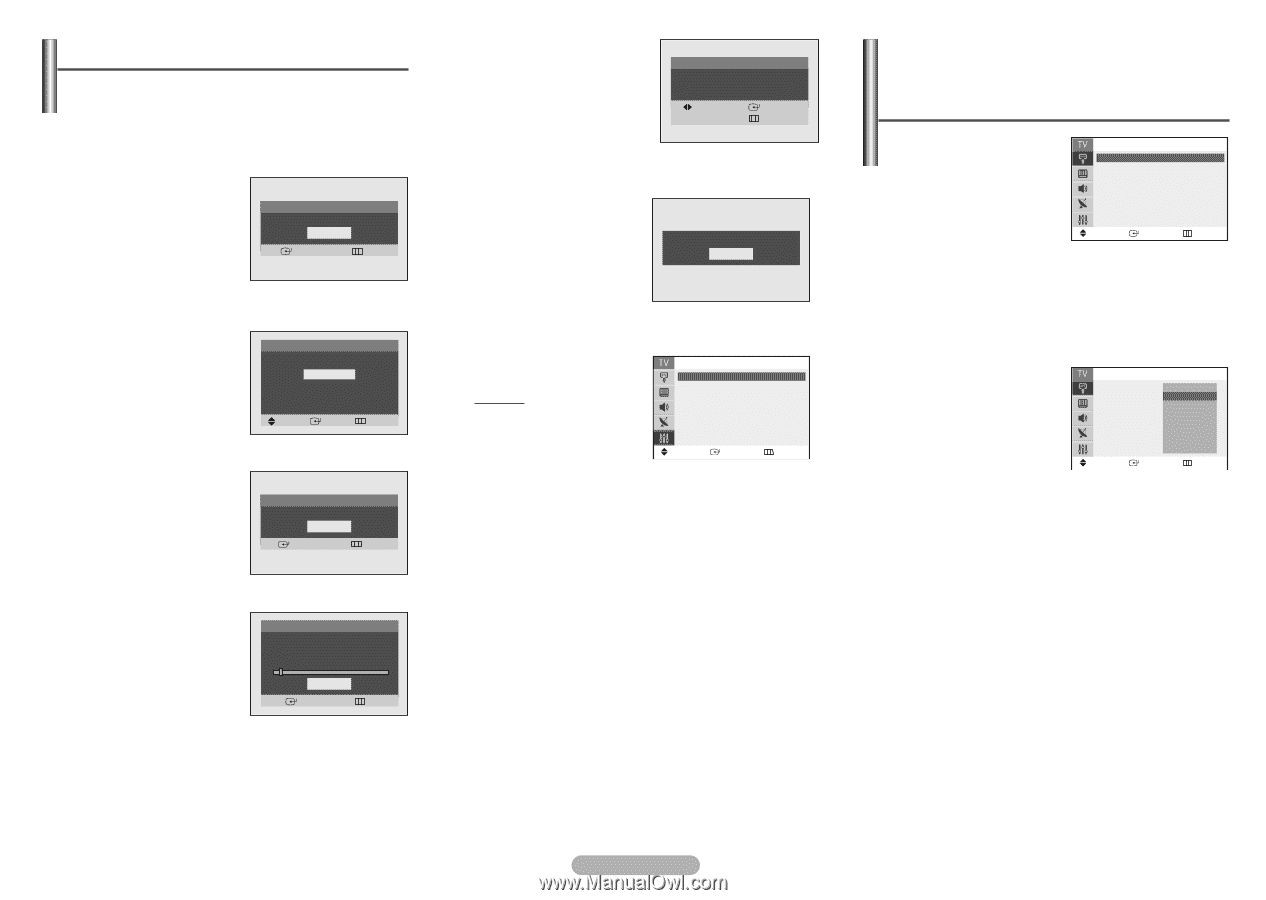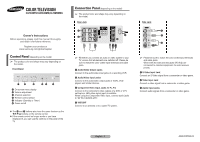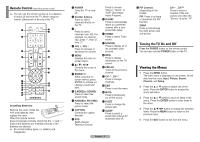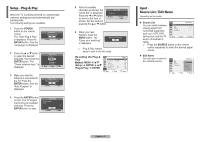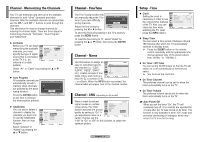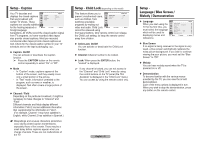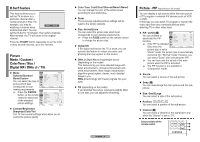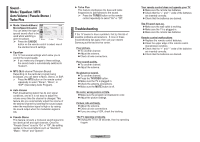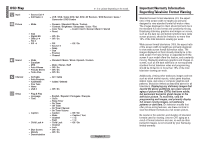Samsung CL-29M40MQ User Manual (user Manual) (ver.1.0) (English) - Page 3
Setup - Plug & Play, Input, Source List / Edit Name
 |
View all Samsung CL-29M40MQ manuals
Add to My Manuals
Save this manual to your list of manuals |
Page 3 highlights
Setup - Plug & Play When the TV is initially powered on, several basic customer settings proceed automatically and subsequently. The following settings are available. 1 Press the POWER button on the remote control. The "Start Plug & Play" is displayed. Press the ENTER button, then the "Language" is displayed. Plug & Play Start Plug & Play OK Enter Exit 2 Press the ... or † button to select the desired language, then press the ENTER button. The "Check antenna input." is displayed. Plug & Play Language English Español Português Français Move Enter Skip 3 Make sure that the antenna is connected to the TV. Press the ENTER button, then the "Auto Program" is displayed. Plug & Play Check antenna input. OK Enter Skip 4 Press the ENTER button to start. The TV begins memorizing all available channels. Press the ENTER button to stop. Plug & Play Auto Program Air 3 Stop Enter 3% Skip 5 After all available channels are stored, the Plug & Play "Clock Set" is displayed. Clock Set -- : -- am Press the œ or √ button Move Enter to move to the hour or Skip minute. Set the clock by pressing the ▲ or ▼ button. 6 When you have finished, press the MENU button. The "Enjoy your watching." is displayed. Enjoy your watching. OK ➢ Plug & Play feature doesn't work in the AV mode. Re-setting the Plug & Play Method: MENU Setup) ➜ ENTER Plug & Play) ➜ ENTER Plug & Play Language : English Time Caption Child Lock Blue Screen : Off Melody : On Demonstration Move Enter Setup Return Input Source List / Edit Name (depending on the model) ◆ Source List Source List You can switch between TV AV1 ---- viewing signal from AV2 S-Video ------- connected equipment, Component ---- such as a VCR, DVD, set-top box, and the TV Move Enter Return source (broadcast or cable). ➢ Press the SOURCE button on the remote control repeatedly to select the desired signal source. ◆ Edit Name You can give a name to the external source. AV1 AV2 S-Video Component Edit Name VCR: - - - DVD: - - - Cabl:e S-T-B- Sat. STB AV Receiver DVD Receiver † Move Enter Return English - 3