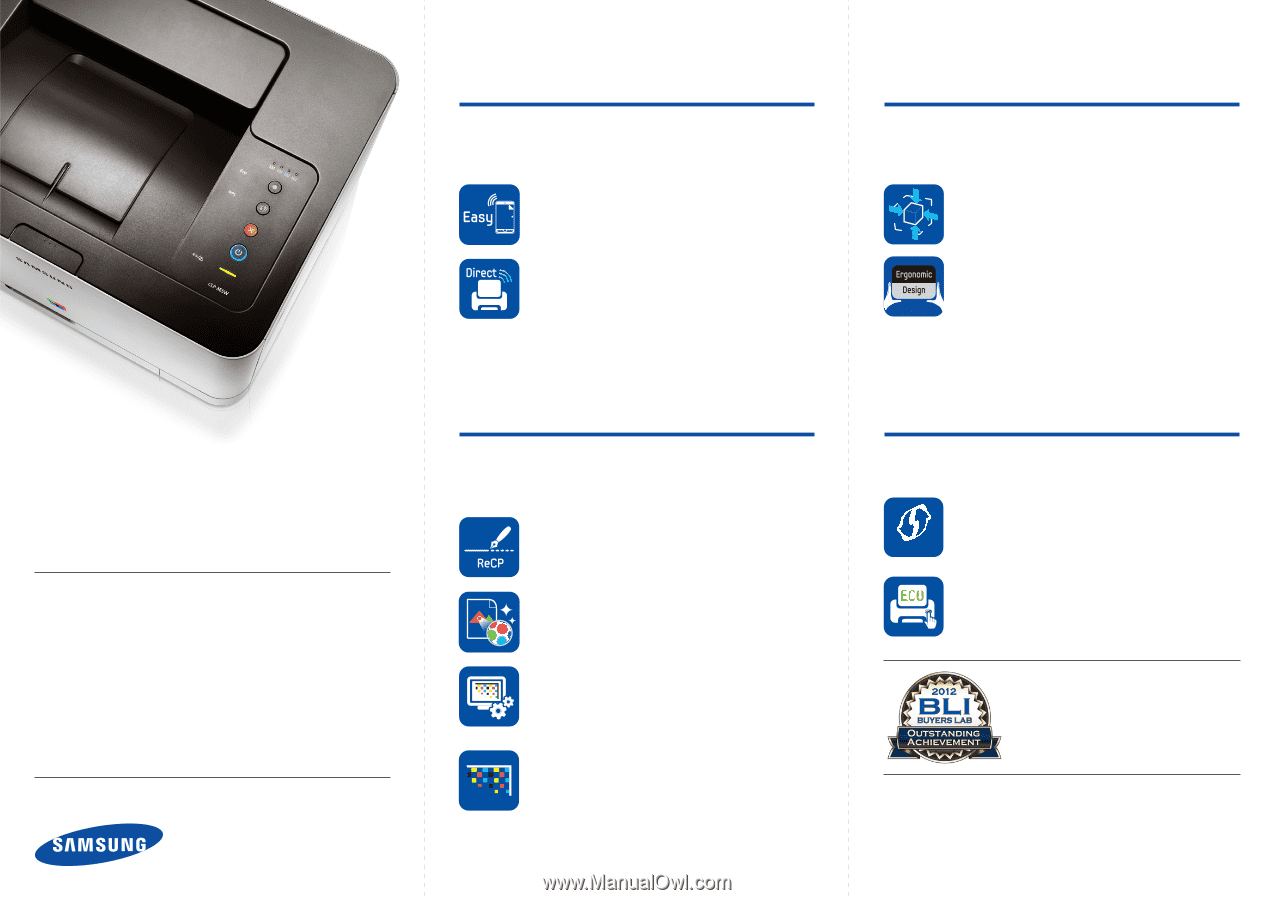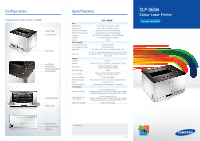Samsung CLP-365W Brochure - Page 2
From mobile device, To true colour, Easier than ever. - toner
 |
View all Samsung CLP-365W manuals
Add to My Manuals
Save this manual to your list of manuals |
Page 2 highlights
From mobile device To true colour, Easier than ever. Samsung Colour Laser Printer CLP-365W Enjoy the freedom of printing from anywhere in your home or office in the highest quality, without sacrificing your precious space. Easy mobile printing Print from all your mobile devices in colour easily, quickly and conveniently without the need for installing any print drivers. Samsung's easy 3 step mobile print - install application, select device & print file. With Wi-Fi Direct, you can print from your mobile devices even in a non-network environment. Compact design Don't worry about this printer crowding your space. Its beautiful and compact design makes it a pleasure to share a desk with. With a footprint of just 38.2 x 30.9 cm the CLP-365W is one of the world's smallest colour laser printers. Its ergonomic design with ebony brown and ice grey colour creates a modern and elegant work environments. True colour quality for your documents Text, graphs or images - the CLP-365W helps you print anything in brilliant quality that meets even the highest expectations. ReCP (Rendering engine for clean pages) technology gives you sharper text, cleaner images and brilliant looking prints every time. Our newly developed polymerized toner has smaller and more uniform particles, resulting in crisper lines and glossier colours. Create and use your own colour profiles with Samsung's Easy Colour Manager. Match the exact colours of a compay logo or simply give your print outs the individual look you want. Its 600x600 dpi can be enhanced to an impressive 2,400x600 dpi by varying the dots size and the position of the dot itself. This means you can print more detail and have smoother and sharper images. Easy to use Designed for simple and intuitive operation the CLP-365W saves you precious time and effort. Connect quickly and securely to your wireless network with the touch of a button, via the one-touch WPS (Wi-Fi Protected Setup). WPS Just one push of the Eco button and you can save on toner, paper, and energy. Print multiple pages on one sheet, change colour to greyscale or skip blank pages. Samsung Eco-Driver earned the 2012 "Outstanding Achievement" Award from Buyers Lab, Inc.