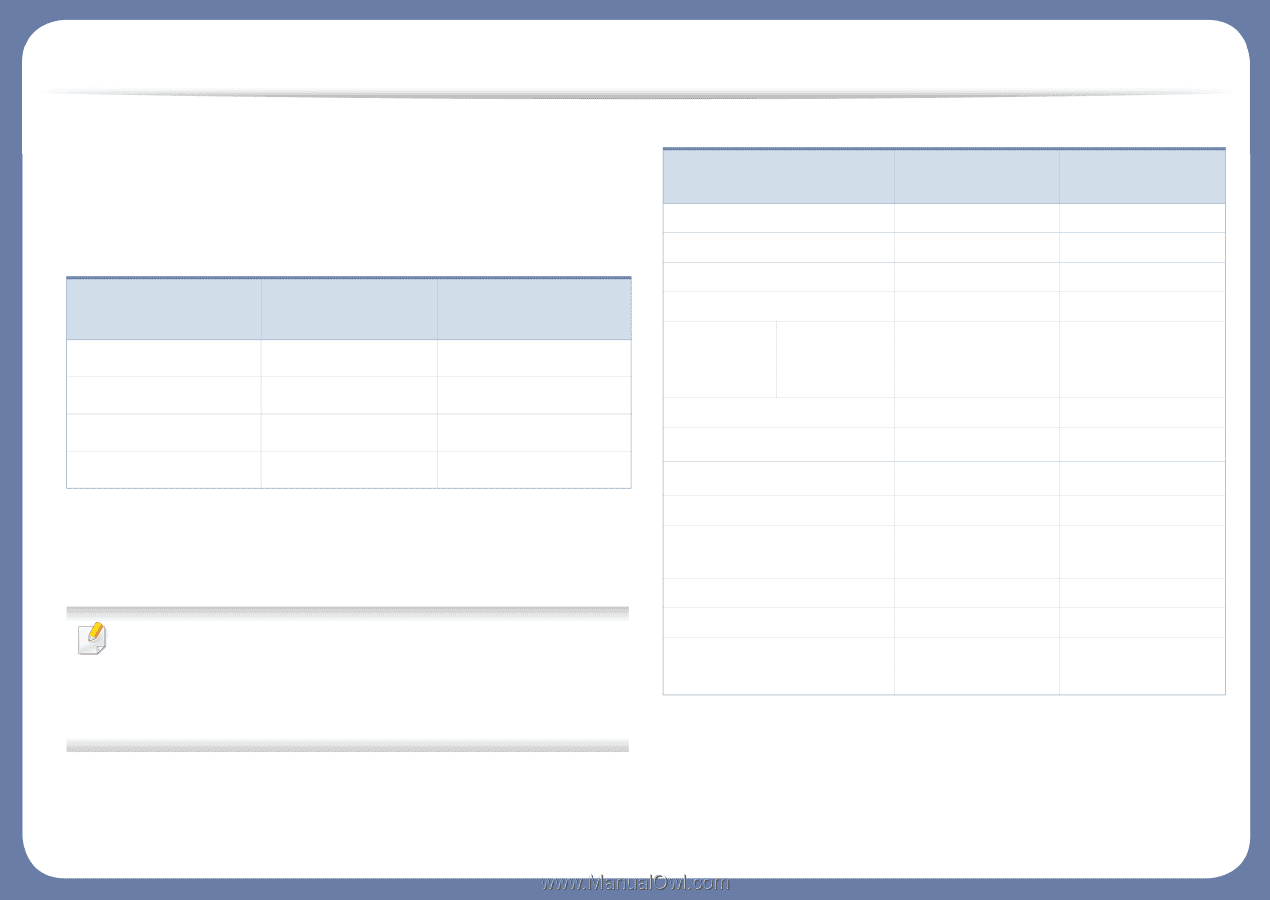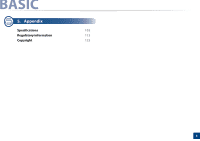Samsung CLP-415NW User Manual Ver.1.0 (English) - Page 7
Features by models - clp series
 |
View all Samsung CLP-415NW manuals
Add to My Manuals
Save this manual to your list of manuals |
Page 7 highlights
Features by models Some features and optional goods may not be available depending on model or country. Operating System Operating System CLP-41xN Series CLP-41xNW Series Windows ● Mac ● Linux ● Unix ● (●: Included, Blank: Not available) CLP-68xND Series CLP-68xDW Series Software You can install the printer driver and software when you insert the software CD into your CD-ROM drive. For windows, select the printer driver and software in the Select Software to Install window. Software SPL printer driver PCL printer driver PS printer driver XPS printer driver Samsung Device Easy Printer Settings Manager Samsung Printer Status Direct Printing Utilitya Samsung AnyWeb Printa SyncThru™ Web Service SyncThru Admin Web Service Easy Eco Driver Easy Capture Manager Samsung Easy Color Managera CLP-41xN Series CLP-41xNW Series CLP-68xND Series CLP-68xDW Series ● ● ● ● ● ● ● ● ● ● ● ● ● ● ● ● a. Download the software from the Samsung website and install it: (http:// www.samsung.com > find your product > Support or Downloads). Before installing, check whether your computer's OS support the software. (●: Included, Blank: Not available)