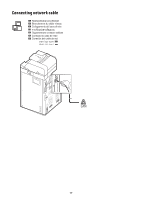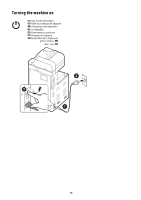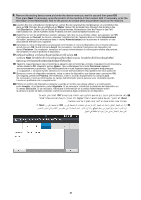Samsung CLX-8640ND Installation Guide Ver.1.01 (English) - Page 23
When Connected appears after pressing the Test button, press, Enter the IP address, subnet mask
 |
View all Samsung CLX-8640ND manuals
Add to My Manuals
Save this manual to your list of manuals |
Page 23 highlights
5. When Connected appears after pressing the Test button, press Next. 6. Enter the IP address, subnet mask, and gateway in each field. Then press Next. 22

22
5.
When Connected appears after pressing the Test button, press
Next
.
6.
Enter the IP address, subnet mask, and gateway in each field. Then press
Next.