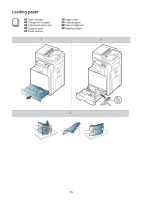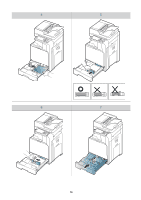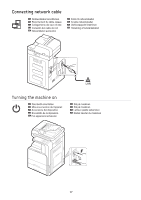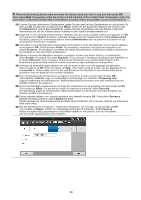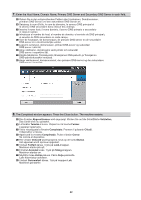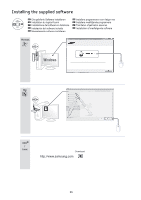Samsung CLX-9301NA Installation Guide Easy Manual Ver.1.0 (English) - Page 21
information in the Administrator field for the person to contact when any problem occurs on the machine.
 |
View all Samsung CLX-9301NA manuals
Add to My Manuals
Save this manual to your list of manuals |
Page 21 highlights
4. Remove the existing device name and enter the device name you want to use and then press OK. Then press Next. If necessary, enter the location of the machine in the Location field. If necessary, enter the information in the Administrator field for the person to contact when any problem occurs on the machine. 20

20
4.
Remove the existing device name and enter the device name you want to use and then press
OK
.
Then press
Next
. If necessary, enter the location of the machine in the Location field. If necessary, enter the
information in the Administrator field for the person to contact when any problem occurs on the machine.