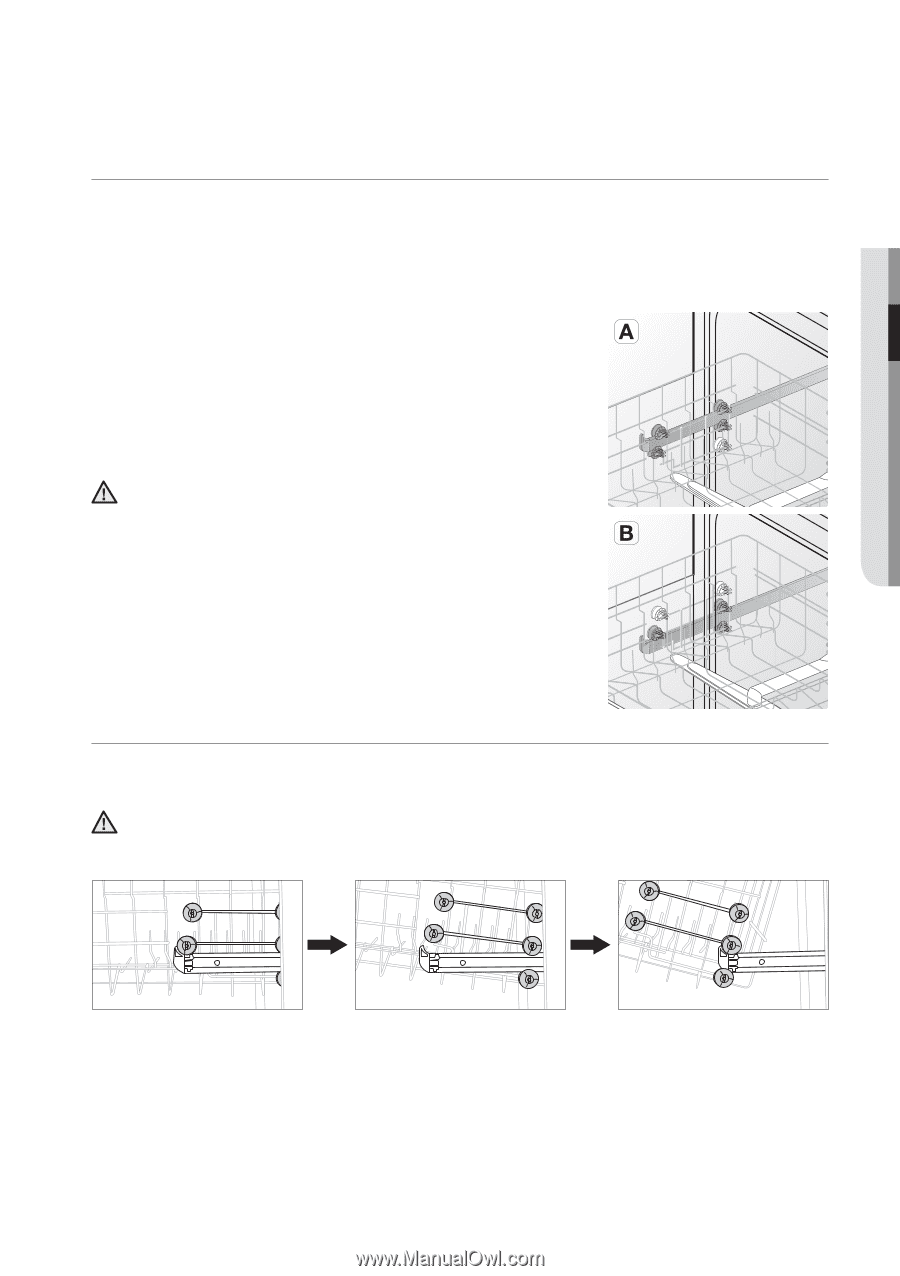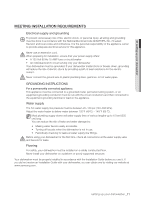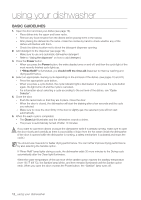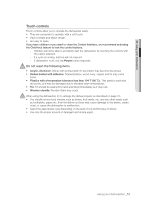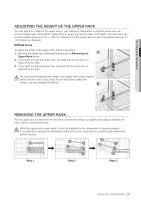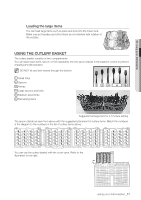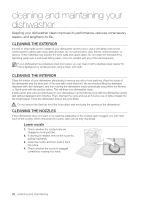Samsung DMT400RHS User Manual (user Manual) (ver.1.0) (English) - Page 15
Adjusting The Height Of The Upper Rack, Removing The Upper Rack, Dmt400 Series, Removing
 |
UPC - 036725593985
View all Samsung DMT400RHS manuals
Add to My Manuals
Save this manual to your list of manuals |
Page 15 highlights
02 using your dishwasher Adjusting the height of the upper rack You can adjust the height of the upper rack in your Samsung dishwasher so that the lower rack can accommodate larger sized dishes. Depending on where you set the upper rack height, the lower rack can accommodate plates up to 14 in. (36cm) in diameter and the upper rack can accommodated plates up to 12 in. (30cm) in diameter. DMT400 Series To adjust the height of the upper rack, follow these steps: 1. Remove the upper rack following the directions in Removing the Upper Rack below. 2. If you want to lower the upper rack, re-install the rack as shown in Figure A to the right. 3. If you want to raise the upper rack, re-install the rack as shown in Figure B to the right. We recommend adjusting the height of the upper rack before loading CAUTION dishes into the rack. If you adjust the the rack after loading the dishes, you may damage the dishes. Removing the upper rack Pull the upper rack towards the front and then remove it by lifting it up slightly and pulling it towards the front. See the illustrations below. While the upper rack is removable, it must be installed for the dishwasher to operate properly. CAUTION If you attempt to operate the dishwasher without the rack, noise will occur and the dishwasher will perform poorly. Step 1. Step 2. Step 3. using your dishwasher _15