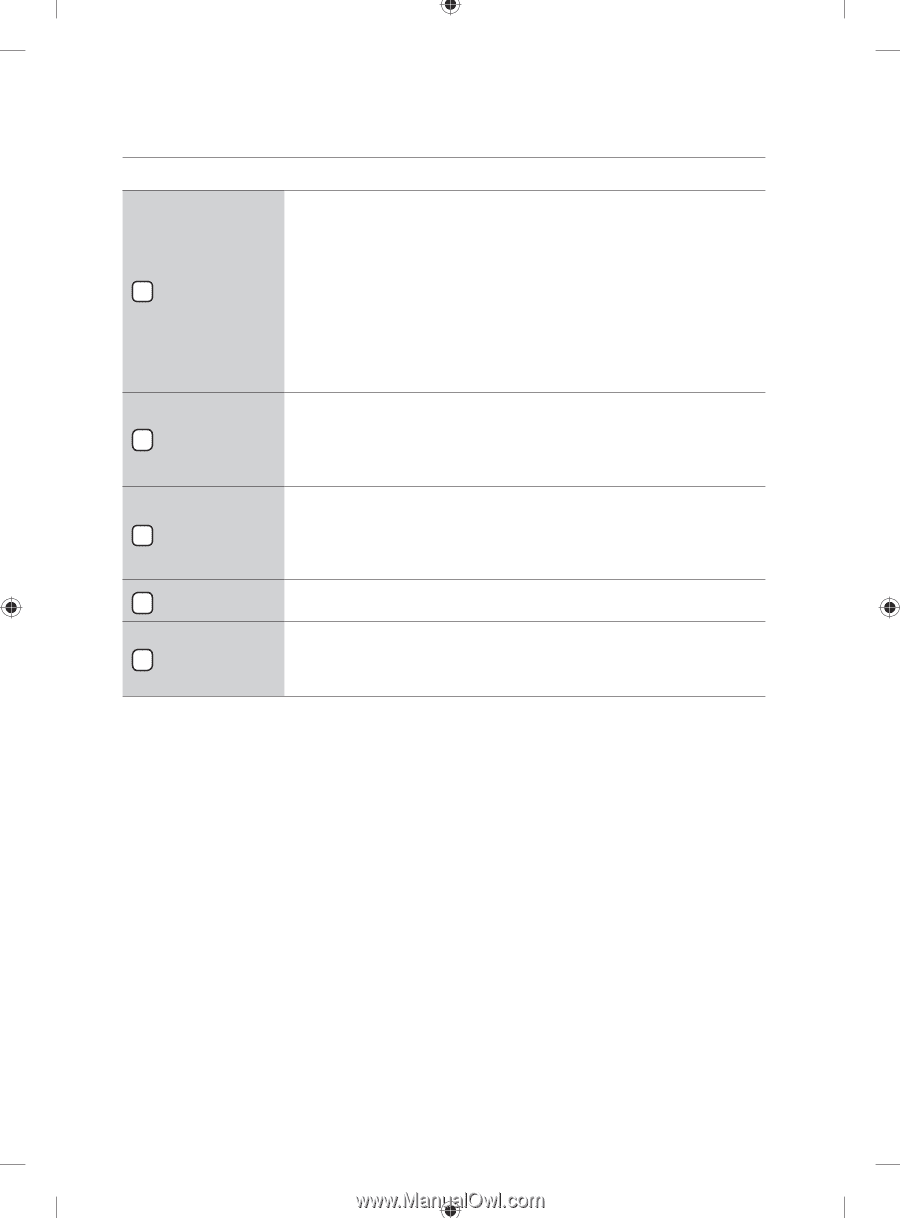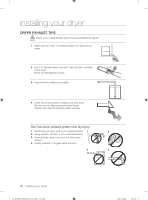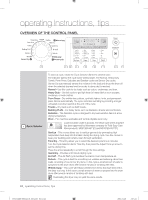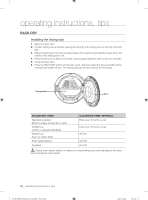Samsung DV431AEP/XAA User Manual (user Manual) (ver.1.0) (English) - Page 26
Temp Selection, Button, Signal Selection, Start/Pause, selection button, Power button - 01 manual
 |
View all Samsung DV431AEP/XAA manuals
Add to My Manuals
Save this manual to your list of manuals |
Page 26 highlights
operating Instructions, tips Temp Selection 5 Button To select the correct temperature for the load, press the Temp button. An indicator light will illuminate next to the desired temperature. Press the button repeatedly to scroll through the settings. High - For sturdy cottons or those labeled Tumble Dry. Medium - For permanent press, synthetics, lightweight cottons, or items labeled Tumble Dry Medium. Medium Low - For lower heat than Medium to dry synthetic or washable knit fabrics. Low - For heat sensitive items labeled Tumble Dry Low or Tumble Dry Warm. Extra Low - Provides the lowest heated dry temperature possible. Time Selection 6 Button When using Manual Dry cycles, time can be adjusted by pressing the Time Selection button. During the Sensory Dry cycle, the time light indicator is off because exact drying times are determined by fluctuating humidity levels. Signal Selection 7 Button When the cycle is complete, a chime will sound. When the Wrinkle Prevent option is selected, the chime will sound intermittently. Adjust the volume of the chime or turn it off by pressing the Signal button. Press the button repeatedly to scroll through the choices. Start/Pause 8 selection button Press to pause and restart programs. 9 Power button Press once to turn your dryer on, press again to turn it off. If your dryer is left on for more than 10 minutes without any buttons being touched, the power automatically turns off. 26_ operating Instructions, tips DV431AEP-03021A-01_EN.indd Sec13:26 2011-01-26 3:47:25