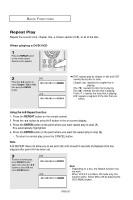Samsung DVD-HD870 User Manual (user Manual) (ver.1.0) (English) - Page 31
Selecting the Subtitle Language, Using the SUBTITLE button DVD/MPEG4
 |
UPC - 036725607736
View all Samsung DVD-HD870 manuals
Add to My Manuals
Save this manual to your list of manuals |
Page 31 highlights
ADVANCED FUNCTIONS Selecting the Subtitle Language You can select a desired subtitle quickly and easily with the SUBTITLE button. Using the SUBTITLE button (DVD/MPEG4) 1 Press the SUBTITLE button. The subtitle changes when the button is pressed repeatedly. The subtitle languages are represented by abbreviations. DVD Off SUBTITLE Advanced Functions External subtitle option will appear, depends the DivX Disc. MPEG4 Subtitle Selection External Subtitle Off readme.TXT Non-standard fonts are not supported Enter Return Menu Press SUBTITLE button at MPEG4 remocon repeatedly to select Off SUBTITLE the desired subtitle language on a MPEG4 then press the ENTER button. 2 To remove the SUBTITLE icon, press the CANCEL or RETURN button. Note - Depending on the DVD you may have to select the desired subtitle in the DVDs Disc Menu. Press the DISC MENU button. - This function depends on what subtitles are encoded on the disc and may not work on all DVDs. - A DVD disc can contain up to 32 subtitle languages. - To have the same subtitle language come up whenever you play a DVD; Refer to "Using the Subtitle Language" on page 48. ENG-31