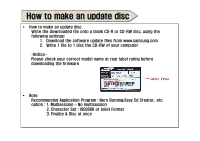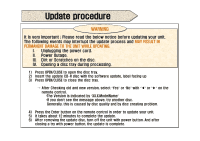Samsung DVD-R157 User Manual - Page 1
Samsung DVD-R157 Manual
 |
View all Samsung DVD-R157 manuals
Add to My Manuals
Save this manual to your list of manuals |
Page 1 highlights
How to make an update disc ƒƒ HHooww ttoo mmaakkee aann uuppddaattee ddiisscc WWrriittee tthhee ddoowwnnllooaaddeedd ffiillee oonnttoo aa bbllaannkk CCDD--RR oorr CCDD--RRWW ddiisscc,, uussiinngg tthhee ffoolllloowwiinngg sseettttiinnggss:: 11.. DDoowwnnllooaadd tthhee ssooffttwwaarree uuppddaattee ffiilleess ffrroomm wwwwww..ssaammssuunngg..ccoomm 22.. WWrriittee 11 ffiillee ttoo 11 ddiisscc tthhee CCDD--RRWW ooff yyoouurr ccoommppuutteerr --NNoottiiccee-PPlleeaassee cchheecckk yyoouurr ccoorrrreecctt mmooddeell nnaammee aatt rreeaarr llaabbeell rraattiinngg bbeeffoorree ddoowwnnllooaaddiinngg tthhee ffiirrmmwwaarree ƒƒ NNoottee RReeccoommmmeennddeedd AApppplliiccaattiioonn PPrrooggrraamm :: NNeerroo BBuurrnniinngg//EEaassyy CCdd CCrreeaattoorr..,, eettcc.. ooppttiioonn :: 11.. MMuullttiisseessssiioonn -- NNoo mmuullttiisseessssiioonn 22.. CChhaarraacctteerr SSeett :: IISSOO99666600 oorr JJoolliieett FFoorrmmaatt 33.. FFiinnaalliizzee && DDiisscc aatt oonnccee