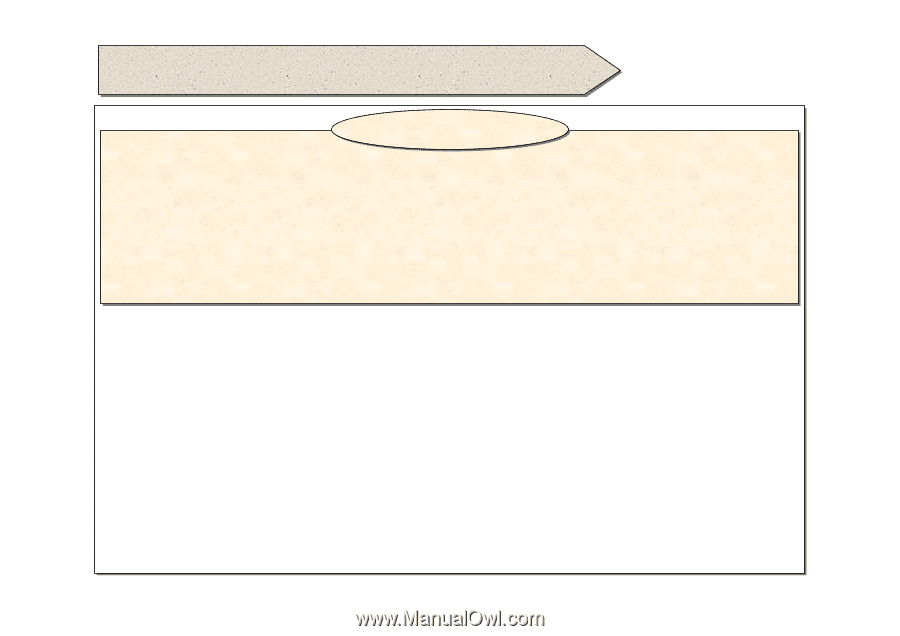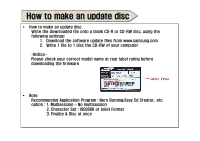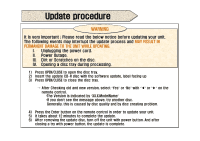Samsung DVD-R160 User Manual - Page 2
Update procedure - remote
 |
View all Samsung DVD-R160 manuals
Add to My Manuals
Save this manual to your list of manuals |
Page 2 highlights
Update procedure WWAARRNNIINNGG IItt IIss vveerryy IImmppoorrttaanntt ;; PPlleeaassee rreeaadd tthhee bbeellooww nnoottiiccee bbeeffoorree uuppddaattiinngg yyoouurr uunniitt.. TThhee ffoolllloowwiinngg eevveennttss mmaayy iinntteerrrruupptt tthhee uuppddaattee pprroocceessss aanndd MMAAYY RREESSUULLTT IINN PPEERRMMAANNEENNTT DDAAMMAAGGEE TTOO TTHHEE UUNNIITT WWHHIILLEE UUPPDDAATTIINNGG.. II.. UUnnpplluuggggiinngg tthhee ppoowweerr ccoorrdd.. IIII.. PPoowweerr OOuuttaaggee.. IIIIII.. DDiirrtt oorr SSccrraattcchheess oonn tthhee ddiisscc.. IIVV.. OOppeenniinngg aa ddiisscc ttrraayy dduurriinngg pprroocceessssiinngg.. 1) Press OPEN/CLOSE to open the disc tray. 2) Insert the update CD-R disc with the software update, label facing up 3) Press OPEN/CLOSE to close the disc tray. → After Checking old and new version, select "Yes" or "No" with "◀" or "▶" on the remote control. *The Version is indicated by "XX.X.ModelName" *If you don't see the message above, try another disc. Generally, this is caused by disc quality and by disc creating problem. 4) Press the Enter button on the remote control in order to update your unit. 5) It takes about 12 minutes to complete the update. 6) After removing the update disc, turn off the unit with power button. And after closing a try with power button, the update is complete.