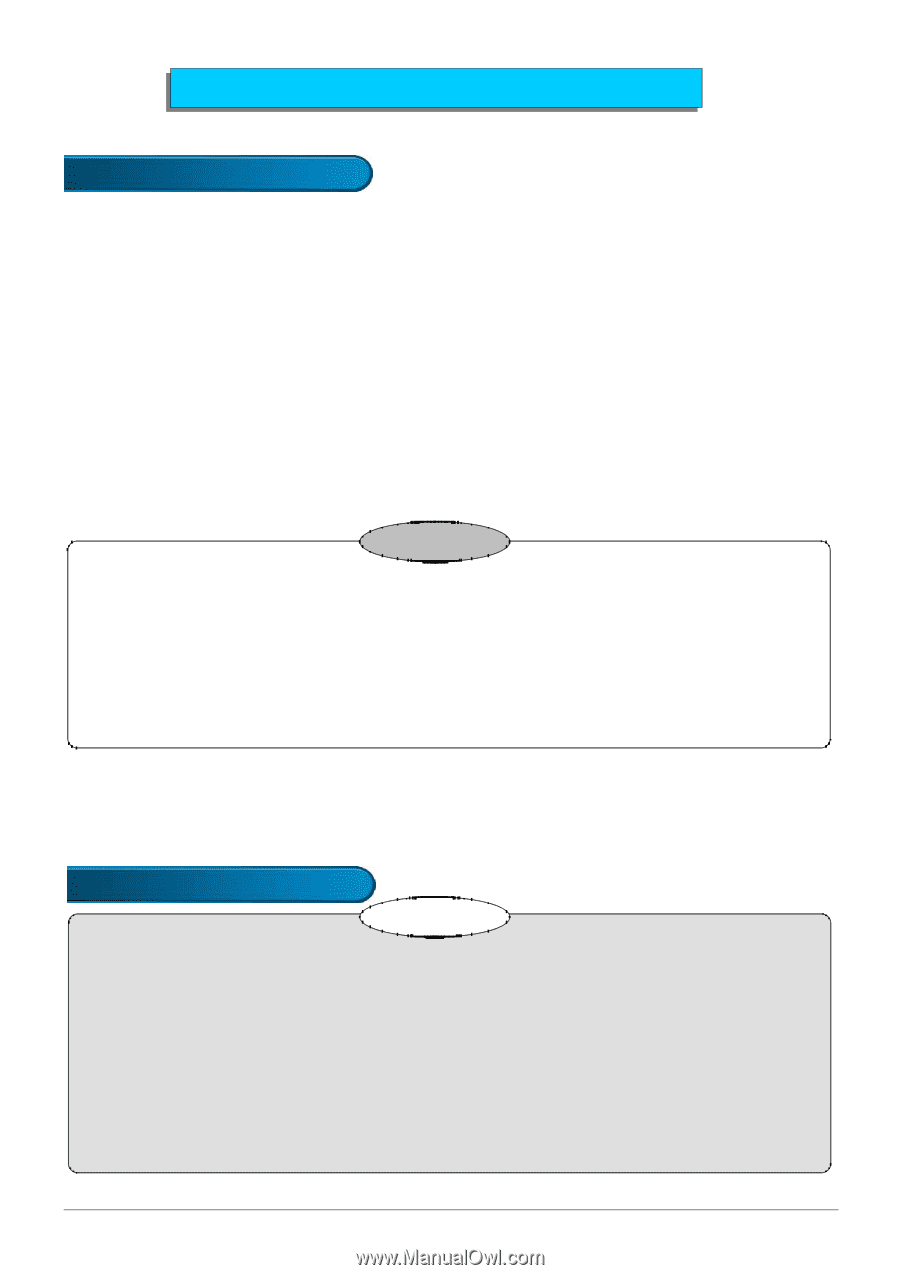Samsung DVD-VR320 All Windows ( 0.16 - Page 1
Samsung DVD-VR320 Manual
 |
UPC - 036725603202
View all Samsung DVD-VR320 manuals
Add to My Manuals
Save this manual to your list of manuals |
Page 1 highlights
Firmware Update of a DVD-VR320 How to make an update disc Write the downloaded file onto a blank CD-R or CD-RW disc, using the following settings: 1) Download the software update files from the Samsung Internet Site. ( GLOBAL DOWNLOAD CENTER at www.samsung.com ) 2) Write 2 files to 1 disc using the CD-RW of your computer. - Notice - Please check your correct model name at near label rating before downloading the firmware. ( Ex. DVD-VR320/ XAA, DVD-VR320/ XET etc...) NOTE ■ Recommended Application Program ● Nero Burning / Easy CD Creator ..etc ■ Option ● Multisession ; No Multisession ● Character set ; ISO9660 or Joliet Format ● Finalize & Disc at once Update procedure WARNING It is very important ; Please read the below notice below before updating your unit. The following events may interrupt the update process and MAY RESULT IN PERMANENT DAMAGE TO THE UNIT WHILE UPDATING. Ⅰ. Unplugging the power cord. Ⅱ. Power Outage. Ⅲ. Dirt or Scratches on the disc. Ⅳ. Opening a disc tray during processing. 1