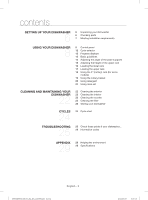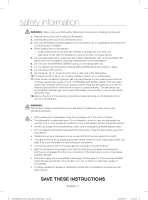Samsung DW80H9950US User Manual (English, French, Spanish)
Samsung DW80H9950US Manual
 |
View all Samsung DW80H9950US manuals
Add to My Manuals
Save this manual to your list of manuals |
Samsung DW80H9950US manual content summary:
- Samsung DW80H9950US | User Manual (English, French, Spanish) - Page 1
DW80H997 Series DW80H995 Series DW80H994 Series DW80H993 Series Dishwasher user manual imagine the possibilities Thank you for purchasing this Samsung product. DW80H9950-00149A-02_EN_140609.indd 1 2014-06-09 6:05:15 - Samsung DW80H9950US | User Manual (English, French, Spanish) - Page 2
contents SETTING UP YOUR DISHWASHER 6 6 Unpacking your dishwasher 6 Checking parts 7 Meeting installation requirements USING YOUR DISHWASHER 8 8 Control panel 12 Cycle selector 12 Progress displays 13 Basic guidelines 15 Adjusting the angle of the plate supports 16 Adjusting the height of the - Samsung DW80H9950US | User Manual (English, French, Spanish) - Page 3
on your new Samsung Dish washer. This manual contains important information on the installation, use, and care of your appliance. Please take time to read this manual to take full advantage of your washer's many benefits and features. WHAT YOU NEED TO KNOW ABOUT THE SAFETY INSTRUCTIONS Warnings and - Samsung DW80H9950US | User Manual (English, French, Spanish) - Page 4
electricity, water, and moving parts, potential hazards exist. Do not install the dishwasher near electrical components. Keep the dishwasher away from open flames. Install and level your dishwasher on an uncarpeted floor that can support its weight. Your dishwasher must be properly grounded. Never - Samsung DW80H9950US | User Manual (English, French, Spanish) - Page 5
service any part of your dishwasher yourself. Disassembly, repairs, and modifications are permitted by authorized service technicians only. Work done by an unauthorized person may void your warranty. • Before disposing of your dishwasher, remove the door of the washing compartment or the door latch - Samsung DW80H9950US | User Manual (English, French, Spanish) - Page 6
a copy. Do not install the dishwasher, and contact Samsung Customer Service at the number listed below. • If there is no damage to the product, you can proceed with the installation. If you are going to install it yourself, make sure to read through the installation guide and follow the directions - Samsung DW80H9950US | User Manual (English, French, Spanish) - Page 7
valve WARNING and faucets for leaks. Flooring For safety, your dishwasher must be installed on a solidly constructed floor. Never install your dishwasher on a platform or poorly supported structure. Your dishwasher must be properly installed in accordance with the Installation Guide before you use it - Samsung DW80H9950US | User Manual (English, French, Spanish) - Page 8
using your dishwasher WARNING: To reduce the risk of fire, electric shock, or injury to persons, read the IMPORTANT WARNING SAFETY INSTRUCTIONS before operating this appliance. CONTROL PANEL DW80H997 / DW80H995 / DW80H994 Series 1 2 DW80H993 Series 3 4 5 6 7 8 9 10 11 1 Power When you - Samsung DW80H9950US | User Manual (English, French, Spanish) - Page 9
door or press the Power button, the "Sanitize" lamp turns off. You cannot select the Sanitize option if you select the Delicate cycle. The Sanitize feature operates in accordance with NSF/ANSI Standard 184 for Residential Dishwashers. Certified residential dishwashers are not intended for licensed - Samsung DW80H9950US | User Manual (English, French, Spanish) - Page 10
Child Lock : This option allows you to lock the buttons on the control panel 8 Dry+ / Child Lock except the Power button - so children cannot accidently start the dishwasher by pressing the buttons on the panel. Only the Power button remains active. To lock or unlock the buttons on the control panel - Samsung DW80H9950US | User Manual (English, French, Spanish) - Page 11
the dishwasher. You can select options (Self Clean, Upper, Lower, Speed Booster, Sanitize, Dry+, Delay Start) before starting a cycle. If you change the cycle after selecting an option, the original cycle is reset. To prevent the touchpad from losing response sensitivity, follow these instructions - Samsung DW80H9950US | User Manual (English, French, Spanish) - Page 12
is illuminated and the remaining time is displayed. 2 Rinse When the dishwasher is in a rinse portion of a cycle, the second arrow light is illuminated and the remaining time is displayed. 3 Dry When the dishwasher is in a drying portion of a cycle, the third arrow light is illuminated and the - Samsung DW80H9950US | User Manual (English, French, Spanish) - Page 13
. 2. Add detergent to the dispenser (see page 20). - Make sure to use only automatic dishwasher detergent. - Refer to "Using detergent" on how to add detergent. 3. Press the Power button. - When you press the Power button, the cycle light of the most recently finished cycle lights up. - If "Rinse Re - Samsung DW80H9950US | User Manual (English, French, Spanish) - Page 14
Child Lock feature to lock the control buttons. - Children will not be able to accidently start the dishwasher by touching the controls with this option selected. - If a cycle is running, the buttons will not respond. (except the Power button and Child Lock & Reset options) - If dishwasher is off - Samsung DW80H9950US | User Manual (English, French, Spanish) - Page 15
03 using your dishwasher ADJUSTING THE ANGLE OF THE PLATE SUPPORTS You can adjust the angle of the tines in -down tines to make room for large items such as pots and pans. Remove the rack from the dishwasher, and then fold down the tines one at a time. See the illustration below. Upper rack Lower - Samsung DW80H9950US | User Manual (English, French, Spanish) - Page 16
can adjust the height of the upper rack in your Samsung dishwasher so that the lower rack can accommodate larger sized dishes. raise the upper rack, just pull the upper rack upwards. The adjuster handle will latch and the upper rack will move to the high position. We recommend adjusting the height - Samsung DW80H9950US | User Manual (English, French, Spanish) - Page 17
03 using your dishwasher Loading large items into the Zone Booster Areas You can load large items such as pots and pans into the left and/or right sides of the lower rack - the Zone Booster areas for more effective cleaning. When you select the Zone Booster option, an additional, powerful jet is - Samsung DW80H9950US | User Manual (English, French, Spanish) - Page 18
dishwasher USING THE 3RD (CUTLERY) RACK (FOR SOME MODELS) Loading the cutlery rack In addition to the standard cutlery basket in the lower rack, some models come with a cutlery rack. The cutlery rack is best the cutlery and utensils are dry, you can fold the pad - Samsung DW80H9950US | User Manual (English, French, Spanish) - Page 19
03 using your dishwasher USING THE CUTLERY BASKET The cutlery basket consists of two compartments seen from above with the suggested placement of cutlery items. Match the numbers in the diagram to the numbers in the list of cutlery items above. You can use the cutlery basket with the covers open. - Samsung DW80H9950US | User Manual (English, French, Spanish) - Page 20
in the detergent compartment. Add the correct amount of detergent for the selected cycle to ensure the best performance. Use dishwasher detergent only. Regular detergent produces too much foam, which may decrease the CAUTION dishwasher's performance or cause it to malfunction. Do not swallow - Samsung DW80H9950US | User Manual (English, French, Spanish) - Page 21
to use liquid rinse aid only. Using a powdered rinse aid will clog the reservoir opening and cause the dishwasher to malfunction. Rinse aid improves the drying performance of the dishwasher. Do not add regular detergent to the rinse aid reservoir. CAUTION 1. Remove the rinse aid reservoir cap by - Samsung DW80H9950US | User Manual (English, French, Spanish) - Page 22
, and lengthens its life. CLEANING THE EXTERIOR It's best to clean spills on the outside of your dishwasher as they occur. Use a soft, damp cloth on avoid letting water come into contact with any of the electrical parts. If your dishwasher has a stainless steel door panel, you can clean it with - Samsung DW80H9950US | User Manual (English, French, Spanish) - Page 23
then rinse them under running water. Filter with handle Flat micro filter 5. Re-install the flat micro filter, and then the filter door. 6. Rotate the filter performance will be decreased. CAUTION STORING YOUR DISHWASHER If you need to store your dishwasher for an extended period of time, first - Samsung DW80H9950US | User Manual (English, French, Spanish) - Page 24
(62 ~ 48 ˚C) 149 ˚F (65 ˚C) 122 ˚F (50 ˚C) 140 ˚F (60 ˚C) Rinse1 Rinse2 Rinse3 Rinse4 Cycle Last Rinse [Sanitize] Dry Water [gal(ℓ)] Auto 136 ˚F (58 ˚C) 6.5 ~ 3.6 (24.6 ~ 13.6 ℓ) [162 ˚F (72 ˚C)] Normal 136 ˚F (58 ˚C) [162 ˚F (72 ˚C)] 7.1 ~ 2.4 (27 - Samsung DW80H9950US | User Manual (English, French, Spanish) - Page 25
troubleshooting CHECK THESE POINTS IF YOUR DISHWASHER... PROBLEM Will not start. It's taking too long with an operation or cycle. There are food particles remaining on dishes. (Not cleaning properly.) POSSIBLE CAUSE SOLUTION The door is not closed completely. Check if the door is latched - Samsung DW80H9950US | User Manual (English, French, Spanish) - Page 26
troubleshooting PROBLEM Leaves glasses with a light film. Leaves a yellow or brown film on the inside of the dishwasher. Does not dry temperature of the water is low when the dishwasher is running. Too many operation. Ensure the dishwasher is level. Contact a qualified service technician to remove - Samsung DW80H9950US | User Manual (English, French, Spanish) - Page 27
PROBLEM Water won't pump out of the dishwasher. Has a bent upper rack after loading dishes. POSSIBLE CAUSE The drain is clogged. The dishes are not loaded properly. SOLUTION Contact a qualified service technician to remove any obstruction from the drain hose and check the drain pump operation. Load - Samsung DW80H9950US | User Manual (English, French, Spanish) - Page 28
temperature heating error If the problem continues, go to your house circuit breaker panel, set the dishwasher's 1E Low water level error circuit breaker switch to off, and then contact an PE Half load function error authorized Samsung service center. 7E Reflector function error Check if - Samsung DW80H9950US | User Manual (English, French, Spanish) - Page 29
in the detergent manufacturers' instructions. SPECIFICATIONS Model Type Power Rated power uasge Dimensions (Width × Depth × Height) Weight DW80H9970US / DW80H9950US / DW80H9940US / DW80H9930US Built-in Dishwasher Wash capacity 15 place setting 120 V / 60 Hz AC only, 15 A circuit breaker - Samsung DW80H9950US | User Manual (English, French, Spanish) - Page 30
infestations. This limited warranty does not cover problems resulting from incorrect electric current, voltage or supply, light bulbs, house fuses, house wiring, cost of a service call for instructions, or fixing installation errors. SAMSUNG does not warrant uninterrupted or error-free operation of - Samsung DW80H9950US | User Manual (English, French, Spanish) - Page 31
SAMSUNG BE GREATER IN AMOUNT THAN THE PURCHASE PRICE OF THE PRODUCT SOLD BY SAMSUNG warranty service, please contact SAMSUNG at: In USA Samsung Electronics America, Inc. 85 Challenger Road Ridgefield Park, NJ 07660 1-800-SAMSUNG(726-7864) www.samsung.com/us/support In CANADA Samsung Electronics Canada - Samsung DW80H9950US | User Manual (English, French, Spanish) - Page 32
Questions or Comments? Country CALL OR VISIT US ONLINE AT U.S.A CANADA 1-800-SAMSUNG (726-7864) 1-800-SAMSUNG (726-7864) www.samsung.com/us/support www.samsung.com/ca/support (English) www.samsung.com/ca_fr/support (French) DD68-00149A-02 DW80H9950-00149A-02_EN_140609.indd Sec10:32 2014 - Samsung DW80H9950US | User Manual (English, French, Spanish) - Page 33
Série DW80H997 Série DW80H995 Série DW80H994 Série DW80H993 Lave-vaisselle manuel d'utilisation Un monde de possibilités Nous vous remercions d'avoir choisi ce produit Samsung. DW80H9950-00149A-02_CFR_140609.indd 1 2014-06-09 6:05:48 - Samsung DW80H9950US | User Manual (English, French, Spanish) - Page 34
le du contenu 7 Conditions indispensables à l'installation UTILISATION DU LAVE-VAISSELLE 8 NETTOYAGE ET ENTRETIEN DU LAVE-VAISSELLE 22 8 Tableau de commande 12 Sélecteur de programme 12 Affichages de la progression 13 Instructions des problèmes suivants... 28 Codes d'erreur ANNEXE 29 29 Protection - Samsung DW80H9950US | User Manual (English, French, Spanish) - Page 35
Samsung. Ce manuel contient des informations importantes concernant l'installation, l'utilisation et l'entretien de votre appareil. Veuillez le é à la terre afin d'éviter tout risque d'électrocution. Contactez le service d'assistance technique. Remarque Ces signes et symboles d'avertissement visent à - Samsung DW80H9950US | User Manual (English, French, Spanish) - Page 36
le rapporter du service de réparation ou de le supporter son poids. Votre lave-vaisselle doit être correctement relié à la terre. Ne le le fil de terre au connecteur de terre vert du bornier. Une fois le lave-vaisselle installé, vérifiez que le tuyau d'évacuation est correctement raccordé et que les - Samsung DW80H9950US | User Manual (English, French, Spanish) - Page 37
. Le démontage, les réparations et les modifications ne doivent être effectués que par des techniciens de maintenance agréés. Toute intervention de la part d' AVERTISSEMENT Risque de basculement - N'utilisez pas le lave-vaisselle avant qu'il ne soit correctement installé. - N'appuyez pas sur la porte - Samsung DW80H9950US | User Manual (English, French, Spanish) - Page 38
installez pas le lave-vaisselle et contactez le service client Samsung au numéro figurant ci-dessous. • Si l'appareil n'est pas endommagé, vous pouvez procéder à l'installation. Si vous effectuez vous-même l'installation, lisez d'abord le guide d'installation et suivez les instructions qui y figurent - Samsung DW80H9950US | User Manual (English, French, Spanish) - Page 39
et alimentation électrique Afin d'éviter tout risque d'incendie, de choc électrique ou de blessure, le câblage et la mise à la terre doivent être conformes au National Electrical Code (Code national sur les installations électriques) ANSI/ FNPA, N°70 (dernière édition) et aux directives et règlements - Samsung DW80H9950US | User Manual (English, French, Spanish) - Page 40
). Upper (Supérieur) 4 (disponible sur certains modèles). Lorsque vous appuyez sur le bouton Power (Marche), le voyant du dernier programme utilisé s'allume. Une fois le programme sélectionné terminé, tous les autres voyants s'éteignent et le voyant « End (Fin) » s'allume pendant plusieurs minutes - Samsung DW80H9950US | User Manual (English, French, Spanish) - Page 41
érieure à 155 °F (68 °C)) puis reste allumé jusqu'à la fin de l'option Sanitize (Assainissement). Si vous ouvrez la porte ou appuyez sur le bouton Power (Marche), le voyant « Sanitize (Assainissement) » s'éteint. Vous ne pouvez pas sélectionner l'option Sanitize (Assainissement) si vous sélectionnez - Samsung DW80H9950US | User Manual (English, French, Spanish) - Page 42
secondes. - Lorsque Power (Marche) est désactivé : Appuyez tout d'abord sur le bouton Power (Marche), puis appuyez sur le bouton « Dry+ (Séchage+) ou lorsque le lave-vaisselle atteint le 23ème cycle sans que le cycle Self Clean (Auto Nettoyage) n'ait été utilisé. (L'opération Reset (Réinitialiser) - Samsung DW80H9950US | User Manual (English, French, Spanish) - Page 43
(Assainissement), Dry+ (Séchage+), Delay Start (Démarrage différé)) avant de lancer un programme. Si vous changez le programme après avoir sélectionné une option, le programme d'origine est remis à zéro. Pour éviter que le touchpad perde de la sensibilité, suivez ces instructions : - Appuyez - Samsung DW80H9950US | User Manual (English, French, Spanish) - Page 44
un programme, la première flèche s'allume et le temps restant est affiché. 2 Rinse (Rinçage) Lorsque le lave-vaisselle est en phase de rinçage d'un programme, la seconde flèche s'allume et le temps restant est affiché. 3 Dry (Séchage) Lorsque le lave-vaisselle est en phase de séchage d'un programme - Samsung DW80H9950US | User Manual (English, French, Spanish) - Page 45
lave-vaisselle INSTRUCTIONS DE BASE 1. Ouvrez la porte de l'appareil et chargez la vaisselle (voir page16-19). - Placez la vaisselle dans les paniers supé sur le bouton Power (Marche). - Une fois le bouton Power (Marche) actionné, le voyant du dernier programme utilisé s'allume. - Si le voyant - Samsung DW80H9950US | User Manual (English, French, Spanish) - Page 46
. - Lorsqu'un programme est en cours, les touches ne fonctionnent pas (sauf le bouton Power (Marche) et les options Child Lock (Verrouillage parental activé) et Reset (Réinitialiser)). - Si le lave-vaisselle est hors tension, seul le bouton Power (Marche) peut être actionné. Démarrage diff - Samsung DW80H9950US | User Manual (English, French, Spanish) - Page 47
droite. Voir l'illustration ci-dessous. Dans le panier inférieur, les tiges peuvent être facilement rabattues afin de pouvoir installer des objets volumineux, comme des chaudrons et des casseroles. Retirez le panier du lave-vaisselle, et rabattez ensuite les tiges une par une. Voir l'illustration ci - Samsung DW80H9950US | User Manual (English, French, Spanish) - Page 48
érieur de 2 po (5 cm), tirez sur les poignées réglables situées de part et d'autre de celui-ci, tout en exerçant une légère pression sur le panier. 2. Pour soulever le panier supérieur, tirez-le simplement vers le haut. Les poignées réglables se bloquent, fixant le panier supérieur en position haute - Samsung DW80H9950US | User Manual (English, French, Spanish) - Page 49
ou des casseroles n'empêchent pas la rotation des gicleurs et du réflecteur d'eau. CHARGEMENT DU PANIER SUPÉRIEUR Le panier supérieur est conçu pour accueillir les soucoupes, les tasses, les verres et les objets en plastique portant la mention « lavable au lave-vaisselle ». Chargez vos assiettes dans - Samsung DW80H9950US | User Manual (English, French, Spanish) - Page 50
. Ce panier à couverts est mieux adapté pour la vaisselle plate ou les ustensiles de cuisson et de service. Vous pouvez placez les couverts et les ustensiles de manière aléatoire ou régulière dans ce panier à couverts. Les ustensiles ou éléments très sales avec des particules d'aliment incrustées - Samsung DW80H9950US | User Manual (English, French, Spanish) - Page 51
fourchette séparément dans les supports de couverts des couvercles du panier pour éviter tout écaillage ou décoloration. NE laissez JAMAIS un couvert dépasser par le bas. 1 Fourchettes 2 Cuillères à thé 3 Cuillères de table 4 Couteaux 5 Cuillères de service et Fourchettes de service 6 Autres 123 - Samsung DW80H9950US | User Manual (English, French, Spanish) - Page 52
, notamment si vous avez des éléments très sales, ajoutez une petite quantité (environ une 1/2 once ou 15 g) de produit de lavage dans la porte. Le produit de lavage supplémentaire s'activera pendant la phase de pré-lavage. DW80H9950-00149A-02_CFR_140609.indd 20 Français - 20 2014-06-09 6:06:05 - Samsung DW80H9950US | User Manual (English, French, Spanish) - Page 53
du produit de rinçage liquide. L'utilisation d'un produit de rinçage en poudre colmatera l'ouverture du réservoir provoquant un dysfonctionnement du lave-vaisselle. Le produit de rinçage améliore la performance de séchage du lave-vaisselle. N'ajoutez pas de produit de lavage ordinaire dans - Samsung DW80H9950US | User Manual (English, French, Spanish) - Page 54
à l'aide d'un chiffon doux et propre. NETTOYAGE DE LA PARTIE INTÉRIEURE Nettoyez régulièrement l'intérieur de votre lave-vaisselle afin d'en retirer les saletés et les résidus de nourriture. Essuyez l'intérieur de l'appareil et la partie intérieure de la porte à l'aide d'un chiffon humide. Il est - Samsung DW80H9950US | User Manual (English, French, Spanish) - Page 55
le panier supérieur, détachez le support du gicleur en le tournant dans le sens antihoraire puis retirez le gicleur intégré au panier supérieur. 4. Nettoyez le gicleur, remettez-le en place, puis rattachez le support du gicleur sur le gicleur en le tournant dans le sens horaire. 5. Vérifiez que le - Samsung DW80H9950US | User Manual (English, French, Spanish) - Page 56
72 °C)] 158 °F (70 °C) [162 °F (72 °C)] 149 °F (65 °C) 149 °F (65 °C) [162 °F (72 °C)] Dry (Séchage Eau [gal(ℓ)] 6,5 à 3,6 (24,6 à 13,6 ℓ) 7,1 à 2,4 (27,0 à 9,0 ℓ) 6,1 (23,1 ℓ) 4,4 (16,6 ℓ) 3,7 (14 ℓ) • Les chiffres entre parenthèses dans la colonne Dernier rinçage correspondent à la temp - Samsung DW80H9950US | User Manual (English, French, Spanish) - Page 57
est bouché. La vaisselle n'est pas correctement répartie. L'appareil est surchargé. Nettoyez le gicleur. Voir pages 22 et 23. Réorganisez la vaisselle de manière à ce Chargez la vaisselle conformément aux instructions. (Voir page 16.) Français - 25 DW80H9950-00149A-02_CFR_140609.indd Sec7:25 2014- - Samsung DW80H9950US | User Manual (English, French, Spanish) - Page 58
la vaisselle. L'orifice du gicleur est obstrué par des particules d'aliments. Un plat ou un chaudron empêche le gicleur de tourner. Assurez-vous que le lave-vaisselle a été installé de niveau. Contactez un technicien de maintenance qualifié pour extraire l'objet étranger de la cavité de la pompe - Samsung DW80H9950US | User Manual (English, French, Spanish) - Page 59
correctement répartie. SOLUTION Contactez un technicien de maintenance qualifié pour déboucher le tuyau d'évacuation et vérifier le bon fonctionnement de la pompe de vidange. Chargez la vaisselle conformément aux instructions. (Voir page 16.) 06 dépannage DW80H9950-00149A-02_CFR_140609.indd Sec7:27 - Samsung DW80H9950US | User Manual (English, French, Spanish) - Page 60
se trouve votre lave-vaisselle. Si l'un des codes suivants s'affiche, sélectionnez l'option Reset (Réinitialiser), puis suivez les instructions indiquées dans la colonne Solution. CODE LUMINEUX SIGNIFICATION SOLUTION tE HE1 HE 1E PE 7E 4E 4E5 5E (5E1 à 5E5) OE LE bE2 3E (3E1 à 3E4) AE bE3 AE6 - Samsung DW80H9950US | User Manual (English, French, Spanish) - Page 61
éger à l'intérieur de la machine. • Ne dépassez pas les quantités de produit de lavage recommandées par le fabricant du produit. CARACTÉRISTIQUES TECHNIQUES Modèle DW80H9970US / DW80H9950US / DW80H9940US / DW80H9930US Type Lave-vaisselle encastrable Capacité de lavage 15 couverts Alimentation - Samsung DW80H9950US | User Manual (English, French, Spanish) - Page 62
support (avant en haut, avant en bas). Cette garantie limitée prend effet le jour de l'achat initial ; elle est uniquement valable pour les produits achetés et utilisés aux États-Unis ou au Canada. Pour se prévaloir du service de garantie, l'acheteur doit contacter SAMSUNG afin d'établir les proc - Samsung DW80H9950US | User Manual (English, French, Spanish) - Page 63
quent que les limitations et service d'assistance couvert par votre garantie, contactez SAMSUNG à l'adresse suivante : Aux États-Unis Samsung Electronics America, Inc. 85 Challenger Road Ridgefield Park, NJ 07660. 1-800-SAMSUNG (726-7864) www.samsung.com/us/support Au CANADA Samsung Electronics Canada - Samsung DW80H9950US | User Manual (English, French, Spanish) - Page 64
questions ou des commentaires ? Pays N° de téléphone SITE INTERNET U.S.A CANADA 1-800-SAMSUNG (726-7864) 1-800-SAMSUNG (726-7864) www.samsung.com/us/support www.samsung.com/ca/support (English) www.samsung.com/ca_fr/support (French) DD68-00149A-02 DW80H9950-00149A-02_CFR_140609.indd Sec10:32 - Samsung DW80H9950US | User Manual (English, French, Spanish) - Page 65
Serie DW80H997 Serie DW80H995 Serie DW80H994 Serie DW80H993 Lavavajillas manual del usuario imagine las posibilidades Gracias por adquirir este producto Samsung. DW80H9950-00149A-02_MES_140609.indd 1 2014-06-09 6:04:12 - Samsung DW80H9950US | User Manual (English, French, Spanish) - Page 66
contenido CONFIGURACIÓN DE SU LAVAVAJILLAS 6 6 Desempaque de la lavavajillas 6 Verificación de las piezas 7 Cumplimiento de los requisitos de instalación USO DE LA LAVAVAJILLAS 8 8 Panel de control 12 Selector de ciclos 12 Pantallas de progreso 13 Pautas básicas 15 Ajuste del ángulo de los - Samsung DW80H9950US | User Manual (English, French, Spanish) - Page 67
Felicitaciones por la compra de su nueva lavavajillas Samsung. Este manual contiene información importante acerca de la instalación, manual no cubren todas las posibles condiciones y situaciones que pueden ocurrir. Es su responsabilidad actuar con sentido común, precaución y cuidado cuando instale - Samsung DW80H9950US | User Manual (English, French, Spanish) - Page 68
con cualquier equipo que use electricidad, agua y piezas movibles, existen riesgos potenciales. No instale la lavavajillas cerca de componentes eléctricos. Mantenga la lavavajillas alejada de llamas abiertas. Instale y nivele la lavavajillas sobre una superficie no alfombrada que pueda soportar su - Samsung DW80H9950US | User Manual (English, French, Spanish) - Page 69
01 información sobre seguridad • Mantenga el detergente de la lavavajillas fuera del alcance de los niños. El detergente causa un efecto adverso en los órganos del cuerpo humano. Contiene sustancias para otorgar brillo y es corrosivo. Evite que el detergente entre en contacto con la piel o los ojos - Samsung DW80H9950US | User Manual (English, French, Spanish) - Page 70
ello en la carta de porte y guarde una copia. No instale la lavavajillas y comuníquese con el Servicio al cliente de Samsung al número que se indica a continuación. • Si el en algunos modelos) (en algunos modelos) Accesorios - Manual del usuario/instalación, kit de instalación, manguera de desag - Samsung DW80H9950US | User Manual (English, French, Spanish) - Page 71
lavavajillas debe estar instalada sobre un piso de construcción sólida. Nunca instale la lavavajillas sobre una plataforma o sobre una estructura con soportes poco resistentes obtener una en nuestro sitio Web www.samsung.com. DW80H9950-00149A-02_MES_140609.indd Sec3:7 Español - 7 2014-06-09 6: - Samsung DW80H9950US | User Manual (English, French, Spanish) - Page 72
enciende el indicador "End (Fin)" durante algunos minutos. A continuación Power (Encendido) se apaga automáticamente. 2 Selector de ciclos Seleccione el desea modificar el ciclo una vez iniciado, presione el botón Reset (Restablecer) y apague la lavavajillas. Luego encienda de nuevo la lavavajillas - Samsung DW80H9950US | User Manual (English, French, Spanish) - Page 73
más de 155 ˚F (68 ˚C), y permanece encendido hasta el final del ciclo Sanitize (Desinfección). Cuando abre la puerta o presiona el botón Power (Encendido), el indicador "Sanitize (Desinfección)" se apaga. No puede seleccionar la opción Sanitize (Desinfección) si selecciona el ciclo Delicate (Vajilla - Samsung DW80H9950US | User Manual (English, French, Spanish) - Page 74
opción le permite bloquear los botones del panel Dry+ (Secado+) / de control, excepto el botón Power ( los mensajes de error. Si ocurre un error durante el funcionamiento, aparece un mensaje de error con un ciclos no cuenta el funcionamiento de Reset (Restablecer) o Self Clean (Autolimpieza).) DW80H9950- - Samsung DW80H9950US | User Manual (English, French, Spanish) - Page 75
después de la puesta en marcha de la lavavajillas, presione el botón Reset (Restablecer) y apague la lavavajillas. Luego encienda de nuevo la lavavajillas y (Inferior), Speed Booster (Aumentar velocidad), Sanitize (Desinfección), Dry+ (Secado+), Delay Start (Inicio Retardado)) antes de iniciar - Samsung DW80H9950US | User Manual (English, French, Spanish) - Page 76
enjuague de un ciclo, se enciende el segundo indicador de flecha y se muestra el tiempo restante. Dry 3 (Secado) Cuando la lavavajillas está ejecutando la parte de secado de un ciclo, se enciende el tercer indicador de flecha y se muestra el tiempo restante. Clean 4 (Limpio) Cuando la lavavajillas - Samsung DW80H9950US | User Manual (English, French, Spanish) - Page 77
saber cómo agregar el detergente. 3. Presione el botón Power (Encendido). - Cuando presiona el botón Power (Encendido), se enciende el indicador del último ciclo finalizado mejor desempeño del secado seleccionando la opción Dry+ (Secado+). DW80H9950-00149A-02_MES_140609.indd 13 Español - 13 2014-06 - Samsung DW80H9950US | User Manual (English, French, Spanish) - Page 78
controles táctiles le permiten operar Power (Encendido) y las opciones Child Lock (Bloqueo para niños) y Reset (Restablecer)) - Si la lavavajillas está apagada, únicamente responderá el botón Power unos minutos. • Retire cualquier obstáculo de la parte inferior de la lavavajillas. Modo de configuración - Samsung DW80H9950US | User Manual (English, French, Spanish) - Page 79
en tres posiciones distintas para que coincida con el tamaño y la forma de la vajilla. Para ajustar los dientes, sujete la manija de la parte posterior del estante y empuje hacia la izquierda o hacia la derecha. Consulte la ilustración inferior. En el estante inferior, puede plegar fácilmente los - Samsung DW80H9950US | User Manual (English, French, Spanish) - Page 80
uso de la lavavajillas AJUSTE DE LA ALTURA DEL ESTANTE SUPERIOR Puede ajustar la altura del estante superior de su lavavajillas Samsung para dar cabida a platos de mayor tamaño en el estante inferior. Según la altura del estante superior que establezca, en el estante inferior puede ubicar - Samsung DW80H9950US | User Manual (English, French, Spanish) - Page 81
se enfrenten unos a otros. Asegúrese de que la vajilla cargada no interfiera con la rotación de la boquilla que se encuentra en la parte inferior del estante superior. (Para verificarlo, haga rotar la boquilla a mano.) Para cargar la vajilla, tire del estante superior dejando el espacio suficiente - Samsung DW80H9950US | User Manual (English, French, Spanish) - Page 82
uso de la lavavajillas USO DEL 3ER ESTANTE (CUBIERTOS) (EN ALGUNOS MODELOS) Carga del estante para cubiertos Además de la canasta para cubiertos estándar del estante superior, algunos modelos tienen un estante para cubiertos. El estante para - Samsung DW80H9950US | User Manual (English, French, Spanish) - Page 83
en la cubierta de la canasta para evitar roturas o decoloración. NO permita que ningún artículo llegue hasta la parte inferior. 1 Tenedores 2 Cucharitas para té 3 Cucharas 4 Cuchillos 5 Cucharas y tenedores de servir 6 Elementos restantes 123 4 5 Tenedor para ensaladas, cucharitas Tenedores - Samsung DW80H9950US | User Manual (English, French, Spanish) - Page 84
uso de la lavavajillas USO DEL DETERGENTE Todos los ciclos de la lavavajillas requieren detergente en el compartimiento correspondiente. Agregue la cantidad adecuada de detergente para el ciclo seleccionado para asegurar el mejor desempeño. Use solamente detergente para lavavajillas. Los detergentes - Samsung DW80H9950US | User Manual (English, French, Spanish) - Page 85
03 uso de la lavavajillas La cubierta se abre automáticamente para dosificar el detergente durante el lavado. CICLO Auto, Normal Heavy (Muy sucio), Express 60' Delicate (Vajilla delicada) CANTIDAD DE DETERGENTE Dosificador para el lavado principal En la puerta para el prelavado 3/4 oz (20 g) 1/3 - Samsung DW80H9950US | User Manual (English, French, Spanish) - Page 86
externas y producir manchas. No debe rociarse agua sobre la lavavajillas para limpiarla y debe evitarse que el agua entre en contacto con cualquiera de las partes eléctricas. Si la lavavajillas posee un panel de acero inoxidable en la puerta, puede limpiarlo con un paño limpio y suave y un limpiador - Samsung DW80H9950US | User Manual (English, French, Spanish) - Page 87
04 limpieza y mantenimiento de la lavavajillas Boquilla superior 1. Verifique que los agujeros de la boquilla no estén obstruidos con partículas de comida. 2. Si hace falta limpiar la boquilla, retírela. 3. Para retirar la boquilla quite primero el estante superior, afloje la tapa de la - Samsung DW80H9950US | User Manual (English, French, Spanish) - Page 88
ciclos TABLA DE CICLOS ( : Básico, : paso opcional) Ciclo Prelavado 1 Auto Normal Heavy (Muy sucio) Delicate (Vajilla delicada) Express 60' Prelavado 2 Lavado principal 138 ˚F (59 ˚C) 143 - 118 ˚F (62 - 48 ˚C) 149 ˚F (65 ˚C) 122 ˚F (50 ˚C) 140 ˚F (60 ˚C) - Samsung DW80H9950US | User Manual (English, French, Spanish) - Page 89
ciclo seleccionado no es el adecuado. Seleccione un ciclo de acuerdo con la cantidad de vajilla y su nivel de suciedad, tal como lo indica este manual. La temperatura del agua es baja. Presión de agua baja. El agua es demasiado dura. Conecte el conducto al suministro de agua caliente. Para un - Samsung DW80H9950US | User Manual (English, French, Spanish) - Page 90
golpea contra la vajilla. No rotan las boquillas con suavidad. El agujero de la boquilla está obstruido Limpie el agujero de la boquilla. con partículas de comida. Consulte las páginas 22 y 23. Un plato o una olla bloquean la boquilla y esta no puede girar. Después de cargar la vajilla - Samsung DW80H9950US | User Manual (English, French, Spanish) - Page 91
PROBLEMA No se vacía el agua de la lavavajillas. CAUSA POSIBLE El drenaje se obstruyó. Presenta su estante Se cargó incorrectamente la vajilla. superior doblado luego de cargar la vajilla. SOLUCIÓN Comuníquese con un técnico calificado para retirar cualquier obstrucción de la manguera de desagüe y - Samsung DW80H9950US | User Manual (English, French, Spanish) - Page 92
, este no funciona. 7E Error de funcionamiento del reflector Si esto sucede sin haber interferencias, cierre el suministro de agua y contacte a un servicio técnico de Samsung autorizado. 4E Error en el suministro de agua 4E5 5E (5E1 - 5E5) OE LE bE2 Error de drenaje Error del nivel alto de - Samsung DW80H9950US | User Manual (English, French, Spanish) - Page 93
a las recomendadas por el fabricante del detergente. ESPECIFICACIONES Modelo DW80H9970US / DW80H9950US / DW80H9940US / DW80H9930US Tipo Lavavajillas integrable Capacidad de lavado 15 puestos Alimentación 120 V / 60 Hz AC solamente, disyuntor 15 A 20 - 120 psi Presión de agua utilizada (140 - Samsung DW80H9950US | User Manual (English, French, Spanish) - Page 94
SAMSUNG, tal como lo provee y distribuye SAMSUNG ELECTRONICS AMERICA, INC. en EE.UU./ SAMSUNG ELECTRONICS CANADA, INC. en CANADÁ (SAMSUNG Piezas de movimiento lineal: Motor AC de accionamiento por correa [ errores en la instalación. SAMSUNG no garantiza el funcionamiento ininterrumpido o sin errores - Samsung DW80H9950US | User Manual (English, French, Spanish) - Page 95
en su caso. Esta garantía le otorga derechos específicos, y adem SAMSUNG(726-7864) www.samsung.com/us/support En CANADÁ Samsung Electronics Canada Inc. 2050 Derry Road West, Mississauga, Ontario L5N 0B9 Canada 1-800-SAMSUNG(726-7864) www.samsung.com/ca/support (English) www.samsung.com/ca_fr/support - Samsung DW80H9950US | User Manual (English, French, Spanish) - Page 96
alguna pregunta o algún comentario? País U.S.A LLAME AL 1-800-SAMSUNG (726-7864) CANADA 1-800-SAMSUNG (726-7864) O VISÍTENOS EN LÍNEA EN www.samsung.com/us/support www.samsung.com/ca/support (English) www.samsung.com/ca_fr/support (French) DD68-00149A-02 DW80H9950-00149A-02_MES_140609.indd

Dishwasher
user manual
imagine
the possibilities
Thank you for purchasing this Samsung product.
DW80H997 Series
DW80H995 Series
DW80H994 Series
DW80H993 Series
DW80H9950-00149A-02_EN_140609.indd 1
DW80H9950-00149A-02_EN_140609.indd
1
2014-06-09
6:05:15
2014-06-09
6:05:15