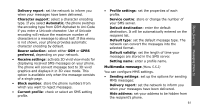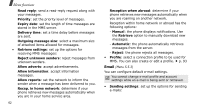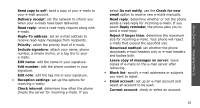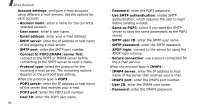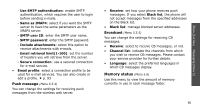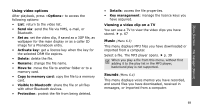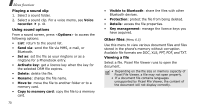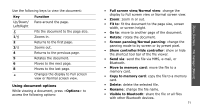Samsung E770 User Guide - Page 69
File manager (Menu 6), Images
 |
View all Samsung E770 manuals
Add to My Manuals
Save this manual to your list of manuals |
Page 69 highlights
Menu functions File manager (Menu 6) The File manager menu allows you to access images, videos, music files, and sound files stored in the phone's memory or on a memory card. To access this menu, press in Idle mode and select File manager. Tips for Digital Rights Management As a result of the Digital Rights Management (DRM) system, some of the media items you download from the Internet or receive by MMS may require a licence key to access them. You can acquire the key from the website which owns the rights to the content; use the Activate key option. Note the following icons on the list: • : Forwardable item with a valid key. • : Forwardable item without a valid key. • : Unforwardable item with a valid key. • : Unforwardable item without a valid key. 66 Your service provider supports only count-based or unlimited-access DRM files. Images (Menu 6.1) This menu displays photos you have taken and images you have downloaded, received in messages, or imported from a computer. Viewing an image 1. Select an image folder. 2. Select an image. Viewing a slide show You can view your photos as a slide show, a sequential presentation of each photo in the current folder. 1. Select Photos. 2. Press and select Slide show. 3. Select an interval option. The slide show begins. 4. Press to stop the slide show.