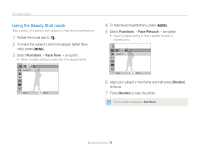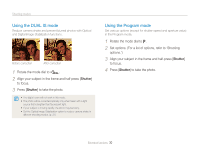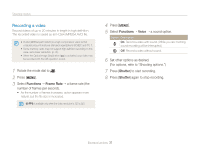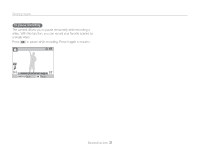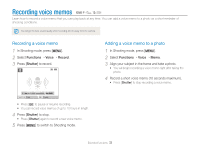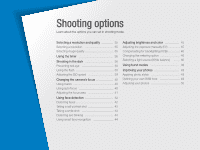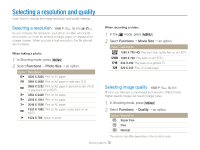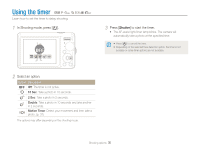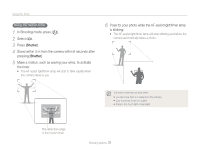Samsung EC-SL720BPSUS User Manual - Page 33
To pause recording, to pause while recording. Press it again to resume.
 |
View all Samsung EC-SL720BPSUS manuals
Add to My Manuals
Save this manual to your list of manuals |
Page 33 highlights
Shooting modes To pause recording The camera allows you to pause temporarily while recording a video. With this function, you can record your favorite scenes as a single video. Press [o] to pause while recording. Press it again to resume. Stop Pause Extended functions 32

Extended functions
32
Shooting modes
To pause recording
The camera allows you to pause temporarily while recording a
video. With this function, you can record your favorite scenes as
a single video.
Press [
o
] to pause while recording. Press it again to resume.
Stop
Pause