Samsung F500 User Guide - Page 12
Get started
 |
View all Samsung F500 manuals
Add to My Manuals
Save this manual to your list of manuals |
Page 12 highlights
Get started Icons The following icons may appear on the top line of the screen to indicate your phone's status. Depending on your country or service provider, the icons shown on the display may vary. Signal strength GPRS (2.5G) network Connecting to GPRS (2.5G) network EDGE network Connecting to EDGE network UMTS (3G) network Connecting to UMTS (3G) network HSDPA (3G+) network Connecting to HSDPA (3G+) network 10 Call in progress Out of your service area Video call in progress SOS message feature active Roaming network Music playback in progress Music playback paused Bluetooth active Bluetooth hands-free car kit or headset connected Browsing Internet Connected to secured web page
-
 1
1 -
 2
2 -
 3
3 -
 4
4 -
 5
5 -
 6
6 -
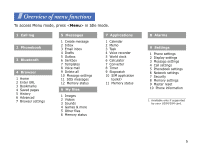 7
7 -
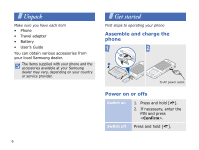 8
8 -
 9
9 -
 10
10 -
 11
11 -
 12
12 -
 13
13 -
 14
14 -
 15
15 -
 16
16 -
 17
17 -
 18
18 -
 19
19 -
 20
20 -
 21
21 -
 22
22 -
 23
23 -
 24
24 -
 25
25 -
 26
26 -
 27
27 -
 28
28 -
 29
29 -
 30
30 -
 31
31 -
 32
32 -
 33
33 -
 34
34 -
 35
35 -
 36
36 -
 37
37 -
 38
38 -
 39
39 -
 40
40 -
 41
41 -
 42
42 -
 43
43 -
 44
44 -
 45
45 -
 46
46 -
 47
47 -
 48
48 -
 49
49 -
 50
50 -
 51
51 -
 52
52 -
 53
53 -
 54
54
 |
 |

Get started
10
Icons
The following icons may appear on the top
line of the screen to indicate your phone’s
status. Depending on your country or
service provider, the icons shown on the
display may vary.
Signal strength
GPRS (2.5G) network
Connecting to GPRS (2.5G)
network
EDGE network
Connecting to EDGE network
UMTS (3G) network
Connecting to UMTS (3G)
network
HSDPA (3G+) network
Connecting to HSDPA (3G+)
network
Call in progress
Out of your service area
Video call in progress
SOS message feature active
Roaming network
Music playback in progress
Music playback paused
Bluetooth active
Bluetooth hands-free car kit or
headset connected
Browsing Internet
Connected to secured web page
