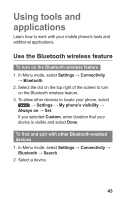Samsung GT-S5260 User Manual - Page 39
To customise camera settings, Before recording a video, select, to access the, following options - review
 |
View all Samsung GT-S5260 manuals
Add to My Manuals
Save this manual to your list of manuals |
Page 39 highlights
Option Exposure metering Image quality Function Select a type of exposure metre Adjust the quality level for your photos Before recording a video, select to access the following options: Option Timer Resolution White balance Video quality Function Select the time delay Change the resolution option Adjust the colour balance Adjust the quality level for your videos To customise camera settings Before capturing a photo, press → following options: to access the Option Guidelines Review Shutter sound Function Change the preview screen Set the camera to display the captured image Set the camera shutter to make a sound when capturing a photo 39
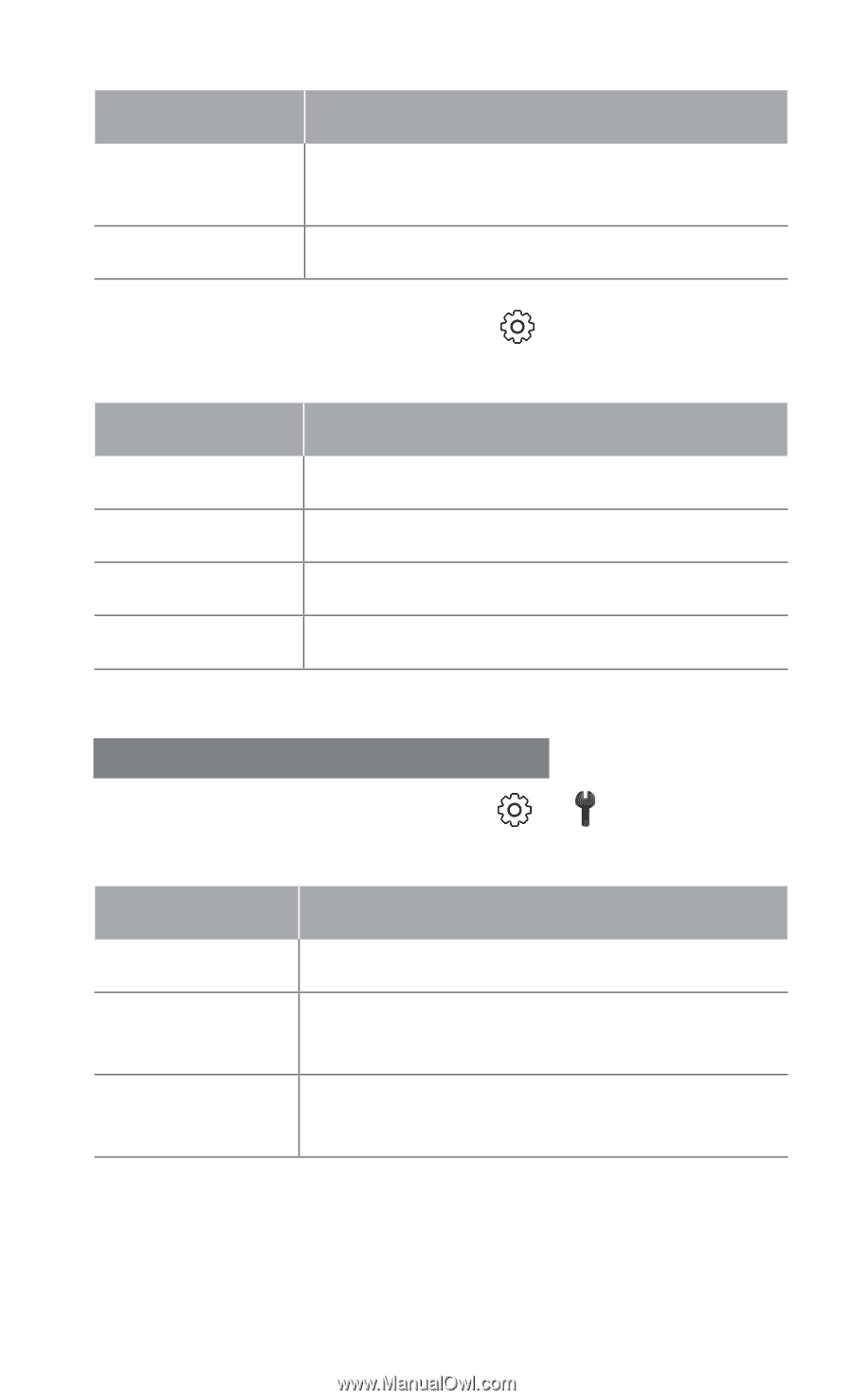
39
Option
Function
Exposure
metering
Select a type of exposure metre
Image quality
Adjust the quality level for your photos
Before recording a video, select
to access the
following options:
Option
Function
Timer
Select the time delay
Resolution
Change the resolution option
White balance
Adjust the colour balance
Video quality
Adjust the quality level for your videos
To customise camera settings
Before capturing a photo, press
→
to access the
following options:
Option
Function
Guidelines
Change the preview screen
Review
Set the camera to display the captured
image
Shutter sound
Set the camera shutter to make a
sound when capturing a photo