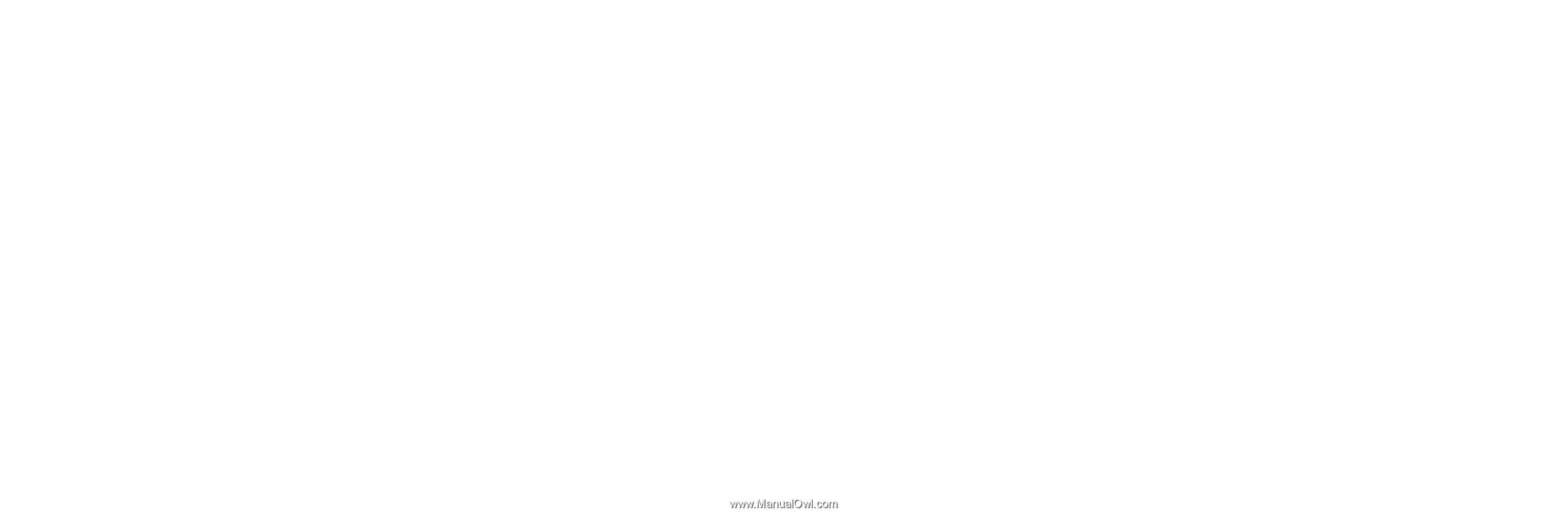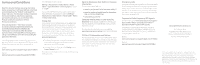Samsung Galaxy Tab S7 FE US Cellular Quick Start Guide - Page 2
Terms and Conditions
 |
View all Samsung Galaxy Tab S7 FE US Cellular manuals
Add to My Manuals
Save this manual to your list of manuals |
Page 2 highlights
Terms and Conditions Read this document before operating the mobile device, accessories, or software (defined collectively and individually as the "Product") and keep it for future reference. This document contains important Terms and Conditions. Electronic acceptance, opening the packaging, use, or retention of the Product constitutes acceptance of these Terms and Conditions. Arbitration Agreement - This Product is subject to a binding Arbitration Agreement between you and SAMSUNG ELECTRONICS AMERICA, INC. ("Samsung"). You can opt out within 30 calendar days of purchase: email [email protected] or calling 1-800-SAMSUNG (726-7864) and providing the applicable information. The Arbitration Agreement, Standard One-year Limited Warranty, End User License Agreement (EULA), and Health & Safety Information for your device are available at: English: www.samsung.com/us/support/legal/LGL01210804/ Spanish: www.samsung.com/us/support/legal/LGL01210886/ This information is on the device: Settings > About phone or About device or About tablet > Legal information > Samsung legal or, search for "Legal". You can view the Federal Communications Commission (FCC) certification, if applicable, by opening Settings > About phone or About device or About tablet > Status or Status information. Energy Star As an ENERGY STAR® Partner, Samsung has determined that this product meets the ENERGY STAR Guidelines for energy efficiency. Samsung is a proud ENERGY STAR Partner and commits to meet the guidelines for this product to be ENERGY STAR certified. By selecting an Energy Star certified product, you reduce greenhouse emissions and save energy. For more information, see www.energystar.gov/ • The Power Management setting of this product has been enabled by default and has various timing settings (of up to 10-30 minutes). • To change this in Settings, go to the Display menu > Screen timeout option. This product can be awakened from sleep mode by pressing the Power button. Specific Absorption Rate (SAR) certification information For information about SAR, visit: • www.fcc.gov/general/radio-frequency-safety-0 • www.fcc.gov/encyclopedia/specific-absorptionrate-sar-cellular-telephones • www.samsung.com/sar Samsung mobile products and recycling WARNING! Never dispose of batteries in a fire because they may explode. Do not disassemble, crush, puncture, heat, burn or reuse. For more recycling information, go to our website: www.samsung.com/recycling or call 1-800-SAMSUNG. FCC Part 15 Information and Notices This device complies with part 15 of the FCC Rules. Operation is subject to conditions: (1) This device may not cause harmful interference, and (2) this device must accept any interference received, including interference that may cause undesired operation. Emergency calls Emergency calls may not be possible on all wireless mobile device networks or when certain network services and/or mobile device features are in use. Check with local service providers. If certain features are in use (e.g. call blocking) you may first need to deactivate those features before you can make an emergency call. Exposure to Radio Frequency (RF) signals For information, go to www.samsung.com/us/support/ legal/mobile > Health and Safety Information > Exposure to Radio Frequency (RF) signals. For additional Health & Safety information, including Samsung's Knox security platform, Maintaining Dust & Water Resistance, Navigation, GPS, AGPS, and Wireless Emergency Alerts (WEA), see English: www.samsung.com/us/support/legal/LGL01210804/ Spanish: www.samsung.com/us/support/legal/LGL01210886/ Samsung Electronics America, Inc. 85 Challenger Road Ridgefield Park, New Jersey 07660 Phone: 1-800-SAMSUNG (726-7864) Internet: www.samsung.com © 2021 Samsung Electronics America, Inc. Samsung & Samsung Galaxy are registered trademarks of Samsung Electronics Co., Ltd. Other company and product names mentioned herein may be trademarks of their respective owners. Screen images simulated. Appearance of device may vary. Images shown are for reference only. If you use a screen protector, make sure it allows for use of touchscreen features.