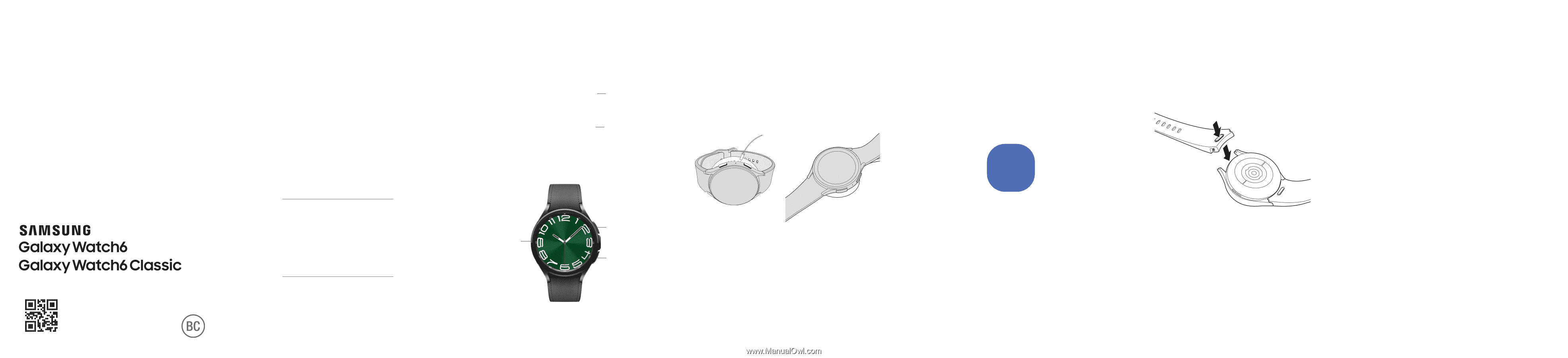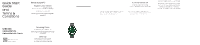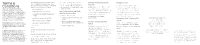Samsung Galaxy Watch6 Bluetooth Quick Start Guide - Page 1
Samsung Galaxy Watch6 Bluetooth Manual
 |
View all Samsung Galaxy Watch6 Bluetooth manuals
Add to My Manuals
Save this manual to your list of manuals |
Page 1 highlights
Quick Start Guide and Terms & Conditions Read this document before operating the product Read this document before operating the mobile device, accessories, or software (defined collectively and individually as the "Product") and keep it for future reference. This document contains important Terms and Conditions. Electronic acceptance, opening the packaging, use, or retention of the Product constitutes acceptance of these Terms and Conditions. IP68/5ATM Rated Printed in Korea GH68-55335A Need support? Register your device to explore the benefits of Galaxy. Scan the code or visit samsung.com/us/support/registerproduct Samsung Care+ to protect your Galaxy life. samsung.com/us/support/samsung- care-plus Get help samsung.com/us/support youtube.com/samsungcare Galaxy Watch6 Classic Galaxy Watch6 Your device Power/ Home Back Rotating Bezel Power/ Home Back Use caution to avoid damaging this product. Do not expose the product to humidity, solvents or high temperatures; doing so may stain, wrinkle, discolor or distort it. Get started Charge your device using the included USB wireless charger and a USB Type-C power adapter (sold separately). Center the device on the wireless charger. Turn the device on by pressing and holding Power/Home for a few seconds. Use only Samsung approved charging devices and accessories. Damage caused by use of accessories which are not approved may not be covered by warranty. Get connected Download the Galaxy Wearable app to connect your device and smartphone. samsung.com/us/support/owners/ app/galaxy-wearable-watch Wear Activate your Galaxy Watch Some models are 4G LTE-enabled. Get texts, make and receive calls, even when you leave your phone behind. Consult your wireless carrier for details about activation. Band adjustment tips Attach the band by connecting the band to the watch while pressing the button on the band. Approved firmware versions This device will only operate with firmware versions that have been approved for use by your wireless carrier and the device manufacturer. If unauthorized firmware is placed on the device it might not function properly. Safeguarding devices We encourage customers to take appropriate measures to secure their devices and invite them to take advantage of the features available on this device to help secure it from theft and/or other unauthorized access and use. This device has a locking function (e.g., user-defined codes or patterns) that can serve as a first line of defense against unauthorized use or access to stored information. Preloaded security applications that allow customers to track or locate misplaced devices can be found on several devices. Lost or stolen devices should be immediately reported to your wireless carrier so that proper measures can be taken to protect accounts. For additional information, visit your wireless carrier's Privacy Policy.