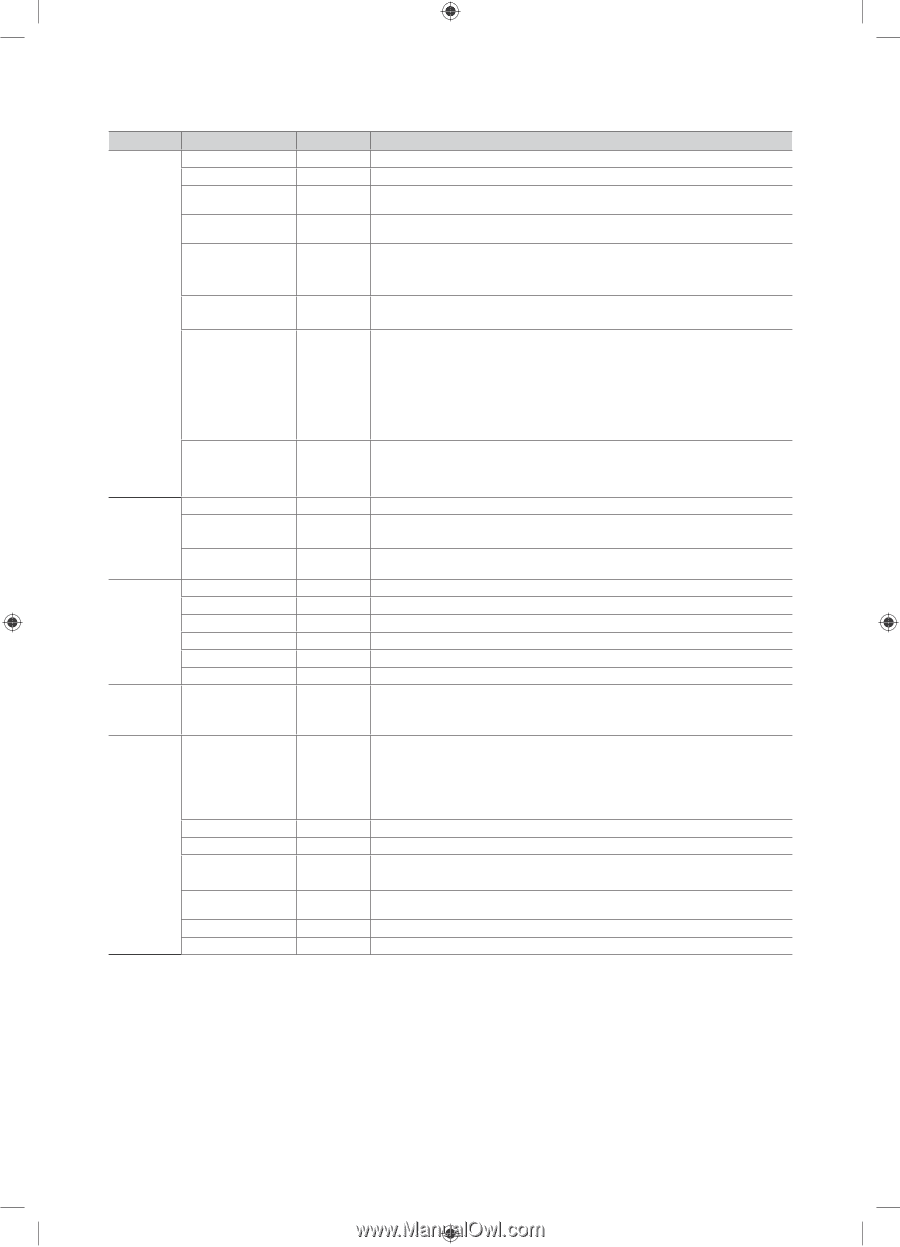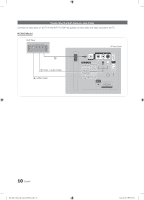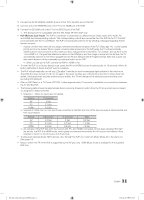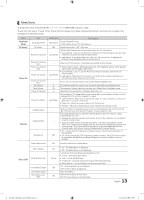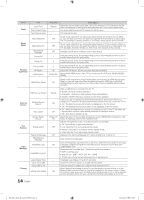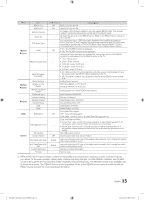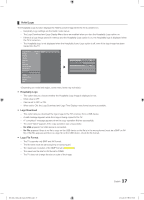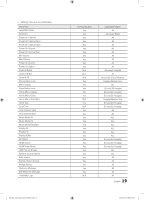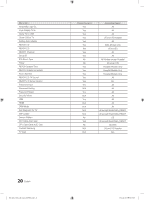Samsung HG40NC460KF User Manual Ver.1.0 (English) - Page 15
contents through RF DTV to several hundred hospitality TVs simultaneously. The REACH functions are
 |
View all Samsung HG40NC460KF manuals
Add to My Manuals
Save this manual to your list of manuals |
Page 15 highlights
Menu REACH Solution REACH Solution Security DRM System Item REACH 3.0 REACH 2.0 REACH Channel Group ID IPG Room Type Ticker REACH Update Time REACH Update Immediate Room Number REACH 2.0 TV Sound REACH 2.0 Server Version Password Input Password Setting Password Reset Security Mode USB HDMI DRM Mode Self Diagnosis for TV SW Update Service Pattern ATV Cable AGC Gain DTV OpenCable AGC Gain Contact Samsung TV reset initial Value OFF OFF ... ... ... OFF ... OFF ... ... OFF Default Default ... ... Description REACH 3.0 On and Off REACH 2.0 On and Off 87:Assign a DTV channel number to carry the update REACH data. This channel number must be the same as the number set on the Reach server. All:Select the group ID of the REACH server. (Refer to the REACH server manual for more details) You can receive up to 3 EPG information headed to the Americas according to Room Type from SI, and it displays the appropriate channel list and EPG information according to the value set on TV.For IPG Room Type, there are Default / Public / Roomtype3 within the hotel Factory Install menu, and its default value is Default. • On : The TICKER content is displayed. • Off : The TICKER content is not displayed. Lets you set when data such as updated SW, cloning files, and S-LYNC REACH contents is downloaded from the REACH server to the TV : • 1hour : Every hour • 2hour : Every 2 hours • 12:00 am : every 12:00 a.m. • 12:00 pm : every 12:00 p.m. • 2:00 pm : every 2:00 p.m. • On : Whenever the TV enters standby mode (the power cord is plugged in and the power is off), the REACH data is updated on the TV. • Off : The REACH data is only updated on the TV at the REACH server update time. Setting Room Number. OFF:Close REACH 2.0 TV Sound ON:Open REACH 2.0 TV Sound 0000:Displays the current REACH data version. Input Password 00000000. Set new Password. Reset Password to 00000000. Security Mode ON or OFF. USB Disable or Enable. HDMI Disable or Enable. Configures CAS support. OFF : Turns off CAS support. LYNK DRM : Select to turn on S-LYNK DRM CAS support only. Enter Self Diagnosis Menu. • Picture Test: Use to check for picture problems. If the problem appears in the test picture, select Yes and follow the directions on the screen. • Sound Test: Use the built-in melody sound to check for sound problems. If the problem occurs during the test, select Yes and follow the directions on the screen. SW USB Update function Same function with SVC Service Pattern Lets you control the AGC gain of the analog cable channels. Don't change the default value unless problems occur. Lets you control the AGC gain of the digital cable channels. Don't change the default value unless problems occur. Samsung Contact information Factory reset ✎✎ REACH (Remote Enhanced Active Control for Hospitality) is a professional, interactive remote controller that lets you deliver TV firmware updates, cloning data, channel mapping changes, S-LYNK REACH contents, and TICKER contents through RF DTV to several hundred hospitality TVs simultaneously. The REACH functions are available only in stand-alone mode. The REACH Server is sold separately. Refer to the REACH server manual enclosed with the REACH server product for more operating information. 15 English [HC460-ZA]Install-Guide-X0ENG.indd 15 2014-06-05 10:39:08