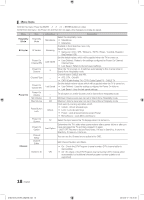Samsung HG46NA578LB Installation Guide Ver.1.0 (English) - Page 21
On : Whenever TV goes to Stand-By mode, always works SIRCH Update
 |
View all Samsung HG46NA578LB manuals
Add to My Manuals
Save this manual to your list of manuals |
Page 21 highlights
Menu SIRCH Service Item SIRCH update Time SIRCH Update Immediate Manual SIRCH SIRCH Channel SIRCH Version SIRCH Group ID REACH IPG Room Type CAS PI AES DATA Self Diagnosis PI AES Log View PI AES Log SW Upgrade Service Pattern ATV Calble AGC Gain DTV OpenCalble AGC Gain TV Reset initial Value 12:00 PM On 87 0000 ALL Off Default Pro:idiom 0x0000 OFF ... Off 0 0 Description Available in the Standalone menu only. SIRCH (Samsung Interactive Remote Control for Hospitality) is a professional) interactive remote controller for DTV that lets you deliver TV firmware updates, cloning data, and channel mapping changes to several hundred hospitality TVs simultaneously. SIRCH is sold separately. yy On : Whenever TV goes to Stand-By mode, always works SIRCH Update yy Off : Only works SIRCH Update on selected SIRCH Update Time Upgrade SIRCH Clone / Binary by manual Select SIRCH Update Channel Display the current SIRCH Clone version Select SIRCH Group ID REACH Display On/Off Select IPG Room Type Select CAS. Displays the state of Pro:Idiom operation. Enter Self Diagnosis Menu. yy Picture Test: Use to check for picture problems. If the problem appears in the test picture, select Yes and follow the directions on the screen. yy Sound Test: Use the built-in melody sound to check for sound problems. If the problem occurs during the test, select Yes and follow the directions on the screen. Displays the state of Pro:Idiom AES operation. Display/Save Pro:idiom AES log. Upgrade the TV SW. Refer to page 30. Display SVC pattern. Control AGC Gain for ONLY SVC. Control AGC Gain for ONLY SVC. Reset the TV. Same as Factory Reset in Factory option. [HG470570_HOTEL-ZA]ENG.indd 21 21 English 2012-04-17 �� 8:41:06