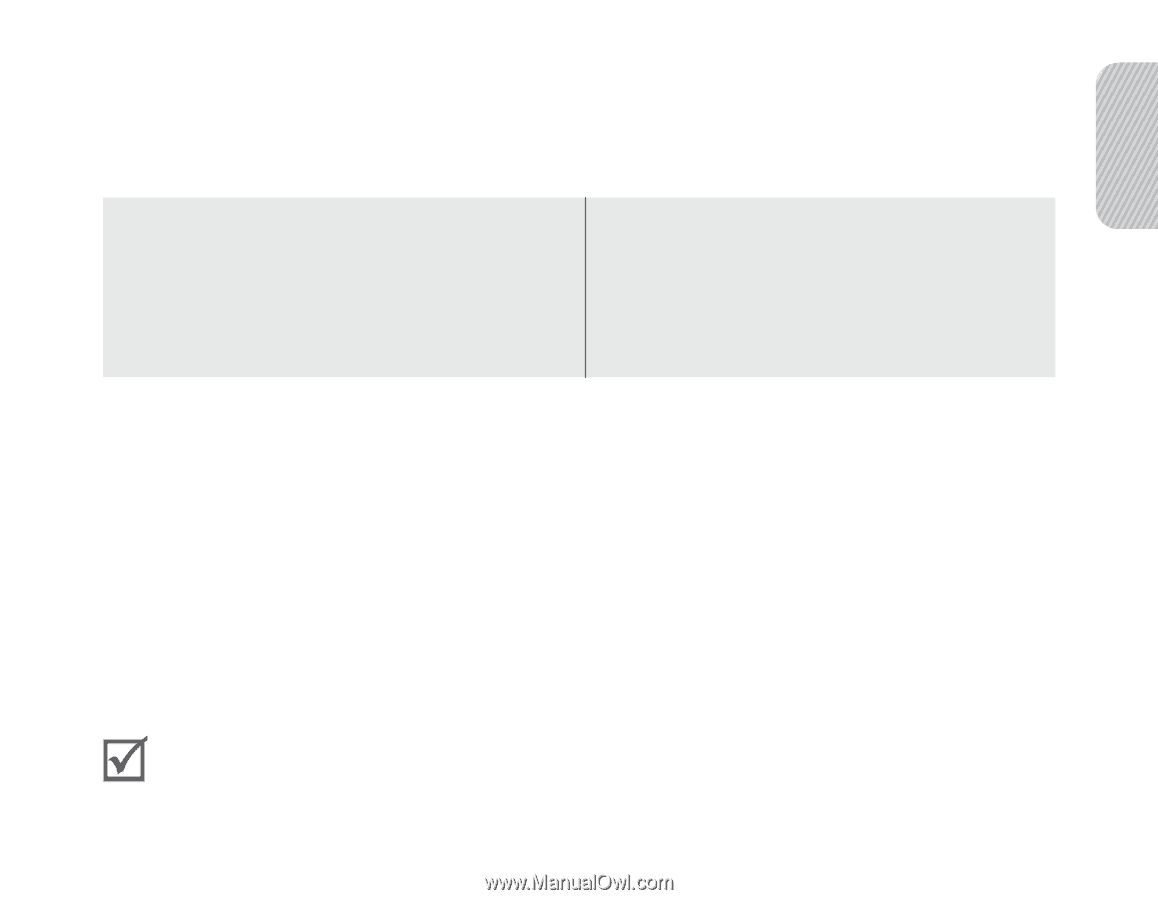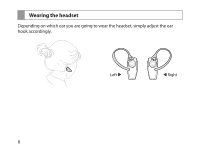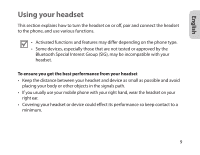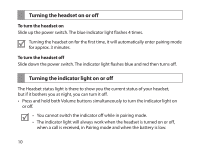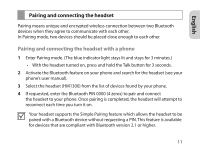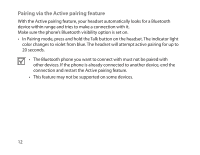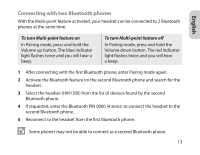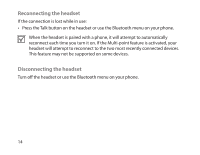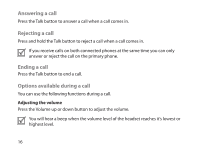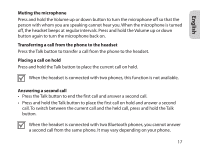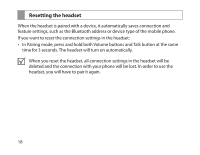Samsung HM-1300 User Manual Ver.1.1 (English, Spanish(north America)) - Page 15
Connecting with two Bluetooth phones, To turn Multi-point feature - bluetooth headset pairing
 |
View all Samsung HM-1300 manuals
Add to My Manuals
Save this manual to your list of manuals |
Page 15 highlights
English Connecting with two Bluetooth phones With the Multi-point feature activated, your headset can be connected to 2 Bluetooth phones at the same time. To turn Multi-point feature on In Pairing mode, press and hold the Volume up button. The blue indicator light flashes twice and you will hear a beep. To turn Multi-point feature off In Pairing mode, press and hold the Volume down button. The red indicator light flashes twice and you will hear a beep. 1 After connecting with the first Bluetooth phone, enter Pairing mode again. 2 Activate the Bluetooth feature on the second Bluetooth phone and search for the headset. 3 Select the headset (HM1300) from the list of devices found by the second Bluetooth phone. 4 If requested, enter the Bluetooth PIN 0000 (4 zeros) to connect the headset to the second Bluetooth phone. 5 Reconnect to the headset from the first Bluetooth phone. Some phones may not be able to connect as a second Bluetooth phone. 13