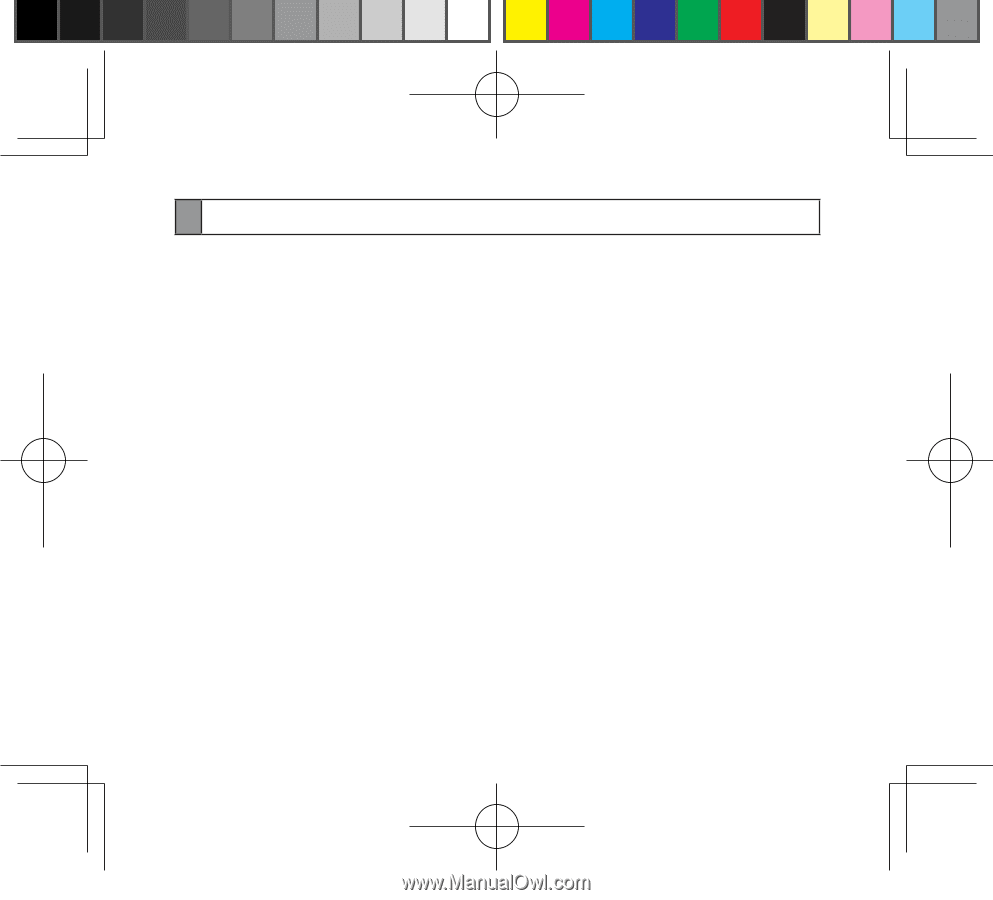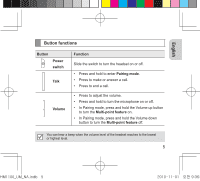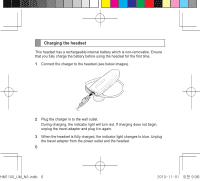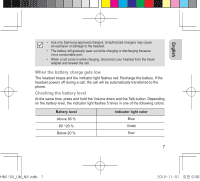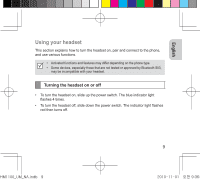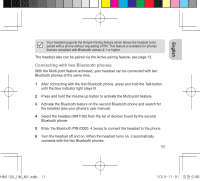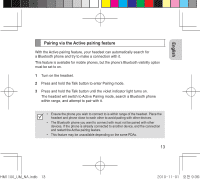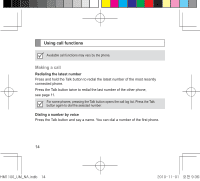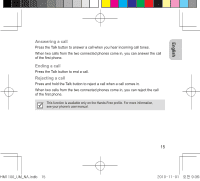Samsung HM1100 User Manual (user Manual) (ver.1.1) (English, Spanish) - Page 13
Pairing and connecting the headset - user manual
 |
View all Samsung HM1100 manuals
Add to My Manuals
Save this manual to your list of manuals |
Page 13 highlights
Pairing and connecting the headset Pairing will create a unique and encrypted wireless link between two Bluetooth enabled devices, such as a Bluetooth phone and a Bluetooth headset. To use the headset with other Bluetooth devices, the devices must be paired. When trying to pair the two devices, keep the headset and the phone reasonably close together. After pairing, you can connect the two devices. Pairing and connecting the headset with a phone 1 Enter Pairing mode. •• With the headset turned on, press and hold the Talk button until the blue indicator light stays lit. •• If you turn on the headset for the first time, it proceeds into Pairing mode immediately. 2 Activate the Bluetooth feature on your phone and search for the headset (see your phone's user manual). 3 Select the headset (HM1100) from the list of devices found by your phone. 4 Enter the Bluetooth PIN (0000, 4 zeros) to pair and connect the headset to your phone. 10 HM1100_UM_NA.indb 10 2010-11-01 오전 9:36: