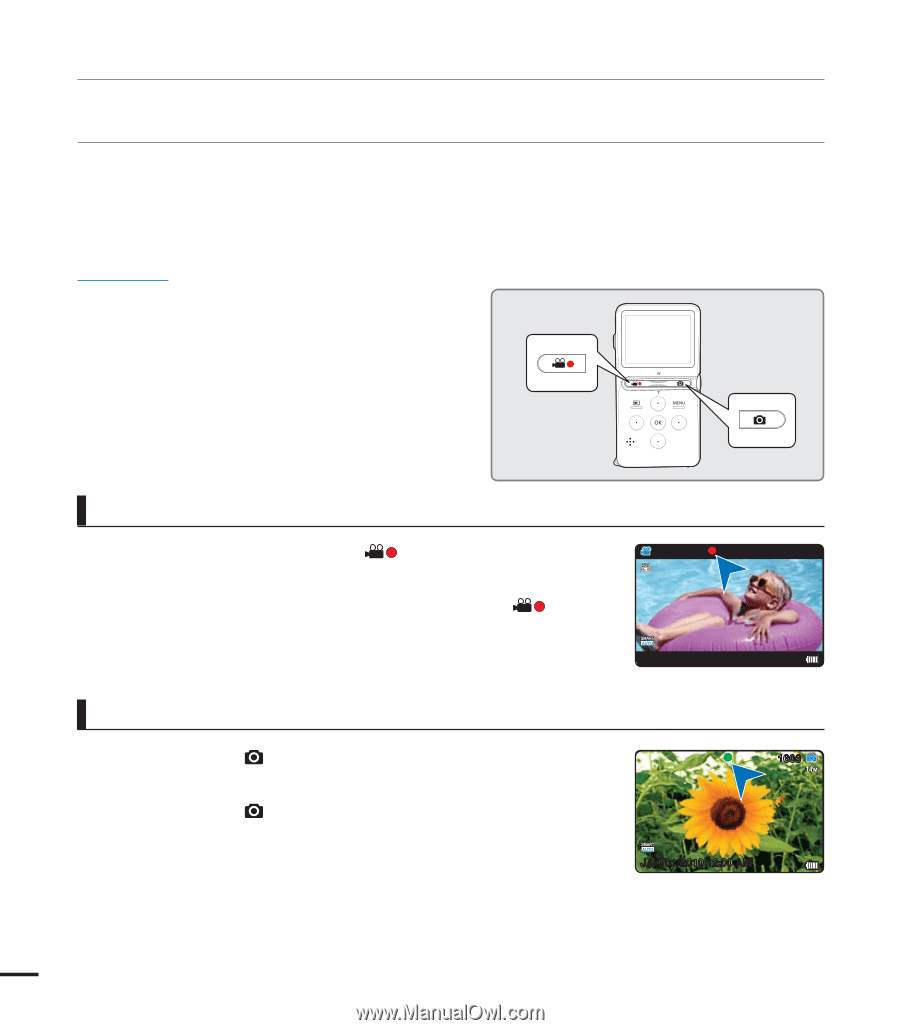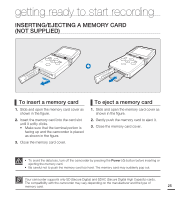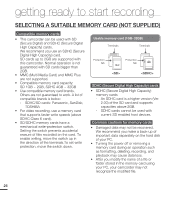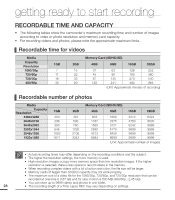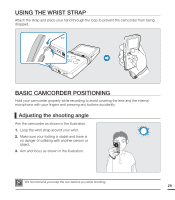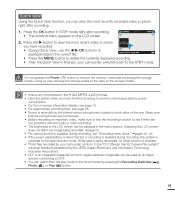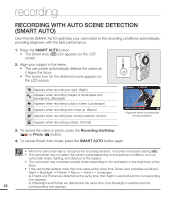Samsung HMX-U15WN User Manual (user Manual) (ver.1.0) (English) - Page 40
recording, RECORDING VIDEOS OR PHOTOS
 |
View all Samsung HMX-U15WN manuals
Add to My Manuals
Save this manual to your list of manuals |
Page 40 highlights
recording RECORDING VIDEOS OR PHOTOS • This camcorder supports both High Definition (HD) and Standard Definition (SD) image resolutions. • It also supports various resolutions for photos. • Set your desired resolution before recording. pages 41, 43 PRECHECK! • Insert a memory card. page 25 • Check the subject on the LCD screen. To record videos 1. Press the Recording start/stop ( ) button. • The recording indicator ( ) appears and recording starts. 2. To stop recording, press the Recording start/stop ( ) button again. [90Min] 00:00:00 JAN/01/2010 12:00 AM To record photos 1. Press the Photo ( ) button halfway down (half press). • Check the target image. 2. Press the Photo ( ) button down fully (full press). • The camera produces a shutter sound. When the capturing ( ) indicator disappears, the photo is recorded. 1606 JAN/01/2010 12:00 AM 30