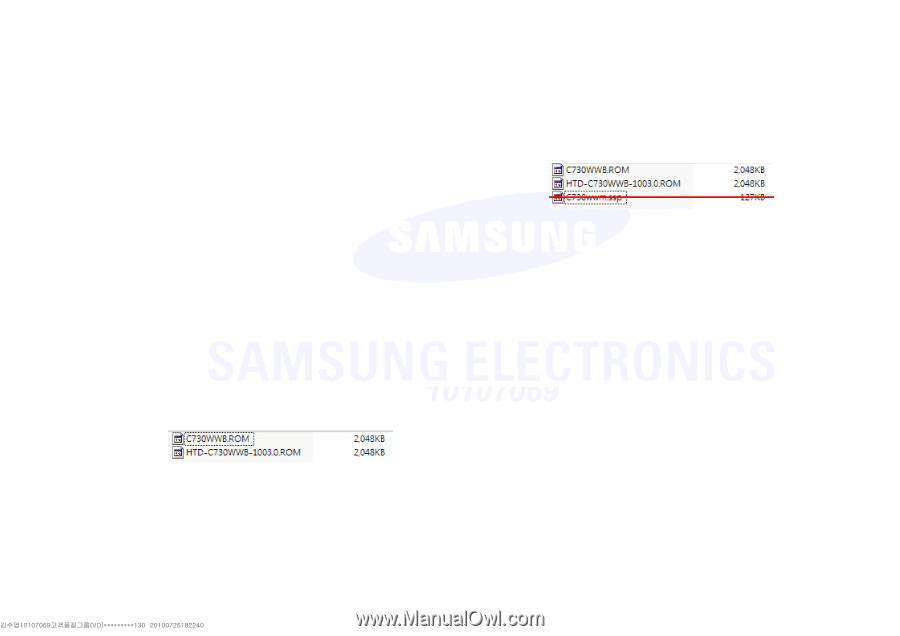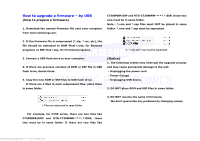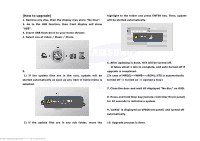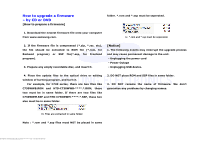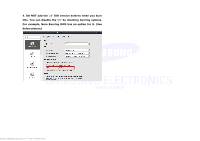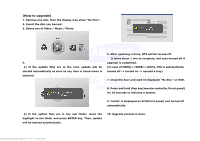Samsung HT-C550 User Manual - Page 1
Samsung HT-C550 Manual
 |
UPC - 036725617131
View all Samsung HT-C550 manuals
Add to My Manuals
Save this manual to your list of manuals |
Page 1 highlights
How to upgrade a firmware - by USB [How to prepare a firmware] 1. Download the newest firmware file onto your computer from www.samsung.com. C730WWM.SSP and HTD-C730WWM-****.*.SSP, these two also must be in same folder. Note : *.rom and *.ssp files must NOT be placed in same folder. *.rom and *.ssp must be seperated. 2. If the firmware file is compressed (*.zip, *.rar, etc), the file should be extracted to ROM files(*.rom, for Backend program) or SSP files*.ssp, for Frontend program). ii. *.rom and *.ssp must be seperated. 3. Connect a USB flash drive to your computer. 4. If there are previous versions of ROM or SSP file in USB flash drive, delete them. 5. Copy the new ROM or SSP files to USB flash drive. If there are 2 files in each compressed files, place them in same folder. [Notice] 1. The following events may interrupt the upgrade process and may cause permanent damage to the unit. - Unplugging the power cord - Power Outage - Unplugging USB device. 2. DO NOT place ROM and SSP files in same folder. i. Files are extracted in same folder. 3. DO NOT rename the name of firmware. We don't guarantee any problems by changing names. For example, for C730 series, there are two files like C730WWB.ROM and HTD-C730WWB-****.*.ROM, these two must be in same folder. If there are two files like