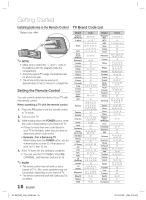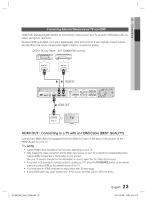Samsung HT-D6730W User Manual (user Manual) (ver.1.0) (English) - Page 20
Installing the Speakers on the Tallboy Stand, Speaker Components - receiver
 |
UPC - 036725617506
View all Samsung HT-D6730W manuals
Add to My Manuals
Save this manual to your list of manuals |
Page 20 highlights
Connections Speaker Components (L) (R) SWA-5000 FRONT/FRONT TOP STAND SUBWOOFER TX Card SCREW (4x20): 8EA SCREW (5x15): 4EA CENTER (L) (R) SURROUND Wireless Receiver Module Speaker Cable (2EA) STAND BASE SPEAKER CABLE Installing the Speakers on the Tallboy Stand 1. Turn the Stand Base upside-down and connect it to 1 the Stand. 2. Insert small screws (4x20, For connecting Stand & Stand Base) clockwise into the four holes marked using a screwdriver as shown in the illustration. ! CAUTION When you use a torque screwdriver, be careful not 3 to put excessive force. Otherwise, it runs idle or can be damaged. (torque screwdriver- below 15 kg.f.cm) 3. Insert the large screw (5x15, For connecting Stand & Stand Base) clockwise into the hole on the rear of the stand using a screwdriver. 4. Connect the upper Speaker to the assembled 5 Stand. 5. Insert another large screw (5x15, For connecting Speaker & Stand) clockwise into the hole on the rear of the speaker using a screwdriver. 6. This is the appearance after the speaker is installed. Follow this steps to install other speaker. 2 Stand Base Stand 4 6 Speaker Stand 20 English HT-D6730W_XAA_0208.indd 20 2011-02-09 ¿ÀÀü 3:15:46