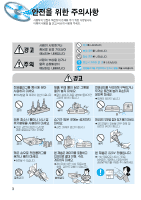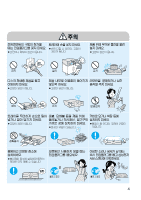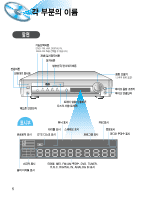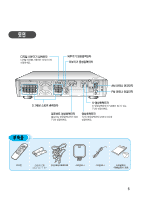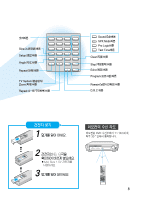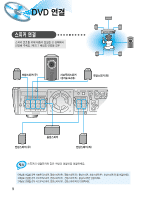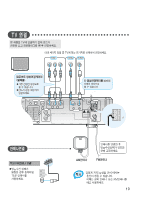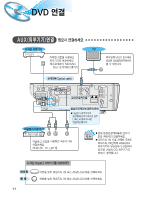Samsung HT-DL100 User Manual (user Manual) (ver.1.0) (Korean) - Page 9
건전지 넣기, 리모컨의 수신 각도, 덮개를 밀어 여세요.
 |
View all Samsung HT-DL100 manuals
Add to My Manuals
Save this manual to your list of manuals |
Page 9 highlights
숫자버튼 Slow Setup Angle Repeat AH59-00132A 1 2 4 5 7 Slow Angle Repeat 8 0 TV System Zoom Repeat A B 3 6 9 Setup D.R.C Program Sound Edit SPK Mode Pro Logic Test Tone Clear Step Remain Echo TV System Zoom Repeat A↔B Sound Edit Sound Edit버튼 SPK Mode SPK Mode버튼 Pro Logic Pro Logic버튼 Test Tone Test Tone버튼 Clear Step Echo Program Remain D.R.C 버튼 1 2 AAA Size 1.5V 3 DVD 7~10m 30 Standby Phones Function V I D E O Volume MIC Vol . Min Max MIC 30 30 7~10m 8
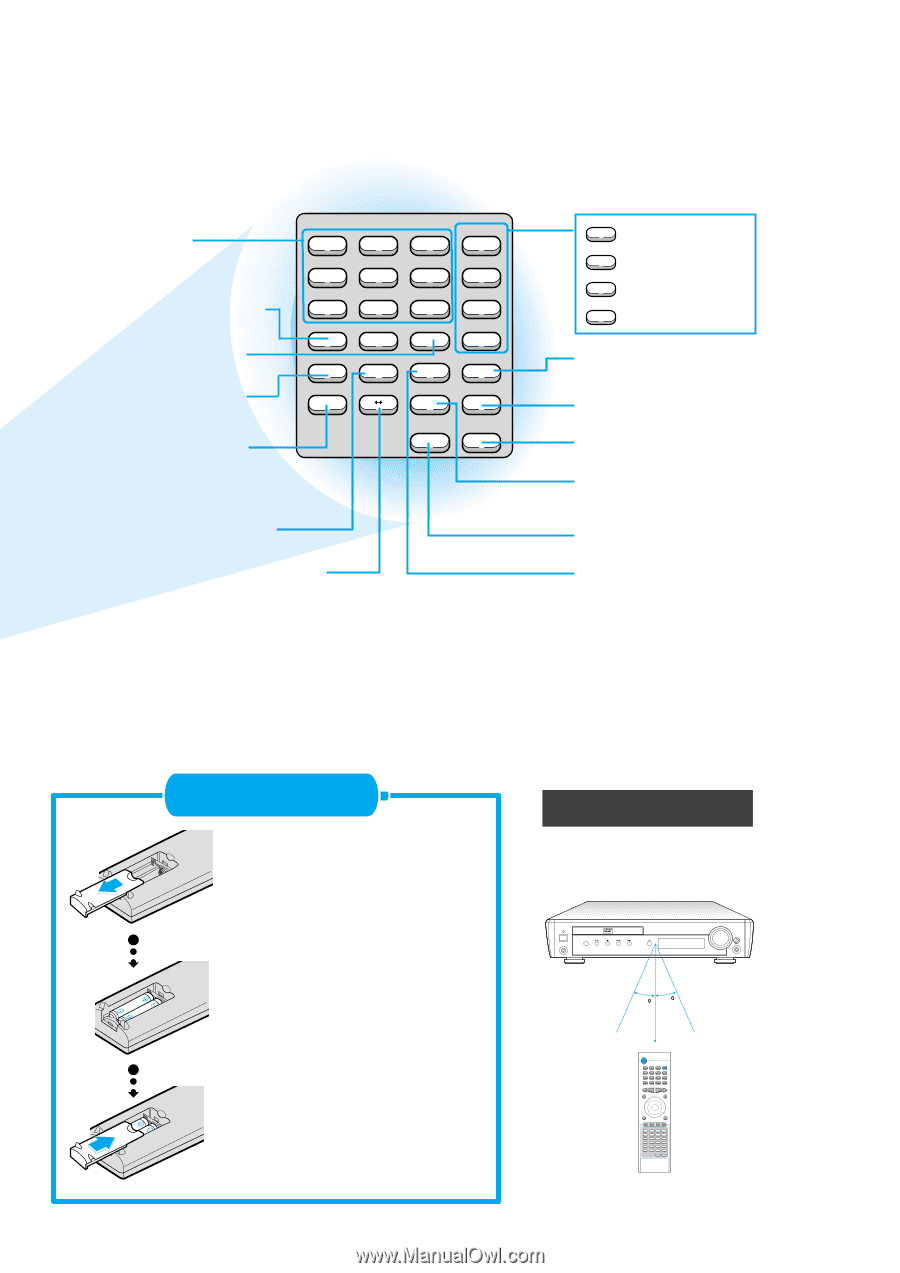
8
리모컨은
DVD 수신부에서
7~10m이내,
좌우 30°안에서 동작합니다.
30
30
7~10m
덮개를 밀어 여세요.
건전지 넣기
리모컨의 수신 각도
1
건전지의
�, ±극을
확인하여 바르게 넣으세요.
●AAA Size 1.5V 건전지를
사용하세요.
2
덮개를 밀어 닫으세요.
3
AH59-00132A
1
2
3
4
5
6
7
8
9
Sound Edit
SPK Mode
Pro Logic
Slow
Angle
Repeat
Test Tone
Setup
D.R.C
TV System
Repeat
Program
Remain
Clear
Step
0
Zoom
A
B
Echo
Remain(남은시간확인)버튼
D.R.C 버튼
TV System(방송방식)
Zoom(확대)버튼
Sound Edit
SPK Mode
Pro Logic
Test Tone
Clear(지움)버튼
Step(구분동작)버튼
Program(프로그램)버튼
Echo(에코)버튼
Sound Edit버튼
SPK Mode버튼
Pro Logic버튼
Test Tone버튼
숫자버튼
Slow(느린재생)버튼
Setup(셋업)버튼
Angle(각도)버튼
Repeat(반복)버튼
Repeat A↔B(구간반복)버튼