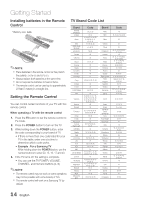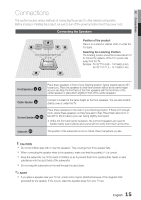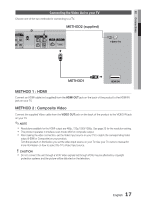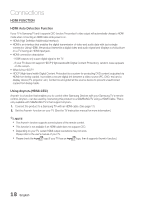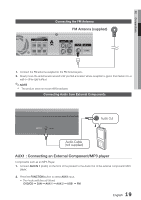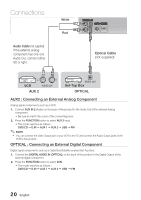Samsung HT-E550/ZA User Manual - Page 16
Speaker Components
 |
View all Samsung HT-E550/ZA manuals
Add to My Manuals
Save this manual to your list of manuals |
Page 16 highlights
Connections Speaker Components (L) (R) (L) (R) FRONT SURROUND CENTER SUBWOOFER Connecting The Speakers 1. Connect the connecting plugs to the back of the product by matching the colors of the speaker plugs to the speaker jacks. Center Speaker Front Speaker (R) FA NET (Only For Service) Surround Speaker (R) Front Speaker (L) SPEAKERS OUT SURROUND SUBWOOFER SURROUND AUX IN 2 VIDEO OUT OPTICAL DIGITAL AUDIO IN FM ANT HDMI OUT Surround Speaker (L) Subwoofer 16 English

16
English
Connections
SURROUND
CENTER
SUBWOOFER
Speaker Components
(L)
(R)
FRONT
(L)
(R)
Connecting The Speakers
1.
Connect the connecting plugs to the back of the product by matching the colors of the speaker plugs to the
speaker jacks.
SURROUND
SUBWOOFER
SURROUND
SPEAKERS OUT
FA NET
(Only For Service)
Front Speaker (R)
Subwoofer
Surround Speaker (R)
Surround Speaker (L)
Front Speaker (L)
Center Speaker