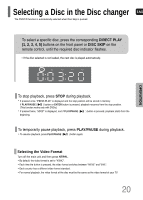Samsung HT-P29 Quick Guide (easy Manual) (ver.1.0) (English) - Page 21
Disc Playback
 |
View all Samsung HT-P29 manuals
Add to My Manuals
Save this manual to your list of manuals |
Page 21 highlights
Disc Playback 1 Press OPEN/CLOSE button to open the disc tray. 2 Load a disc. • Place a disc gently into the tray with the disc's label facing up. 3 Press DISC SKIP button. • Rotate the carousel tray so you can load the third, fourth, and fifth discs. 4 Close the compartment by pressing the OPEN/CLOSE button again. DVD VCD CD • Playback starts automatically. Note • Depending on the content of the disc, the initial screen may appear different. 19

19
Disc Playback
2
Load a disc.
•
Place a disc gently into the tray with the disc’s label
facing up.
•
Depending on the content of the disc, the initial screen may appear different.
1
Press
OPEN/CLOSE
button to open the
disc tray.
3
Press
DISC SKIP
button.
•
Rotate the carousel tray so you can load the third, fourth,
and fifth discs.
4
Close the compartment by pressing the
OPEN/CLOSE
button again.
•
Playback starts automatically.
Note
DVD
VCD
CD