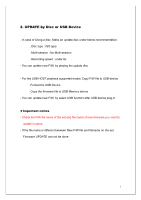Samsung HT-X250 User Manual - Page 5
STOP button on the main unit in No disc condition. - usb
 |
UPC - 036725616653
View all Samsung HT-X250 manuals
Add to My Manuals
Save this manual to your list of manuals |
Page 5 highlights
- Turn on the product, Play an Update disc or a USB Device - Firmware update is carried, repeating ERASE and WRITE after READING - After Update complete, The set goes to turn off and turn on state automatically. ■ - Press (STOP) button on the main unit in "No disc" condition. 5
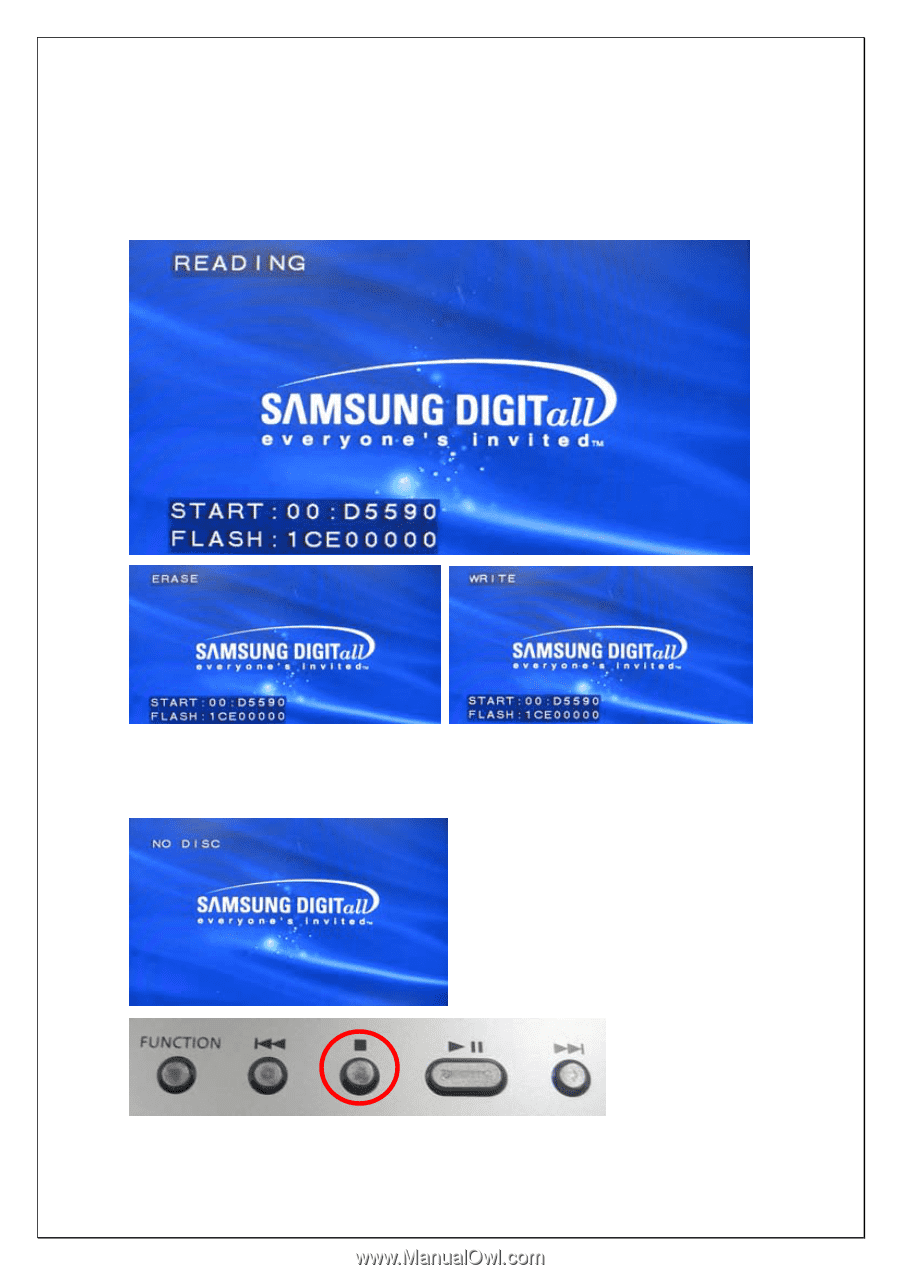
5
- Turn on the product, Play an Update disc or a USB Device
- Firmware update is carried, repeating ERASE and WRITE after READING
- After Update complete, The set goes to turn off and turn on state automatically.
- Press
■
(STOP) button on the main unit in “No disc“ condition.