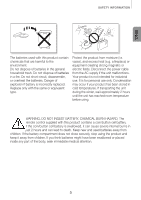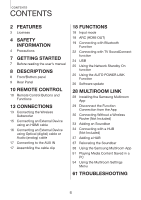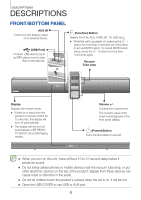Samsung HW-H750 User Manual - Page 7
Getting Started
 |
View all Samsung HW-H750 manuals
Add to My Manuals
Save this manual to your list of manuals |
Page 7 highlights
ENG getting started GETTING STARTED Before reading the user's manual Note the following terms before reading the user manual. ++Icons used in this manual Icon Term Definition Caution Indicates a situation where a function does not operate or settings may be canceled. Note Indicates tips or instructions on the page that help you operate a function. ++Safety Instructions and Troubleshooting 1) Be sure to familiarize yourself with the Safety Instructions before using this product. 2) If a problem occurs, check Troubleshooting. (See page 61) Figures and illustrations in this User Manual are provided for reference only and may differ from actual product appearance. 7
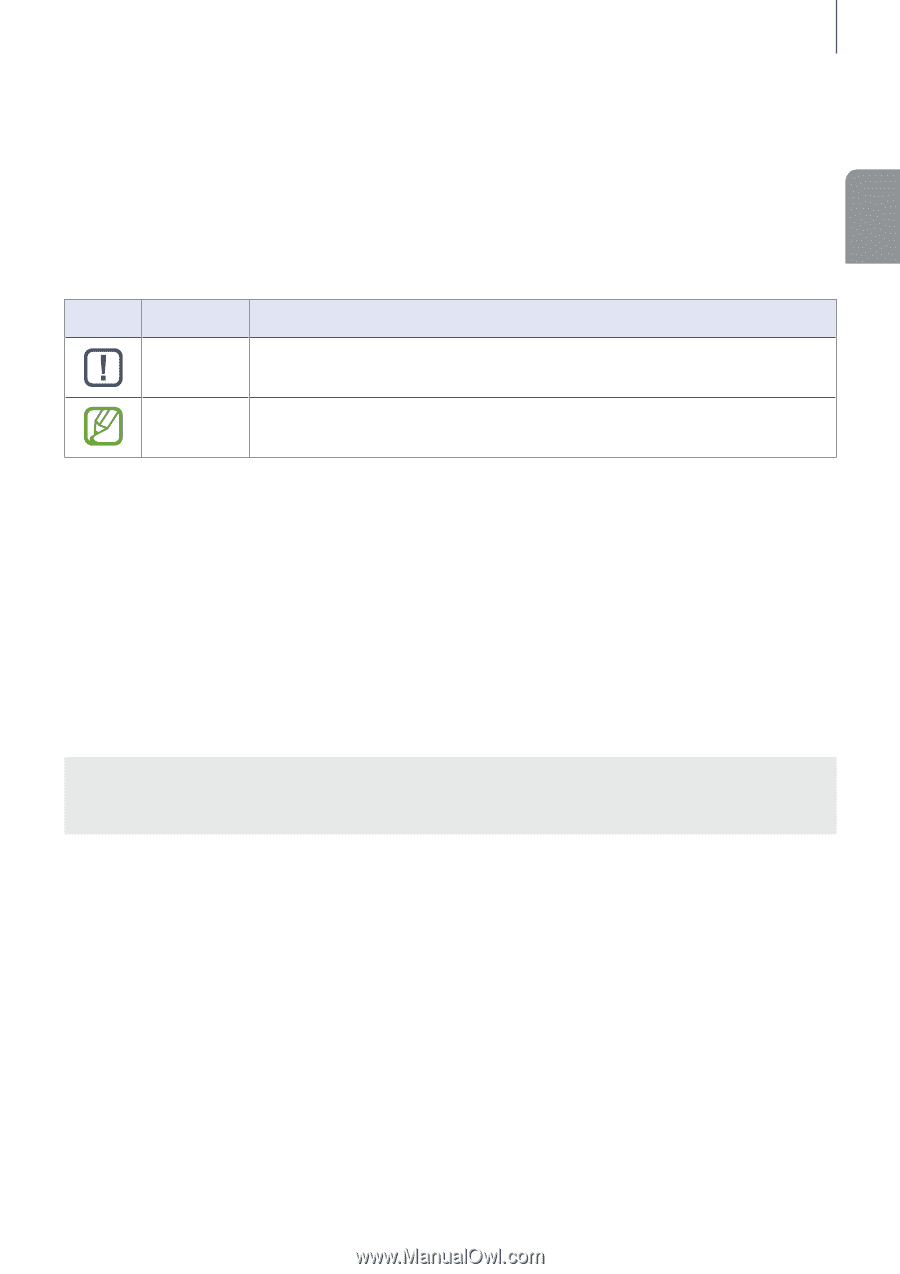
7
ENG
GETTING STARTED
GETTING STARTED
BEFORE READING THE USER’S MANUAL
Note the following terms before reading the user manual.
+
Icons used in this manual
Icon
Term
Definition
Caution
Indicates a situation where a function does not operate or settings
may be canceled.
Note
Indicates tips or instructions on the page that help you operate a
function.
+
Safety Instructions and Troubleshooting
1) Be sure to familiarize yourself with the Safety Instructions before using this product.
2) If a problem occurs, check Troubleshooting. (See page 61)
Figures and illustrations in this User Manual are provided for reference only and may differ
from actual product appearance.