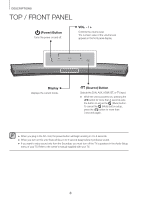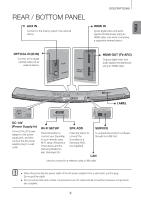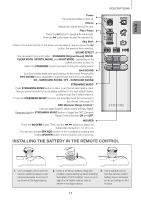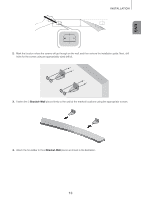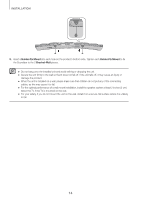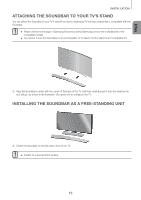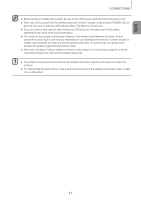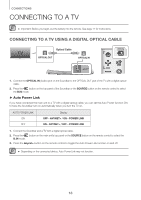Samsung HW-J6500R User Manual - Page 13
INSTALLATION, Bracket-Wall
 |
View all Samsung HW-J6500R manuals
Add to My Manuals
Save this manual to your list of manuals |
Page 13 highlights
ENG INSTALLATION Center Line Center Line 2. Mark the location where the screws will go through on the wall, and then remove the installation guide. Next, drill holes for the screws using an appropriately sized drill bit. 3. Fasten the 2 Bracket-Wall pieces firmly to the wall at the marked locations using the appropriate screws. 4. Attach the Soundbar to the 2 Bracket-Wall pieces as shown in the illustration. 13

ENG
13
INSTALLATION
Center Line
Center Line
2.
Mark the location where the screws will go through on the wall, and then remove the installation guide. Next, drill
holes for the screws using an appropriately sized drill bit.
3.
Fasten the 2
Bracket-Wall
pieces firmly to the wall at the marked locations using the appropriate screws.
4.
Attach the Soundbar to the 2
Bracket-Wall
pieces as shown in the illustration.