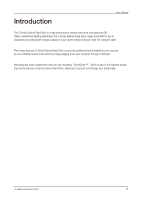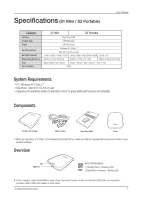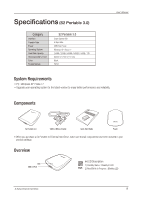Samsung HXMU025DA User Manual (user Manual) (ver.1.0) (English) - Page 9
Connecting your S1 Mini / S2 Portable
 |
View all Samsung HXMU025DA manuals
Add to My Manuals
Save this manual to your list of manuals |
Page 9 highlights
User's Manual Connecting your S1 Mini / S2 Portable Installation Verify that the computer meets the minimum system requirements as outlined in #System Requirements. Insert the USB cable to the desktop/laptop computer as shown in Figures 1 and 2: Figure 1. Connecting to a Desktop Computer Figure 2. Connecting to a Laptop Computer Your S-Series External Hard Drive will automatically activate once connected to the computer. S-Series External Hard Drive 9

Connecting your S1 Mini / S2 Portable
User’s Manual
S-Series External Hard Drive
9
Installation
Verify that the computer meets the minimum system requirements as outlined in #System Requirements.
Insert the USB cable to the desktop/laptop computer as shown in Figures 1 and 2:
Figure 1.
Connecting to a Desktop Computer
Figure 2.
Connecting to a Laptop Computer
Your S-Series External Hard Drive will automatically activate once connected to the computer.