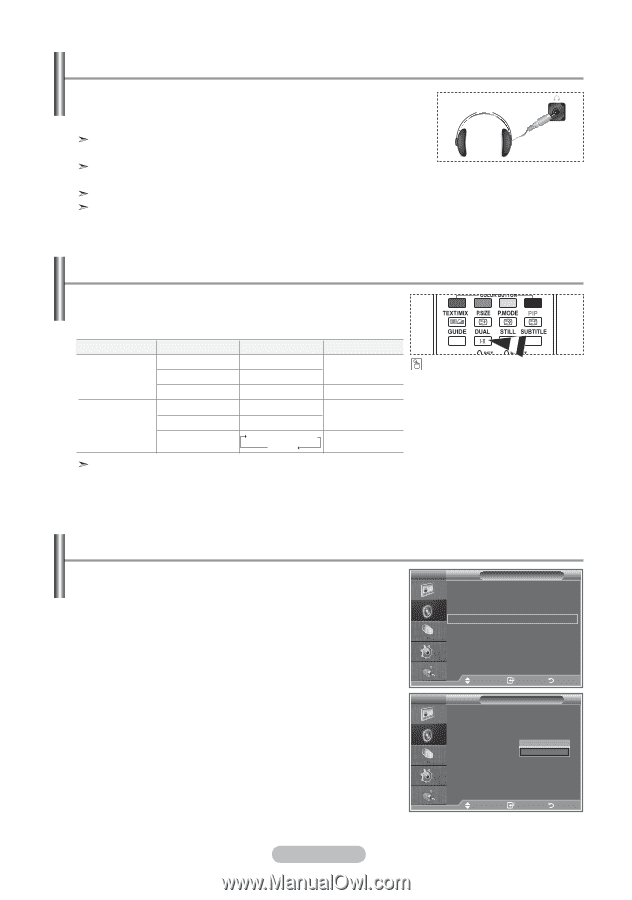Samsung LE37R87BDX Owners Instructions - Page 26
Connecting Headphones, Selecting the Sound Mode, Adjusting the Volume Automatically
 |
View all Samsung LE37R87BDX manuals
Add to My Manuals
Save this manual to your list of manuals |
Page 26 highlights
Connecting Headphones You can connect a set of headphones to your set if you wish to watch a TV programme without disturbing the other people in the room. When you insert the head set jack into the corresponding port, you can operate only "SRS TS XT" and "Auto Volume" in Sound menu. Prolonged use of headphones at a high volume may damage your hearing. You will not receive sound from the speakers when you connect headphones to the system. The headphone volume and TV volume are adjusted differently. Selecting the Sound Mode You can set the sound mode by pressing the "DUAL" button. When you press it, the current sound mode is displayed on the screen. Audio Type DUAL 1/2 Default FM Stereo NICAM Stereo Mono Stereo Dual Mono Stereo Dual MONO STEREO ↔ MONO DUAL 1 ↔ DUAL 2 MONO MONO ↔ STEREO MONO ↔ DUAL 1 DUAL 2 Automatic change DUAL 1 Automatic change DUAL 1 You can also set these options simply by pressing the DUAL button on remote control. If the stereo signal is weak and an automatic switching occurs, then switch to the Mono. Adjusting the Volume Automatically Each broadcasting station has its own signal conditions, and so it is not easy for you to adjust the volume every time the channel is changed. This feature allows you to automatically adjust the volume of the desired channel by lowering the sound output when the modulation signal is high or by raising the sound output when the modulation signal is low. 1. Press the MENU button to display the menu. Press the ▲ or ▼ button to select "Sound", then press the ENTER/OK button. 2. Press the ▲ or ▼ button to select "Auto Volume", then press the ENTER/OK button. 3. Press the ▲ or ▼ button to select "On" or "Off". Press the ENTER/OK button. 4. Press the EXIT button to exit. TV Sound Mode : Custom Equalizer SRS TS XT : Off Auto Volume : Off Internal Mute : Off Sound Select : Main Reset Move Enter Return TV Sound Mode : Custom Equalizer SRS TS XT : Off Auto Volume : Off Of f Internal Mute : Off On Sound Select : Main Reset Move Enter Return English - 24