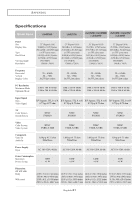Samsung LN-R268W User Manual (ENGLISH) - Page 83
Installing the Wall Mount Kit, LN-R238W / LN-R237W / LN-R268W / LN-R2668W / LN-R267W
 |
View all Samsung LN-R268W manuals
Add to My Manuals
Save this manual to your list of manuals |
Page 83 highlights
APPENDIX Installing the Wall Mount Kit (LN-R238W / LN-R237W / LN-R268W / LN-R2668W / LN-R267W) Note: This installation is to be used when attaching the wall mount to a wall. When attaching to other building materials, please contact your nearest dealer. Components (Sold separately) Wall-Bracket Set-Bracket M4 X L15 Screw: 8EA M4 X L20 Wood Screw: 4EA Anchor: 4EA How to assemble the Wall Mount Bracket 1 Mark the location on the wall where the hole will be drilled. Drill a hole of 35mm depth on the marked location. Fix anchors on each hole on the wall. Connect wall-bracket to the wall with wood screws after fitting anchors into the wall-bracket . Note: If the bracket is not firmly fixed to the wall, LCD TV can fall off. Installation Guide 2 Turn the power off and unplug the power cord from the outlet. Place the TV faced down on a soft cloth or cushion on a table. Attach the set-bracket onto the rear side of the TV set and secure the screws . 3 Insert three Hangers of the set-bracket into the grooves of the wall-bracket . Fix set-bracket and wall-bracket with screws . Note: Before installing the set on the wall, connect the cables to the set first. English-78