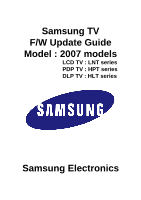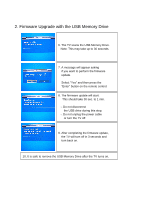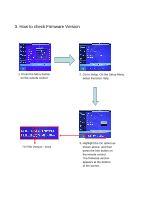Samsung LN-T2342H User Manual - Page 3
Firmware Upgrade with the USB Memory Drive - remote
 |
View all Samsung LN-T2342H manuals
Add to My Manuals
Save this manual to your list of manuals |
Page 3 highlights
2. Firmware Upgrade with the USB Memory Drive 1. Turn the TV on, and then insert the USB Memory Drive into the USB port on the rear or side AV panel of the TV. 2. Press the Menu button on the remote control. 3. Select Setup, and then press Enter or the arrow button (▶) on the remote control. 4. On the Setup Menu, select SW Upgrade, and then press Enter or the arrow button (▶) on the remote control. 5. The TV displays USB. Press Enter or the arrow button (▶) on the remote control.
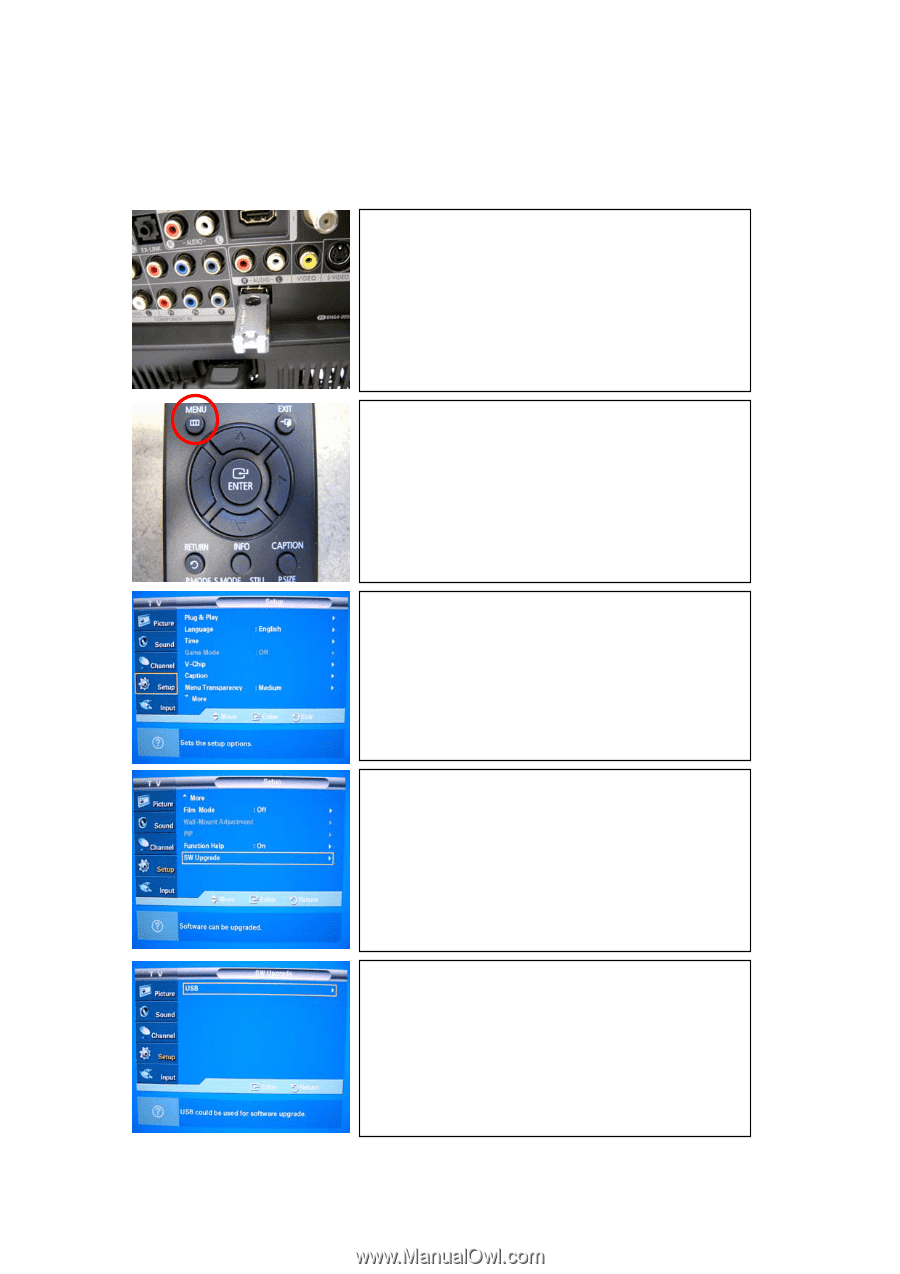
2. Firmware Upgrade with the USB Memory Drive
1. Turn the TV on, and then insert the
USB Memory Drive into the USB port
on the rear or side AV panel of the TV.
2. Press the Menu button on the
remote control.
3. Select Setup, and then press Enter or
the arrow button (
▶
) on the remote control.
4. On the Setup Menu, select SW Upgrade,
and then press Enter or the arrow
button (
▶
) on the remote control.
5. The TV displays USB.
Press Enter or
the arrow button (
▶
) on the remote control.