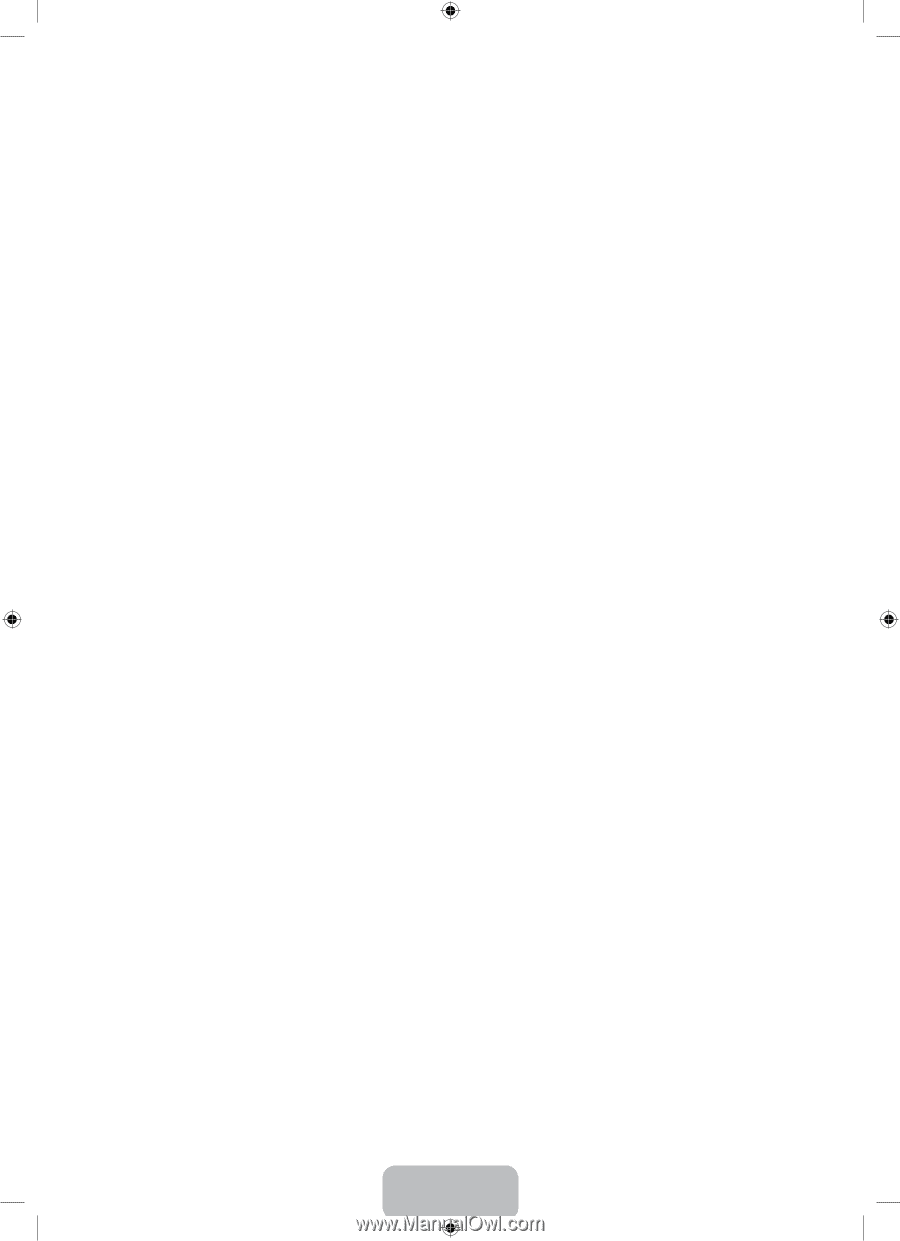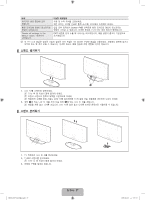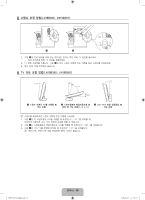Samsung LN26B360C5D User Manual (KOREAN) - Page 34
한국어, Melody → Off / Low / Medium / High, Game Mode → Off / On, Energy Saving → Off / Low / Medium / - service mode
 |
View all Samsung LN26B360C5D manuals
Add to My Manuals
Save this manual to your list of manuals |
Page 34 highlights
Caption Mode N Default / CC1~CC4 / Text1~Text4 Analog Caption TV TV Analog Caption Default / CC1~CC4 / Text1~Text4 / Service1~Service6 Digital Captions N Digital Caption Service1~6 Digital Caption Options ● Size Default, Small, Standard, Large Standard Font Style Default, Style0 ~ Style 7 Style 0 Foreground Color Default, White, Black, Red, Green, Blue, Yellow, Magenta, Cyan White Background Color Default, White, Black, Red, Green, Blue, Yellow, Magenta, Cyan Black Foreground Opacity Default, Transparent, Translucent, Solid, Flashing Background Opacity Default, Transparent, Translucent, Solid, Flashing Return to Default Size, Font Style, Foreground Color, Background color, Foreground Opacity, Background Opacity N Digital Caption Options는 Caption Mode가 Service 1~Service 6 (Caption Mode Digital Caption Options N N Default N N Foreground Opacity와 Background Opacity를 모두 Transparent ❑ Melody → Off / Low / Medium / High TV N Melody - MUTE TV VOL TV Sleep Timer TV를 끌 때. ❑ Game Mode → Off / On PlayStationTM이나 XboxTM N Game Mode Game Mode를 Off Game Mode에서 TV N Game Mode가 On이면, - Picture 모드가 Standard Sound 모드가 Custom N 일반 TV 및 PC Game Mode N TV Game Mode가 On Game Mode를 Off ❑ Energy Saving → Off / Low / Medium / High / Auto TV TV Energy Saving High BN68-01975A-00Kor.indd 33 한국어 - 33 2009-06-29 �� 4:55:12