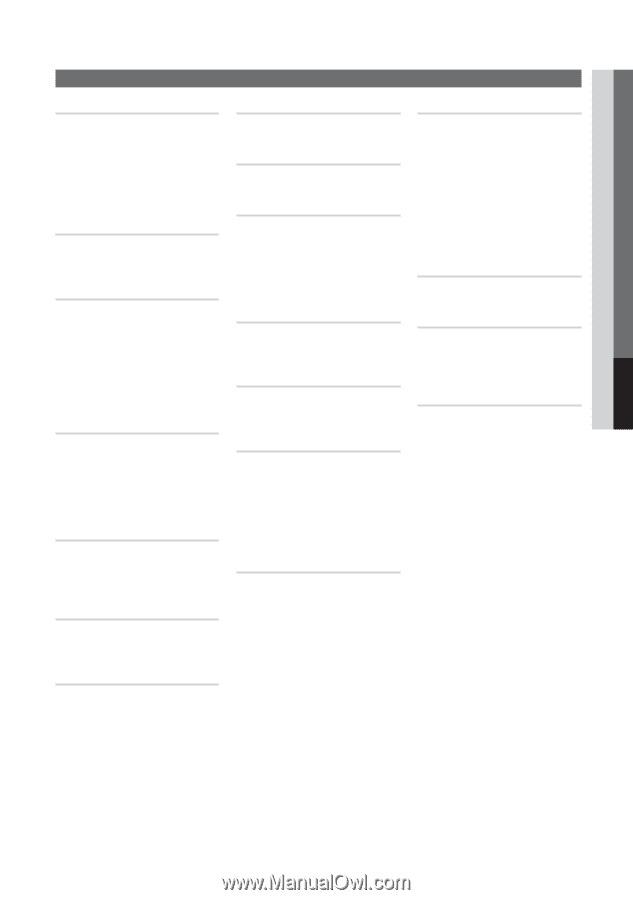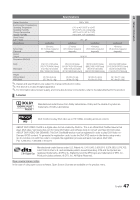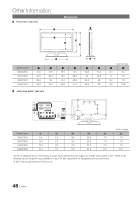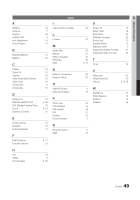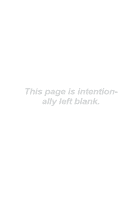Samsung LN40C550J1F User Manual (user Manual) (ver.1.0) (English) - Page 49
Audio Out, Digital Audio Out, Fav.ch, On/off
 |
UPC - 036725233478
View all Samsung LN40C550J1F manuals
Add to My Manuals
Save this manual to your list of manuals |
Page 49 highlights
05 Other Information A AllShare Antenna Anynet+ Audio out Auto Adjustment Auto Program B Blanking Bracket Balance C Cables Cable Tie Caption Clear Scrambled Channel Clear Voice Component Composite D Device List Digital Audio out DST (Daylight Saving Time) D-sub Dynamic Contrast E Energy Saving Equalizer External Speaker F FAV.CH button Favorite Channel H HD HDMI Home theater Index I 39 Internet Protocol Setup 7 36 L 9 14 License 12 M Media Play 41 Melody 16 Menu Language MP3 Play MTS 10 N 41 20 Network Connection 13 Network Setup 16 8O 10 ON/OFF button Optimal resolution 37 9, 36 18 9, 10 15 14 16 17 P Photo view Picture Reset PIN number PIP Position Power Indicator R Remote Control RGB 6, 12 12 16 8 9, 35 S 24 Screen Fit 15 Sleep Timer 18 Slide Show 33 Software Upgrade 22 47 Source List 11 Speaker Select 17 Standby mode 5 29 Supported Subtitle Formats 31 21 Supported Video Formats 32 20 33 T 6, 17 Timer 18 V 23 Video play 24 Virtual Surround Volume 31 16 5, 6, 18 6W 10 Wall Mount 41 White Balance 15 Wide Fit 15 33 Wireless 25 16 18 21 21 5 6 15 49 English