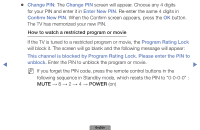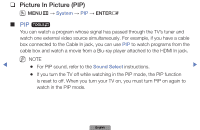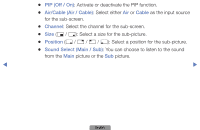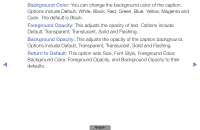Samsung LN40D550K1FXZA User Manual - Page 106
Min Backlight, Eco sensor, Eco Sensor, No Signal Power Off Off / 15 min. / 30 min. / 60 min., Auto
 |
View all Samsung LN40D550K1FXZA manuals
Add to My Manuals
Save this manual to your list of manuals |
Page 106 highlights
Min Backlight: When Eco sensor is On, lets you manually adjust the minimum screen brightness. NN If Eco Sensor is On, the display brightness may change (become slightly darker in most cases) depending on the surrounding light intensity. You can control the screen's minimum brightness with the Min Backlight function. ●● No Signal Power Off (Off / 15 min. / 30 min. / 60 min.): Sets how quickly the TV switches to standby mode if it is receiving no signal. ◀ NN Disabled when an attached PC is in power saving mode. ▶ ●● Auto Power Off (Off / On): The TV will automatically turn off if you don't press a button on the remote control or touch a button on TV's front panel within 4 hours. English
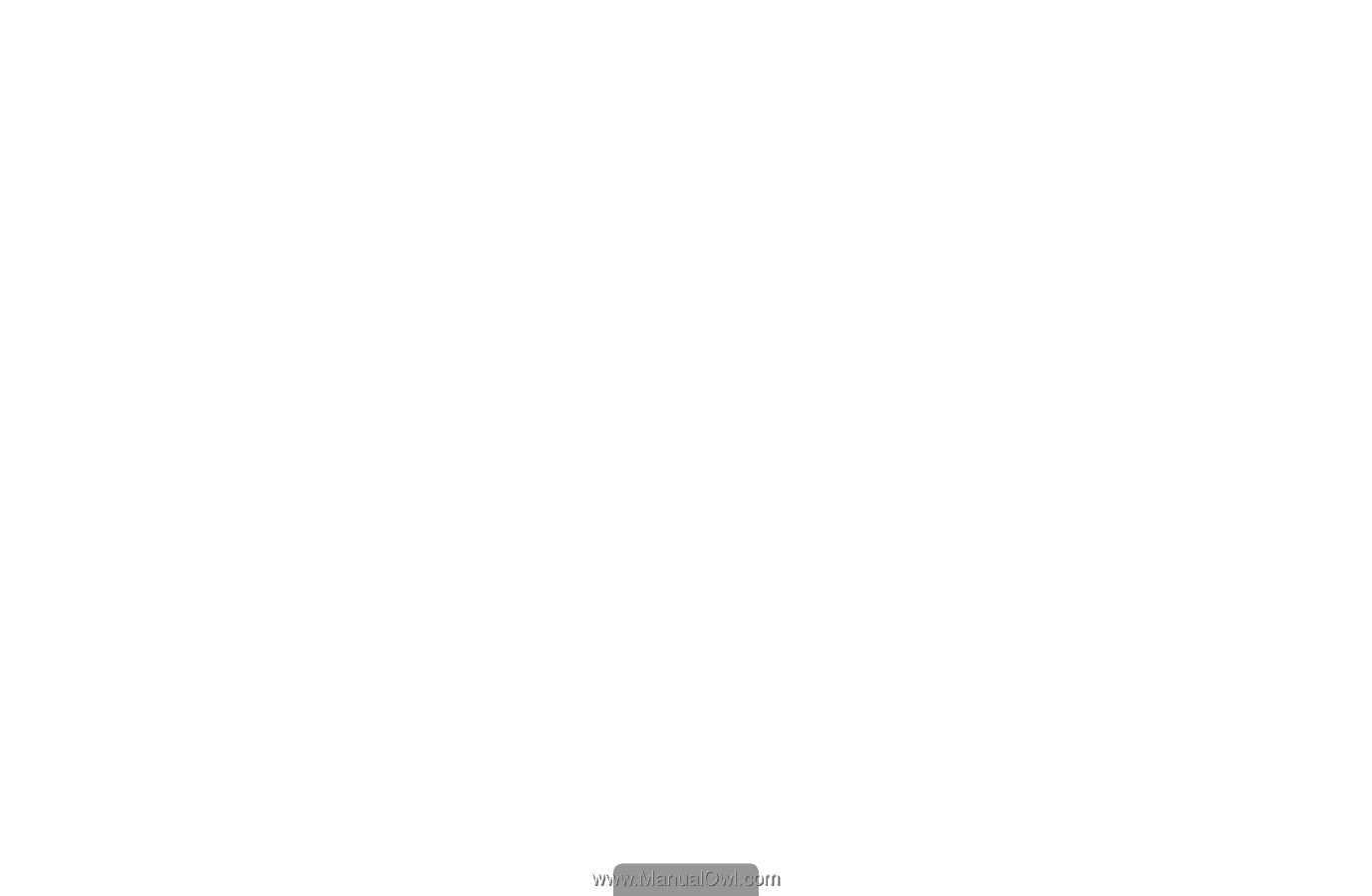
◀
▶
English
Min Backlight
: When
Eco sensor
is
On
, lets you manually adjust the
minimum screen brightness.
N
If
Eco Sensor
is
On
, the display brightness may change (become slightly
darker in most cases) depending on the surrounding light intensity. You
can control the screen’s minimum brightness with the
Min Backlight
function.
●
No Signal Power Off (Off / 15 min. / 30 min. / 60 min.)
: Sets how quickly
the TV switches to standby mode if it is receiving no signal.
N
Disabled when an attached PC is in power saving mode.
●
Auto Power Off (Off / On)
: The TV will automatically turn off if you don’t press
a button on the remote control or touch a button on TV’s front panel within 4
hours.