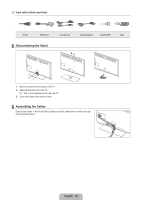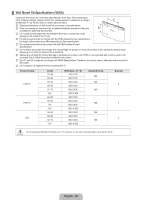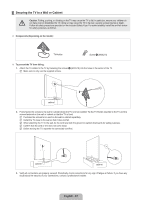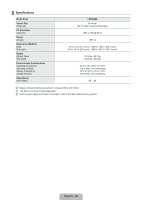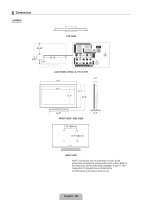Samsung LN65B650X1F User Manual (ENGLISH) - Page 86
Disconnecting the Stand, Assembling the Cables, English - 84, Input cables Sold seperately
 |
View all Samsung LN65B650X1F manuals
Add to My Manuals
Save this manual to your list of manuals |
Page 86 highlights
❑ Input cables (Sold seperately) HDMI HDMI-DVI ¦ Disconnecting the Stand Component Composite(AV) Coaxial (RF) VGA 1. Remove screws from the back of the TV. 2. Separate the stand from the TV. N Two or more people should carry the TV. 3. Cover the bottom hole with the cover. ¦ Assembling the Cables Enclose the cables in the Holder-Wire Cable so that the cables are not visible through the transparent stand. English - 84

English - 84
Input cables (Sold seperately)
HDMI
HDMI-DVI
Component
Composite(AV)
Coaxial (RF)
VGA
Disconnecting the Stand
1.
Remove screws from the back of the TV.
2.
Separate the stand from the TV.
Two or more people should carry the TV.
±.
Cover the bottom hole with the cover.
Assembling the Cables
Enclose the cables in the Holder-Wire Cable so that the cables are not visible through
the transparent stand.
❑
¦
N
¦