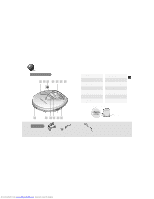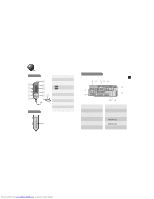Samsung MCD-SF75 Instruction Manual
Samsung MCD-SF75 - CD YEPP Manual
 |
UPC - 036725602755
View all Samsung MCD-SF75 manuals
Add to My Manuals
Save this manual to your list of manuals |
Samsung MCD-SF75 manual content summary:
- Samsung MCD-SF75 | Instruction Manual - Page 1
AH68-01129B Portable MP3-CD Player MCD-SF75 MP3-CD/CD-R/RW Playback Instruction Manual Program /ESAPlbum +10 Mode SBLSast Memory Volume Remote Out Line Downloaded from www.Manualslib.com manuals search engine - Samsung MCD-SF75 | Instruction Manual - Page 2
can also be played back. How many MP3 files can a CD-R or CD-RW disc record? q The maximum capacity of one CD-R or CD-RW disc is 680MB. Normally, one MP3 file has a after your unit 25 Troubleshooting Guide 26 Specifications 27 GB 2 Downloaded from www.Manualslib.com manuals search engine - Samsung MCD-SF75 | Instruction Manual - Page 3
not put anything other than a CD (CD-R or CD-RW) inside your player. q Such actions will damage your player. Do not use broken or scratched MP3 CDs. Do not use your player on 5°C~35°C (41°F~95°F) Humidity : 10~75% Environmental information q Your unit consists of materials which can be recycled - Samsung MCD-SF75 | Instruction Manual - Page 4
page 9) Connection jack 13. Line Out output (Refer to page 9) jack Bottom of the Main Unit HOLD switch AC adaptor 6 Downloaded from www.Manualslib.com manuals search engine - Samsung MCD-SF75 | Instruction Manual - Page 5
FM button • Mo/ST button 4. CD Skip/Search button(see page 14) Radio Automatic Tuning button 5. CD Power On/Play/Pause button 6. Earphone jack picture of the display panel below is based on MP3-CD playback. GB 12 34 5 6 12 7 11 -CD Only) 11. Title (track title & artist) indicator (MP3-CD Only - Samsung MCD-SF75 | Instruction Manual - Page 6
main unit. Remote ut O Line Connection to External Device (if necessary) * Your CD Player may be connected to the AUX IN jack of an external device 1. Reduce : 10 hours • Battery life of fully charged battery MP3-CD : 10 hours 30 minutes max. CD : 12 hours max. * Actual charging time may vary - Samsung MCD-SF75 | Instruction Manual - Page 7
control will not be lit. • Should " " flash, the player will automatically turn off the CD ESP ON mode to conserve battery power consumption. • Standard batteries cannot be recharged. 11 Warning • ( ) button again to resume playback. 12 Downloaded from www.Manualslib.com manuals search engine - Samsung MCD-SF75 | Instruction Manual - Page 8
door, playback will stop. 13 Skip/Search function GB Skip Press and release the or during playback of a CD. button • Press the button to play the next track. Press the button to go back to the on the remote control is active. Downloaded from www.Manualslib.com manuals search engine - Samsung MCD-SF75 | Instruction Manual - Page 9
. Last Memory function This function is only available during playback of an MP3-CD. When MP3-CD playback is selected again after your CD player has been stopped or turned off, the unit plays back from the On Last.M" and "Off Last.M". 16 Downloaded from www.Manualslib.com manuals search engine - Samsung MCD-SF75 | Instruction Manual - Page 10
CD Playback: Press the Album/ESP button to turn this function on and off. (During playback of an MP3-CD CD back a CD. Playback • MP3-CD playback MP3-CD playback CD Playback : CD supports English, Japanese (without Chinese characters), and Korean characters. • Tag information apply to MP3-CDs that have - Samsung MCD-SF75 | Instruction Manual - Page 11
action is performed for about 15 seconds, the player will automatically turn itself off to conserve battery power consumption. 20 Downloaded from www.Manualslib.com manuals search engine - Samsung MCD-SF75 | Instruction Manual - Page 12
work while using the radio function. • This product can only tune in FM station. 21 Presetting Stations You can either manually or automatically preset and store FM stations. Manually presetting stations GB EXAMPLE: Storing an FM station at 89.1 MHz into preset number 2 1 Tune to a station of 89 - Samsung MCD-SF75 | Instruction Manual - Page 13
. • Albums with .jpg, .wav or .doc are not audio files and therefore will be skipped. (E) CD-ROM drive ALBUM 01 Kevin01.mp3 Kevin02.mp3 Kevin03.mp3 Kevin04.mp3 ALBUM 02 Summer05.mp3 Summer06.mp3 ALBUM 03 ALBUM 07 Piano14.mp3 John15.mp3 24 Downloaded from www.Manualslib.com manuals search engine - Samsung MCD-SF75 | Instruction Manual - Page 14
to the outside. Handling your CDs Carefully pick up the disc by benzene or thinners. 25 Troubleshooting Guide Problem Unit has no power. may cause condensation to form on the lens. Keep your CD Player in a warm CD are not recognised. extension on your PC. 26 Downloaded from www.Manualslib.com - Samsung MCD-SF75 | Instruction Manual - Page 15
D/A conversion Earphone output Line out output Scope of playback supported DISC Sizes Diameter Dimensions 20Hz ~ 20KHz 83dB 75dB, 1kHz also be played back. How many MP3 files can a CD-R or CD-RW disc record? • The maximum capacity of one CD-R or CD-RW disc is 650MB. Normally, one MP3 file has a
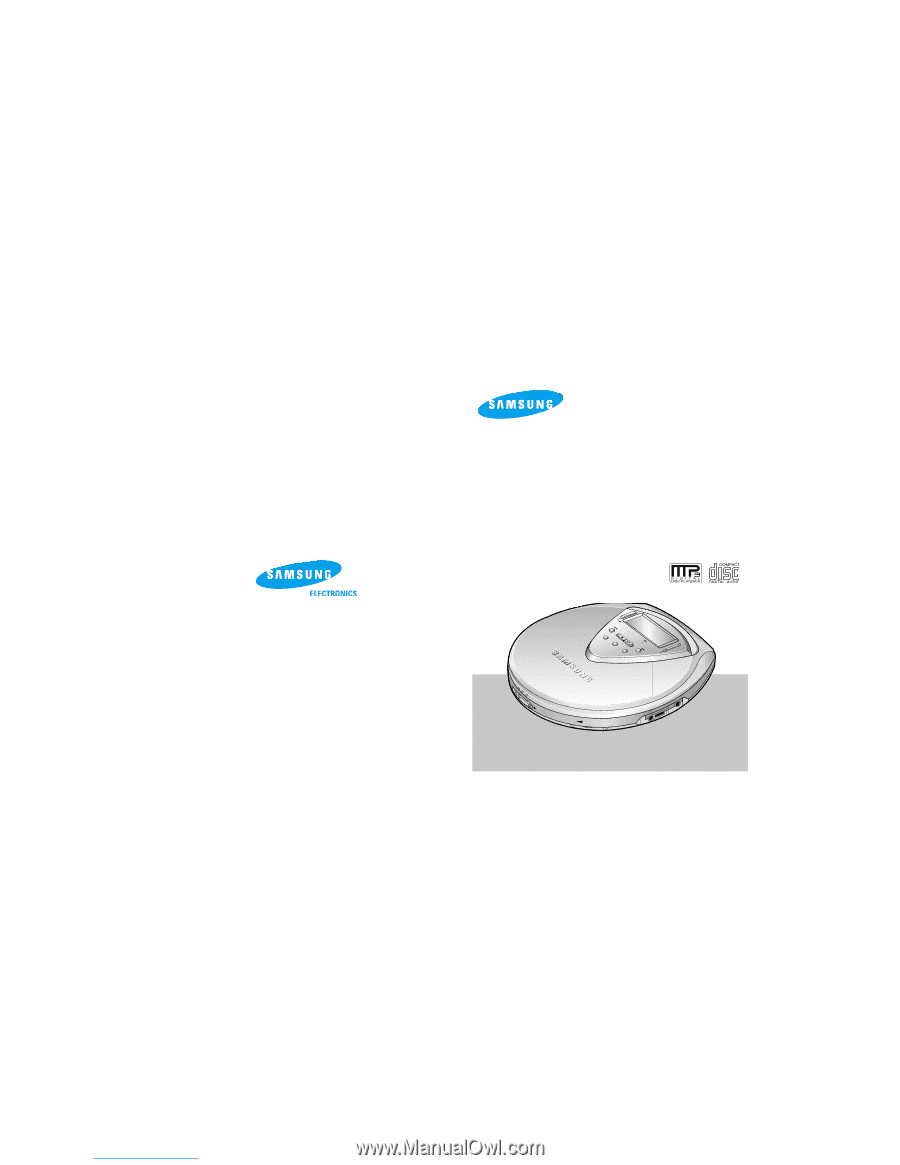
AH68-01129B
Portable MP3-CD Player
MCD-SF75
MP3-CD/CD-R/RW Playback
Volume
Line Out
Remote
Mode
+10
Program
Last Memory
SBS
Album
/ESP
Instruction Manual
Downloaded from
www.Manualslib.com
manuals search engine