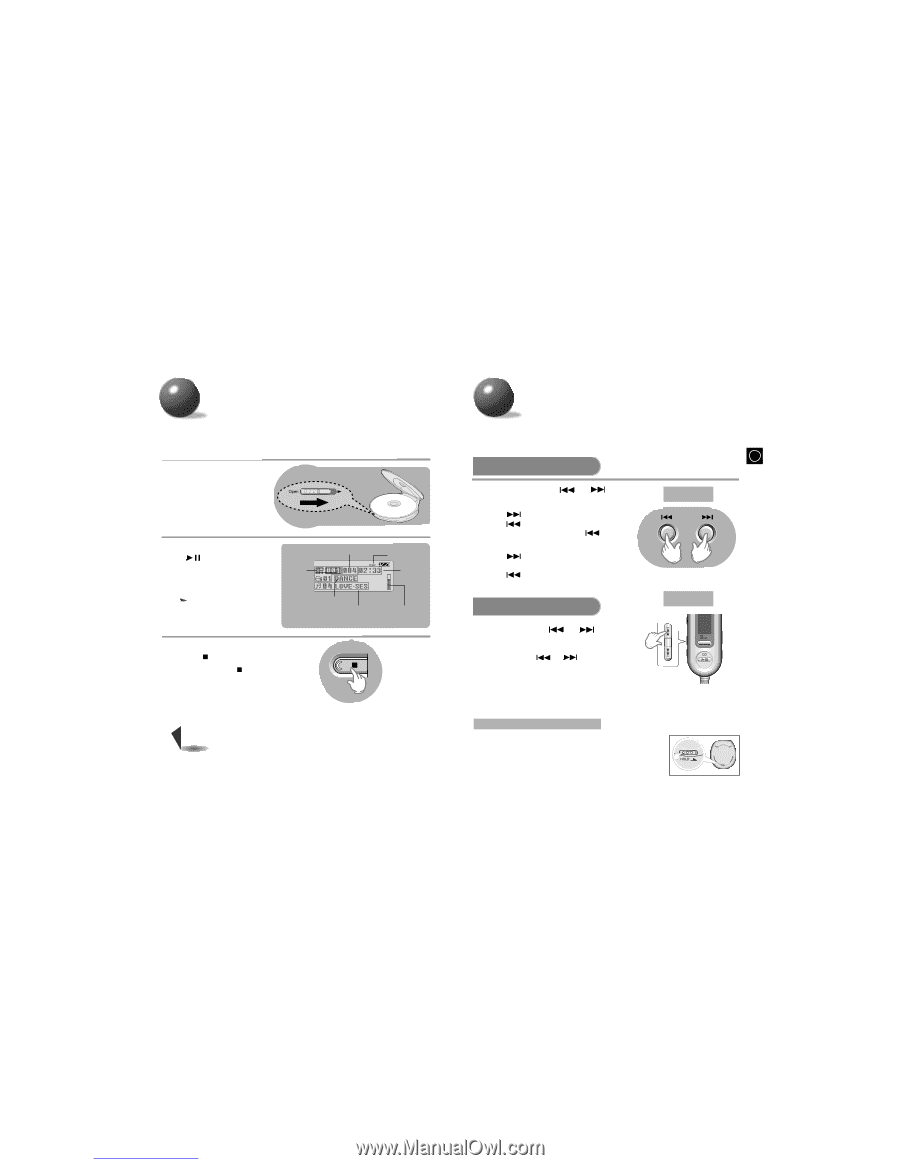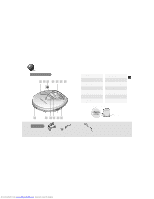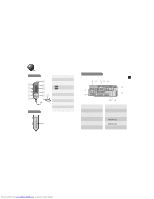Samsung MCD-SF75 Instruction Manual - Page 8
MP3-CD Playback, Skip/Search function
 |
UPC - 036725602755
View all Samsung MCD-SF75 manuals
Add to My Manuals
Save this manual to your list of manuals |
Page 8 highlights
MP3-CD Playback 1 Slide the Open button to open the door, and insert an MP3-CD. • Push the door to close it. 2 Press the Play/Pause ( ) button. • The inserted MP3-CD will be scanned for about 30~90 seconds. Playback will then commence. Your CD Player will take a few moments to scan through all the tracks recorded on a MP3 CD. Album Number indicator Track Number indicator ESP indicator Playtime indicator Album Name indicator Title (track title and artist) display Anti-S.T (Anti-Shock Time) Buffer Level indicator 3 To stop playback, press the Stop ( ) button. • Press the Stop ( ) button again to switch off the unit. Note • When the Open switch is slid to open the door, playback will stop. 13 Skip/Search function GB Skip Press and release the or during playback of a CD. button • Press the button to play the next track. Press the button to go back to the beginning of the current track. (Briefly press the button twice to repeat the previous track). • Press the button while the unit is in "Stop" (no playback) mode. Track 2 will be played back. Press the button to play back the previous song. Main Unit Search Remote Control Press and hold the or during playback of a CD. button • Press and hold the or button. The CD will playback in fast forward or fast reverse mode. • Release the button to return to normal playback mode. HOLD function • Buttons pressed during CD playback will not function. (On the display, the "Hold" indicator will flash.) • Use the HOLD function when carrying your CD Player around with you. Use of this function will allow you to conserve battery life as it prevents the CD Player from being turned on unintentionally if a button is pressed. • The remote control will still operate while the HOLD function on the main unit is active. 14 • The main unit will still operate while the HOLD function on the remote control is active. Downloaded from www.Manualslib.com manuals search engine