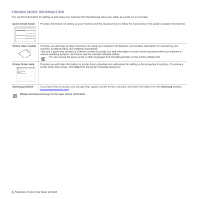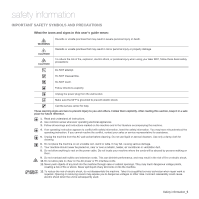Samsung ML-2240 User Manual (ENGLISH) - Page 3
FEATURES BY MODELS, ABOUT THIS USER'S GUIDE, ML-2240 Series, Start, Caution, Footnote - toner cartridge
 |
UPC - 635753622133
View all Samsung ML-2240 manuals
Add to My Manuals
Save this manual to your list of manuals |
Page 3 highlights
FEATURES BY MODELS The machine is designed to support all of your document needs. Basic features of this machine include; USB 2.0 Full speed FEATURES ML-1640 Duplex (2-sided) printing (Manual) ML-2240 ( : Included) ABOUT THIS USER'S GUIDE This user's guide provides information about basic understanding of the machine as well as detailed explanation on each step during the actual usage. Both novice users and professional users can refer to this guide for installing and using the machine. Some terms in this guide are used interchangeably, as below: • Document is synonymous with original. • Paper is synonymous with media, or print media. • The explanation in this user guide is mainly based on ML-2240 Series. Some illustrations might be different for ML-1640 Series. Following table offers the conventions of this guide: CONVENTION Bold Note Caution Footnote (See page 1 for more information) DESCRIPTION EXAMPLE Used for texts on the display or actual prints on the machine. Start Used to provide additional information or detailed specification of the machine function and feature. The date format may differ from country to country Used to give users information to protect the machine from possible mechanical damage or malfunction. Do not touch the green underside of the toner cartridge. Used to provide more detailed information on certain words or a phrase. a. pages per minute Used to guide users to the reference page for the additional detailed information. (See page 1 for more information) Features of your new laser product_3