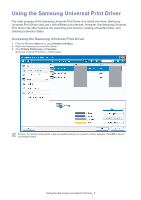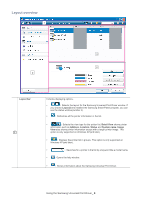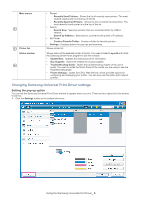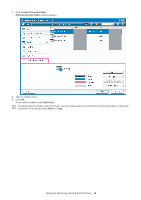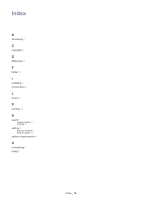Samsung ML-2525W Quick Guide (easy Manual) (ver.1.0) (English) - Page 12
Create a Favorite Folder, My Printer, the printer in the list and select - printer new
 |
UPC - 635753621617
View all Samsung ML-2525W manuals
Add to My Manuals
Save this manual to your list of manuals |
Page 12 highlights
1. Click Create a Favorite Folder. Add new favorite folder window appears. 2. Type in a folder name. 3. Click OK. A new folder is added under My Printer. To add printers to a folder under My Printer, you can drag-and-drop the print from the list to the folder or right-click the printer in the list and select Move or Copy. Using the Samsung Universal Print Driver_ 12
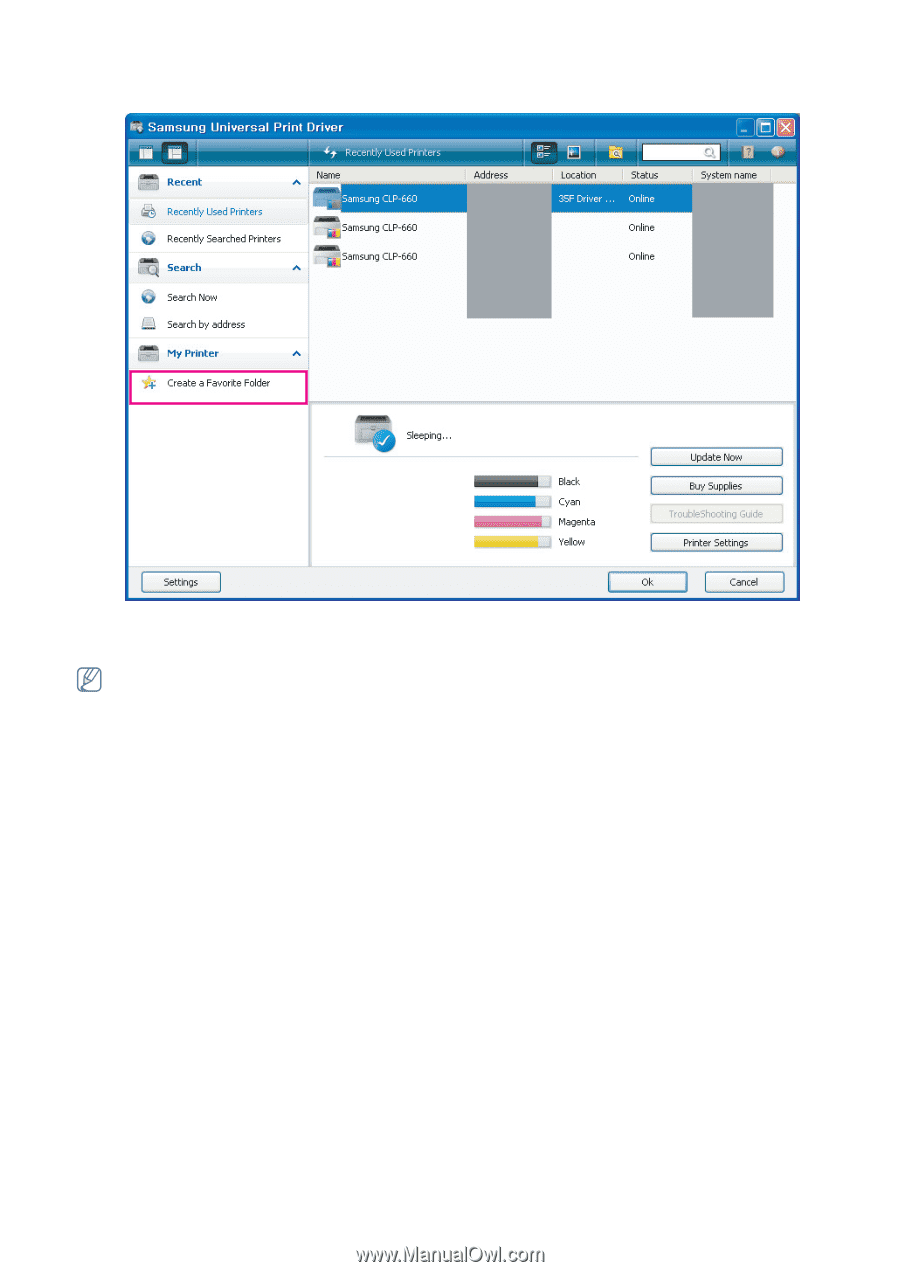
Using the Samsung Universal Print Driver
_ 12
1.
Click
Create a Favorite Folder
.
Add new favorite folder
window appears.
2.
Type in a folder name.
3.
Click
OK
.
A new folder is added under
My Printer
.
To add printers to a folder under My Printer, you can drag-and-drop the print from the list to the folder or right-click
the printer in the list and select
Move
or
Copy
.